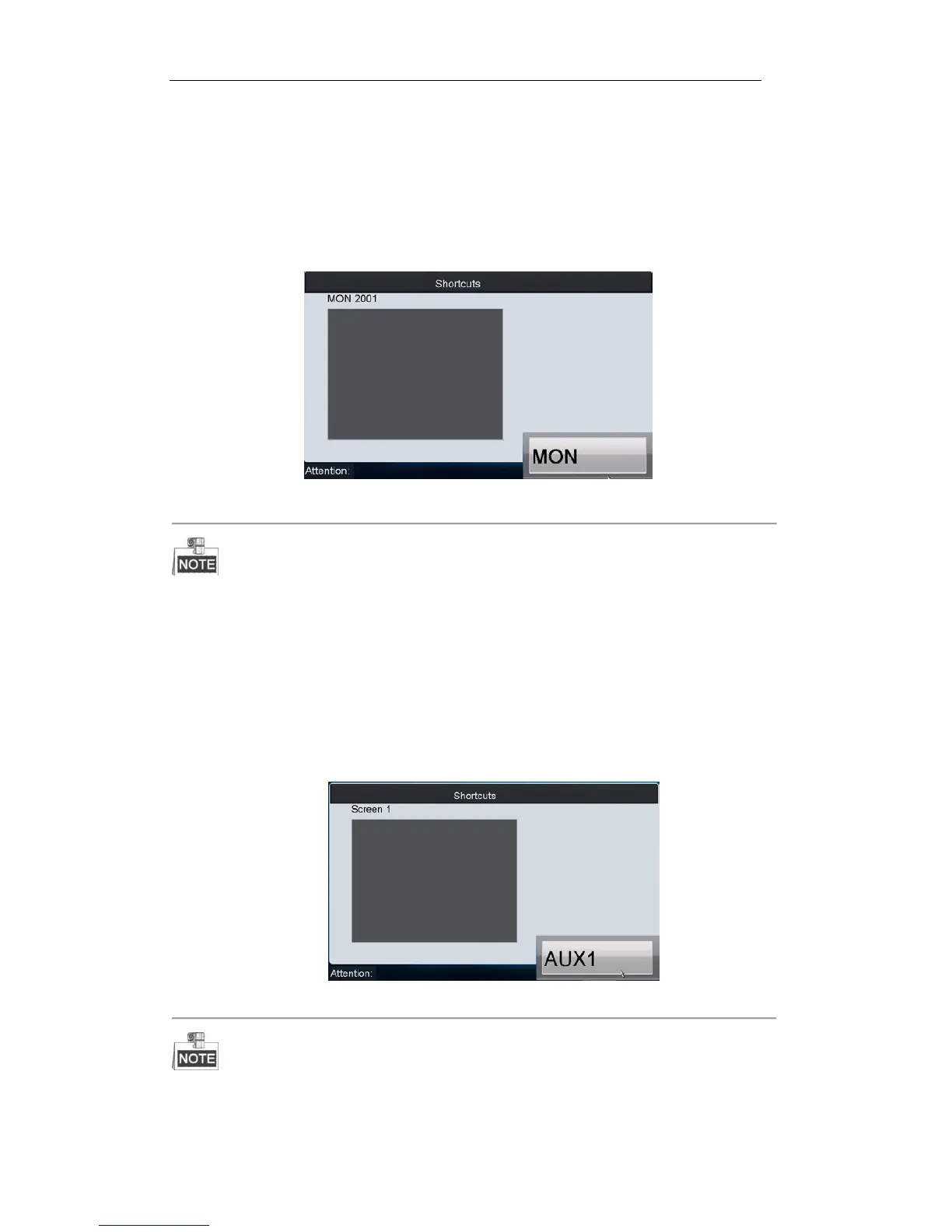5.3.11 Operating Video Wall Switch
The Network Keyboard adds the decoder (e.g. DS-6400HD-T) and configures the video wall
switch on the client software..
Steps:
1. Num+MON, Num+CAM to switch the video on the video wall.
Figure 5. 14 Operating Video Wall Switch
The Num in “Num+MON” is the decoder’s segment Num + screen’s serial Num.For example, the
decoder’s segment Num is 3000 and the screen’s Serial Num is 1, then the Num in “Num+MON” is 3001.
5.3.12 Operating Scene Switch
AUX1/AUX2 is defined as scene switch. The keyboard has added B20/multi-screen controller/64-S decoder/64-T
decoder and the scene has been configured via client. You can switch scene with AUX key.
Steps:
1. Press Segment Num+ Num + AUX1/AUX2 keys to switch the scene.
Figure 5. 15 Operating Scene Switch
The value of i is the sum of the device segment and the No. of scene list.
e.g. If the segment of B20 MVC is 1000, and the No. of scene list is 1, then the value of i will be 1001.
