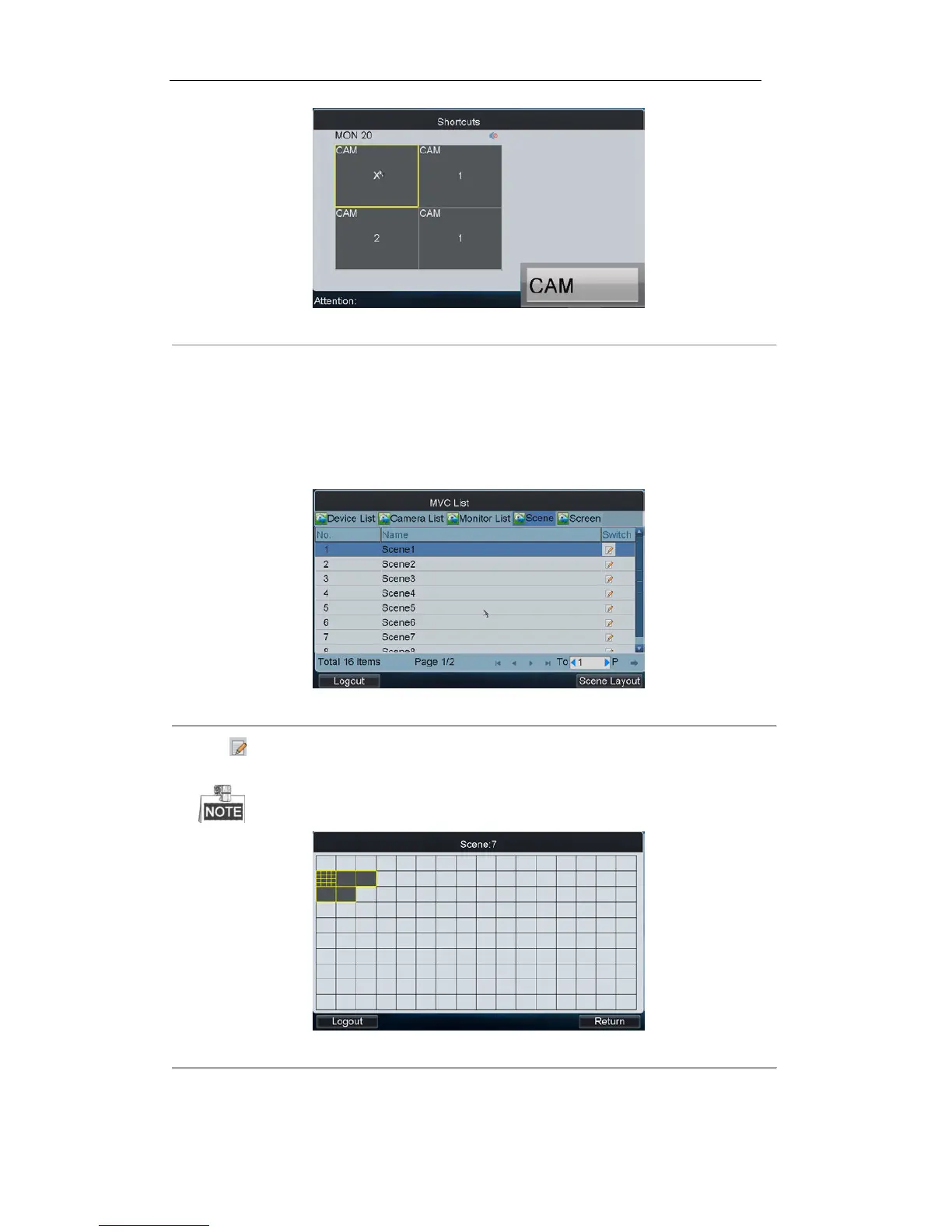Figure 6. 16 Displaying Video on Monitor
6.1.5 Scene Settings
Steps:
1. Click the Scene tab to enter the Scene Settings interface.
Figure 6. 17 Scene Settings interface
2. Click on the list to switch to the selected scene.
3. Click the Scene Layout to enter the layout of the selected scene.
The scene of MVC can be configured on the iVMS-4100 client software.
Figure 6. 18 Configuring Scene
4. Click a grid to enter the following interface.
