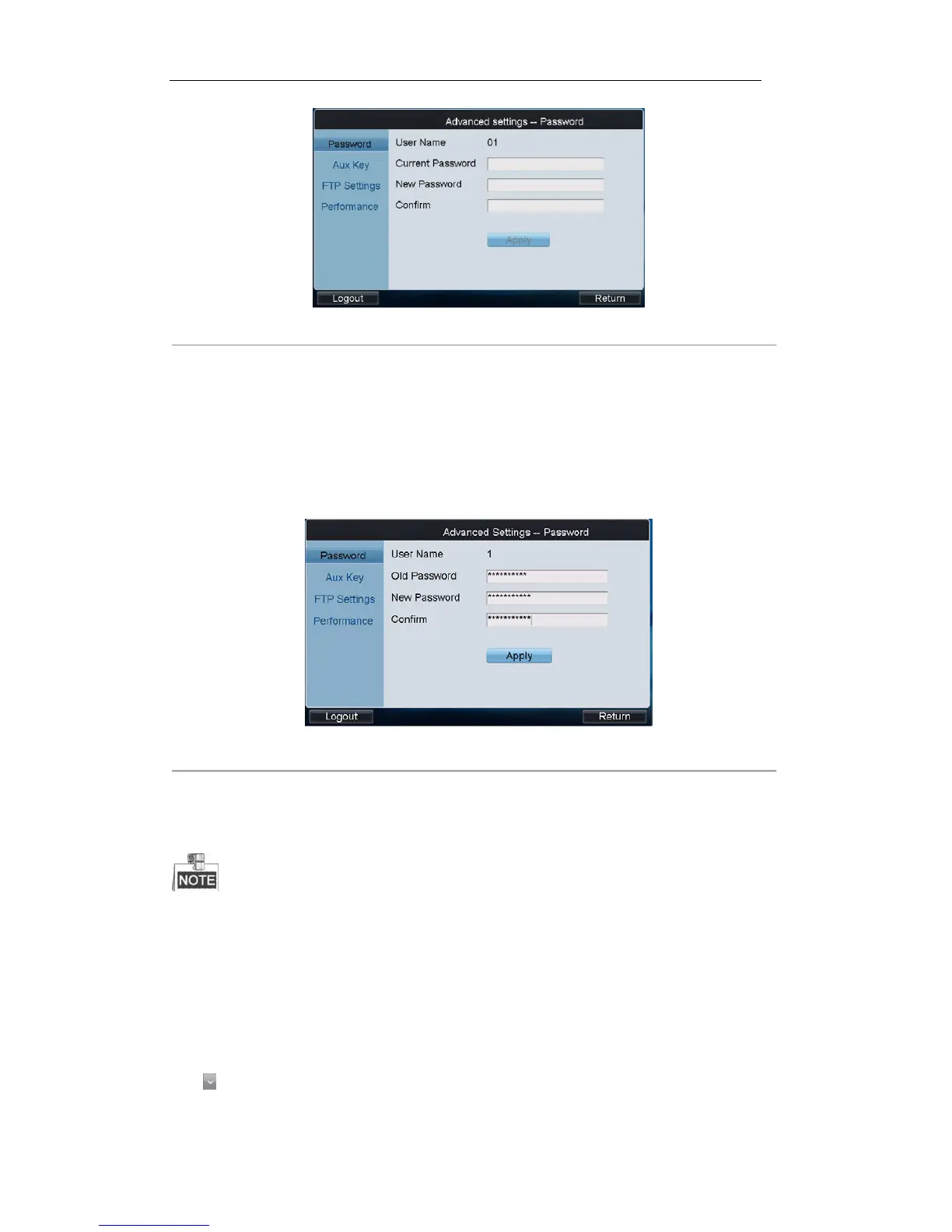Figure 4. 65 Advanced Settings
4.7.1 Password Settings
Click Password on the Advanced Settings interface to enter the Password Settings interface.
It is allowed to edit the password for the current login user.
Enter the current password and new password, and then click Apply to finish the password modification.
Figure 4. 66 Password Settings
Current Password: Current login password of operator.
New Password: The modified password.
Confirm: Re-input the modified password.
New password and the confirmed password must be the same.
4.7.2 AUX Key Settings
Click Aux Key on the Advanced Settings interface to enter the Aux Key Settings interface.
On the Advanced Settings-Aux Key interface, the Aux Key 1 and Aux Key 2 correspond to the AUX1 and AUX2 keys
on the keyboard respectively.
The function of AUX1/AUX2 can be set to Two-way Audio, Picture Capture or Scene Switch control.
Click to select the Aux function for each Aux Key, and then click Apply to save the settings.
