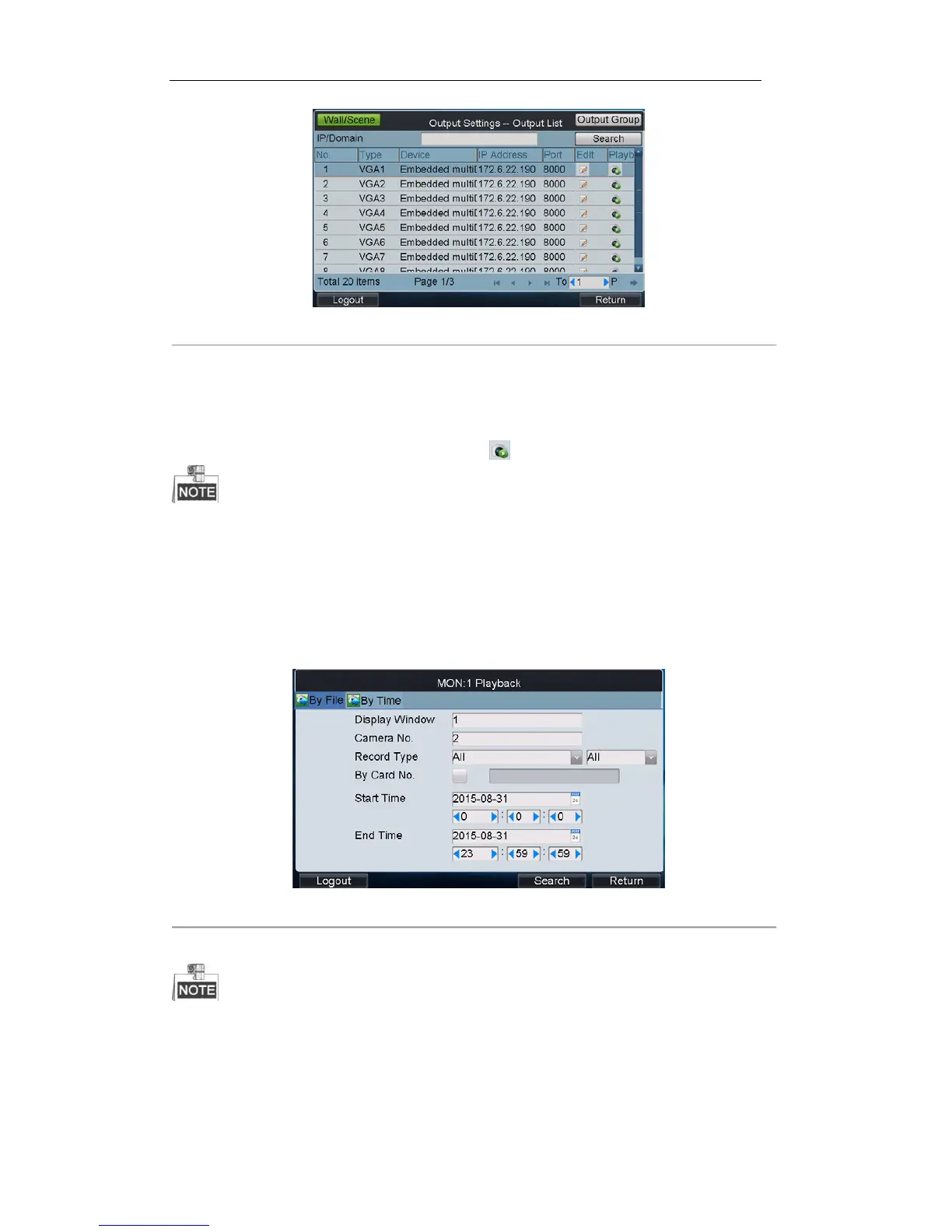Figure 4. 47 Output List
4.4.1 Playback on Monitor
Select an output channel from the output list and click the icon to enter the Playback interface.
Before operating the playback, you must configure the output settings first. Please refer to 4.2.3 Output
Settings.
Playback by File
Steps:
1. Click the By File tab to enter the playback by file interface.
Figure 4. 48 Playback Interface
2. Input the display window.
Please refer to the window-division mode in the 4.2.3 Output Settings before inputting the display
window here.
3. Input the Camera No. for playback.
If the encoding device is ATM DVR, you can input the Card No.
4. Select the record type and file type.
5. Set the start time and end time of the video files for playback.
