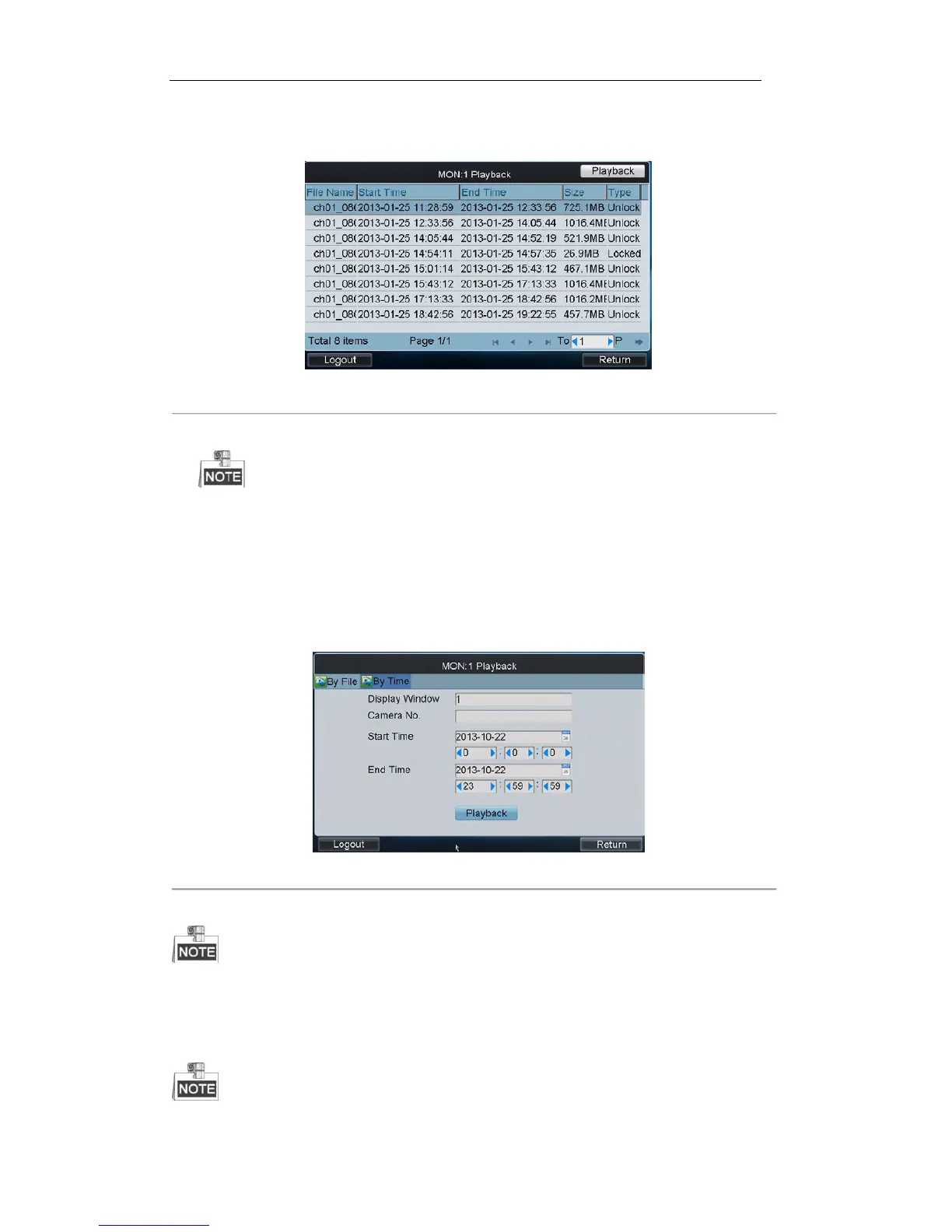6. Click Search to search the matched video files.
7. The searching results can be viewed on the Playback File List interface.
Figure 4. 49 Playback File List
8. Select the file for playback from the list and click Playback to play back the video file.
The Playback Control buttons on the left side of the control panel are supported during the
playback.
Playback by Time
Steps:
1. Click the By Time tab to enter the playback by time settings interface.
Figure 4. 50 MON: 1 Playback Interface (1)
2. Input the display window.
Please refer to the window-division mode in the 4.2.3 Output Settings before inputting the display
window here.
3. Input the Camera No. for playback.
4. Set the start time and end time of the video files for playback.
5. Click Playback to start playback.
The Playback Control buttons on the left side of the control panel are supported during the playback.
