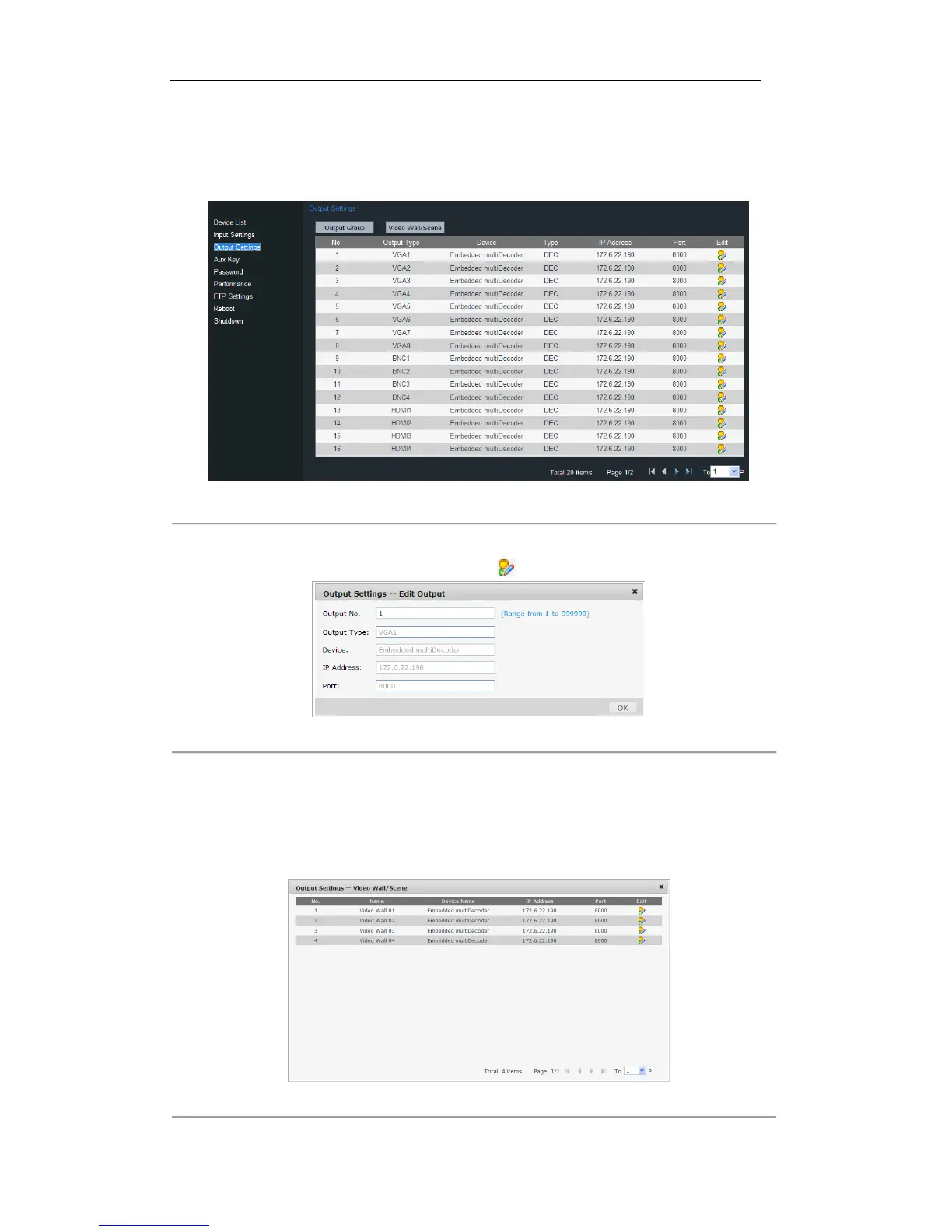7.2.3 Output List
Click Output Settings on the left navigation bar to enter the Output List interface:
Figure 7. 28 Output Settings
Editing an Output Channel
By selecting an output channel from the list and clicking the icon, you are allowed to edit its output No..
Figure 7. 29 Editing an Output Channel
Setting an Output Group
Click the Output Group key on the Output List to enter the Output Group interface to add an output group. Please
refer to the same operating steps in Setting an Input Group section.
Setting Video Wall/Scene
Click the Video Wall/Scene button on the Output List to enter the video wall/scene setting interface.
Figure 7. 30 Setting Video Wall/Scene
