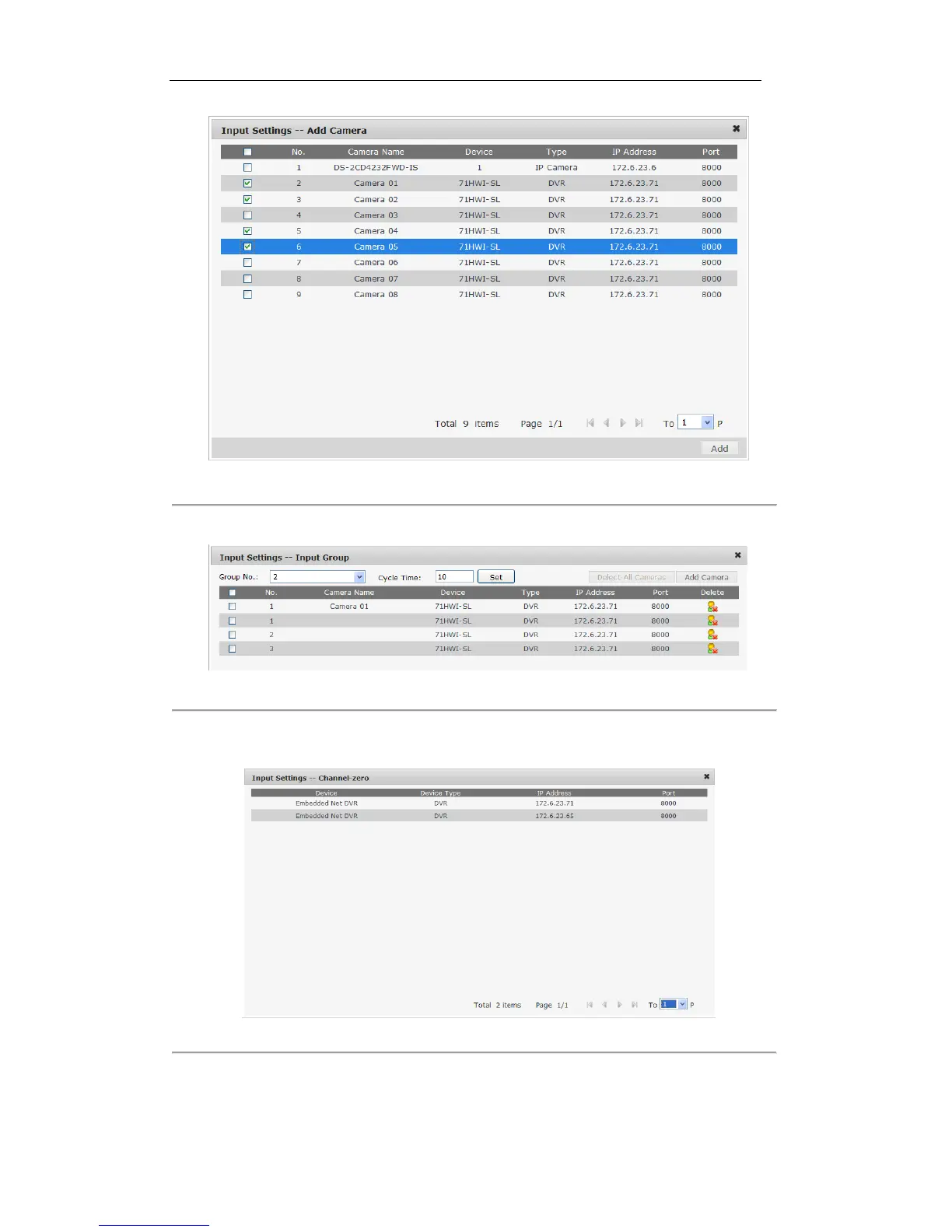Figure 7. 25 Adding Camera
5. Return to the Input Group interface, and you can view the successfully added cameras for the current group.
Figure 7. 26 Input Group interface
Viewing Channel-zero
Click the Channel-zero button to show the list of devices which support the Channel-zero function.
Figure 7. 27 Viewing Channel-Zero
