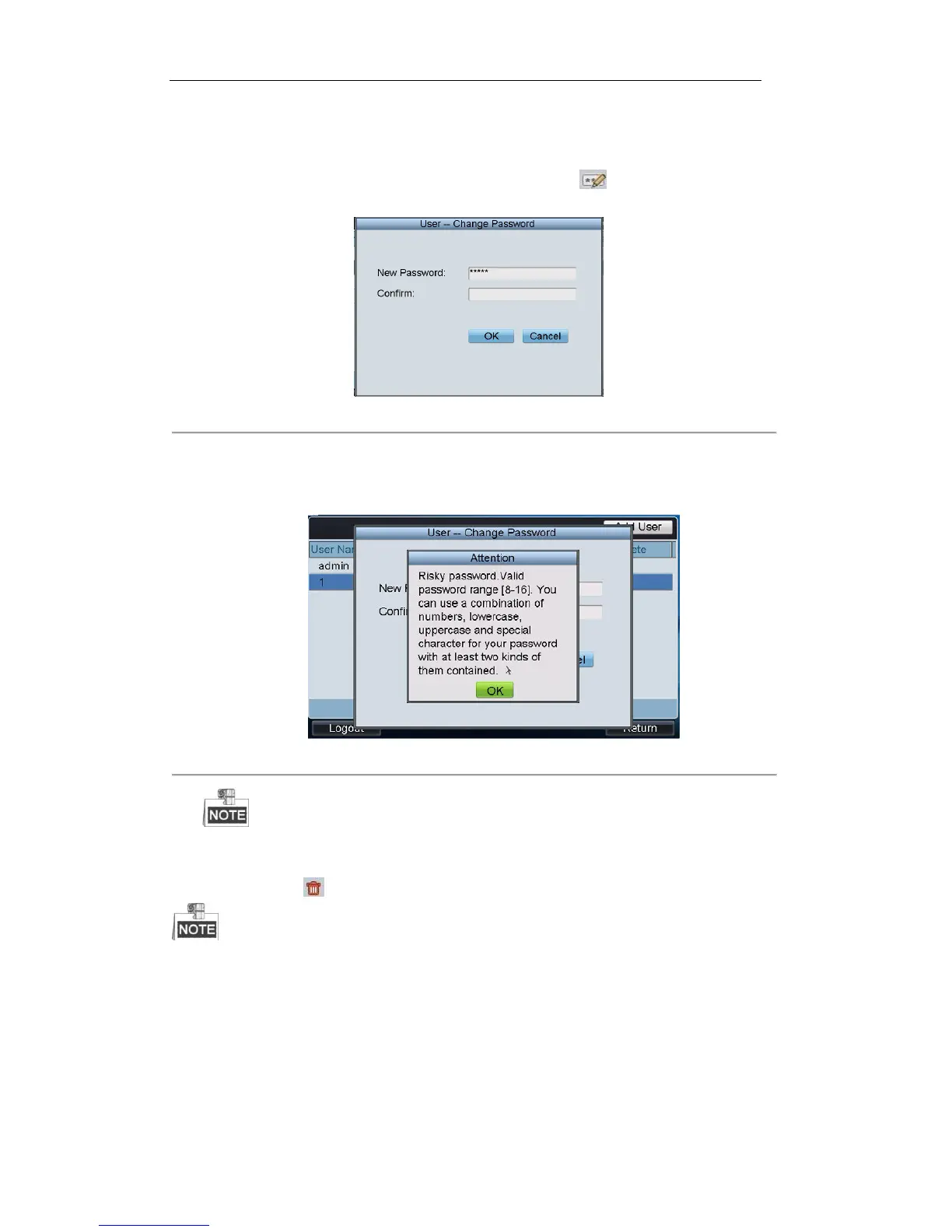3.5.3 Editing User Password/Deleting User
1. Edit User Password: On the User-User List interface, you can click to change the password of the
selected user.
Figure 3. 29 Changing Password
2. Input new password and verify the password. If the password is not strong enough, a message box “Risky
password” pops out to remind you the password is unsafe, and you are not allowed to continue the
password settings.
Figure 3. 30 Attention
Message boxes like “Weak Password”, “Middle password” and “Strong password” pop out, when
setting corresponding password and you are allowed to finish the password settings.
3. Click OK to finish changing the password.
4. Delete User: Click to delete the selected user.
The rule of password setting is to set strong password.
Risky Password: only includes one kind of characters and the password length is short than 8 characers, or the
password is the same with the user name.
Weak password: includes two kinds of characters including numbers and lower case letters, or numbers and
upper case letters. A minimum of 8 characters are used.
Medium password: includes two kinds of characters. The combination can not be numbers and lower case letters,
or numbers and upper case letters. A minimum of 8 characters are used.
Strong password: includes three kinds of characters or above. A minimum of 8 characters are used
