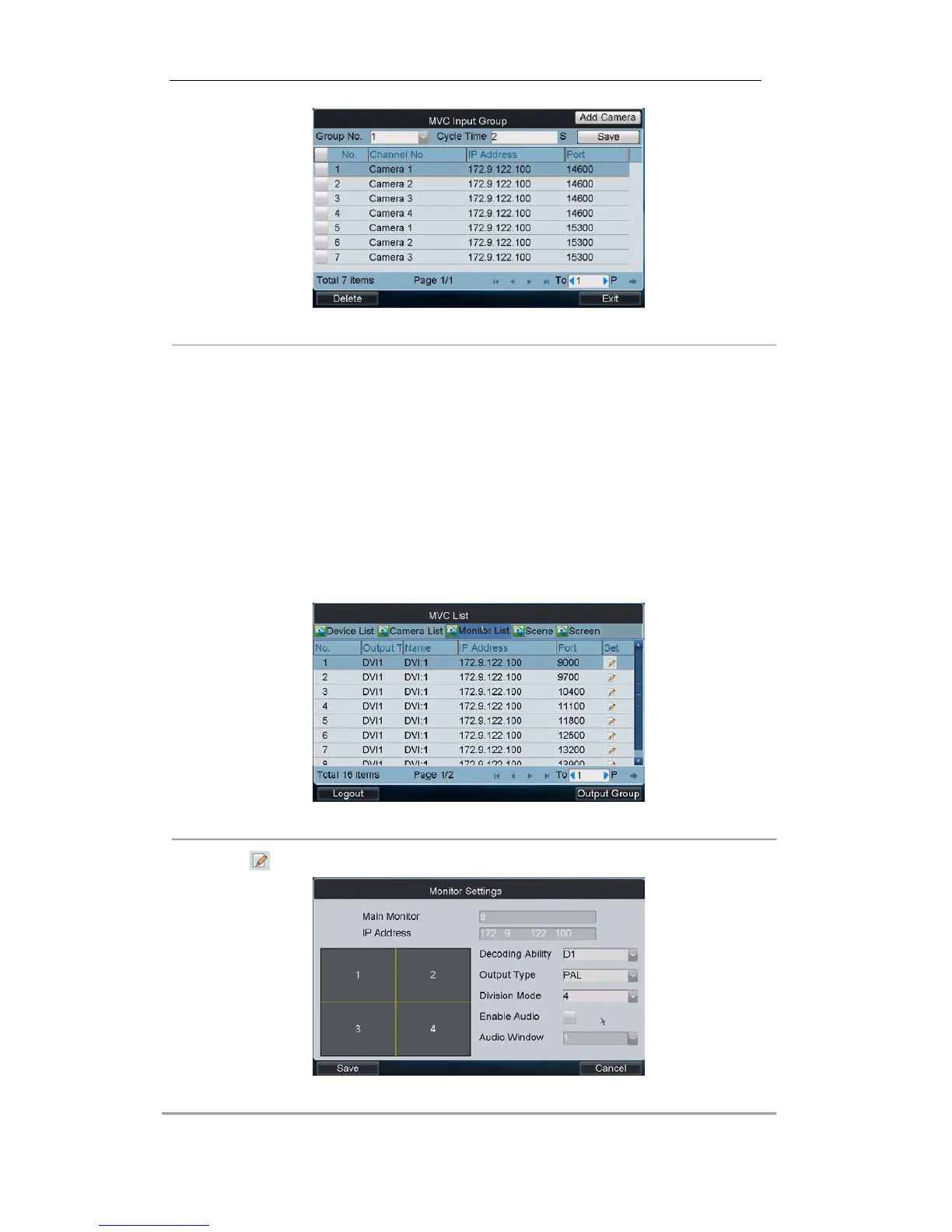Figure 6. 9 MVC Input Group interface
8. Click Save to save the settings.
6.1.4 Monitor List
Viewing Monitor List
Steps:
1. Click the Monitor tab to view the information of all monitors connected to the current MVC system, including
the monitor ID, output type, IP address and port.
Figure 6. 10 MVC List Interface
2. Click the button of a monitor from the list to enter the Monitor Settings interface.
Figure 6. 11 Monitor Settings interface
