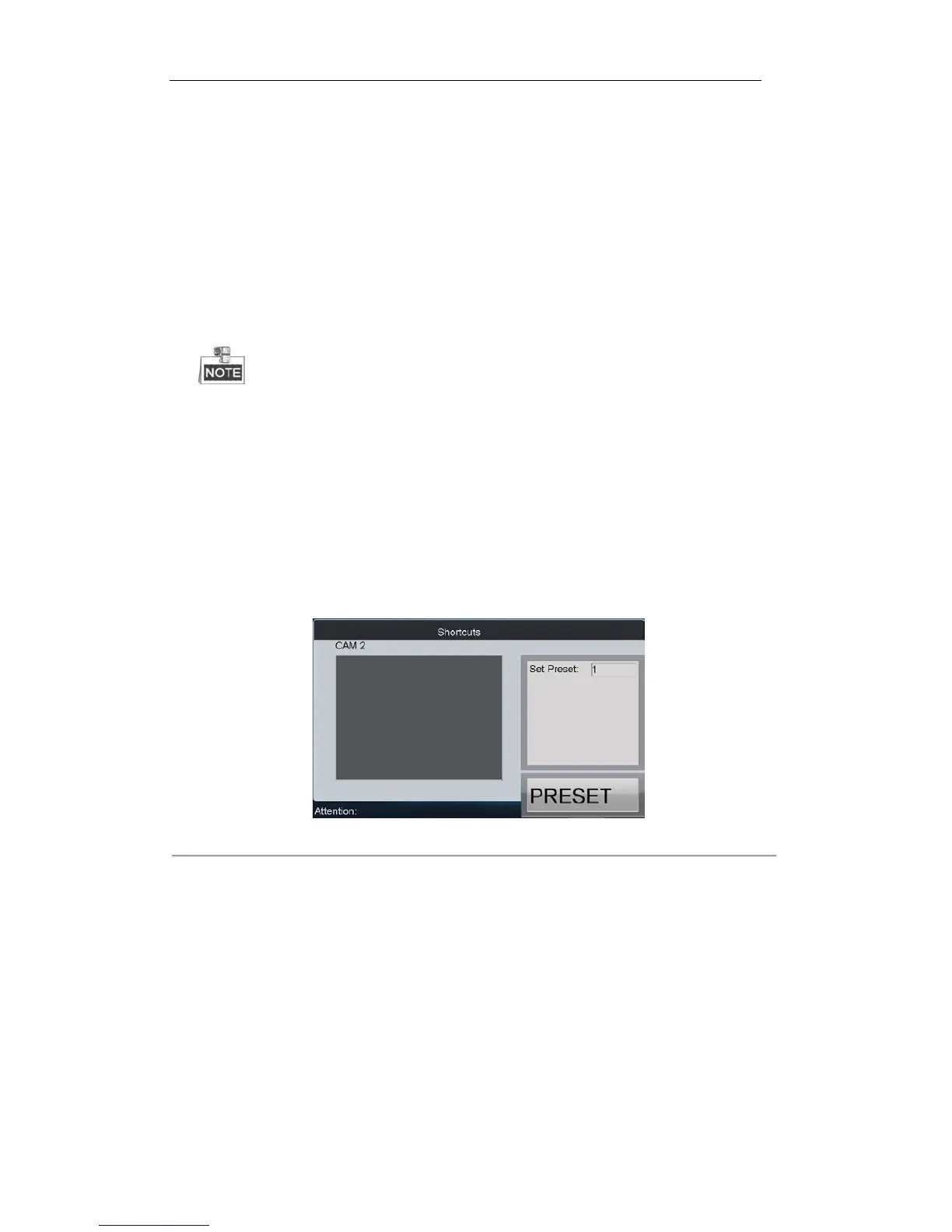6. Click Apply to save the settings.
7. You can click the Copy All To button to copy the current RS-485 parameters to other PTZ addresses.
6.2.5 Operating PTZ Control
Operating PTZ Movement
Steps:
1. Press the Num + CAM keys to select the connected analog dome or pan/tilt unit.
The Num must be the same as the PTZ address.
2. Move the joystick to realize the pan/tilt and lens movement.
Setting/Calling a Preset
• Setting a Preset
Steps:
1. Input the Num + CAM keys to select the connected analog dome or pan/tilt unit.
2. Operate the joystick or focus/iris/zoom buttons to move PTZ to the desired position.
3. Input the Num + PRESET keys to set the current position as a preset.
4. Repeat step2 and step3 to continue to set the other presets.
Figure 6. 32 Setting a Preset
• Calling a Preset
Steps:
1. Input the Num + CAM keys to select the connected analog dome or pan/tilt unit.
2. Input the Num + CALL keys to call the defined preset.
