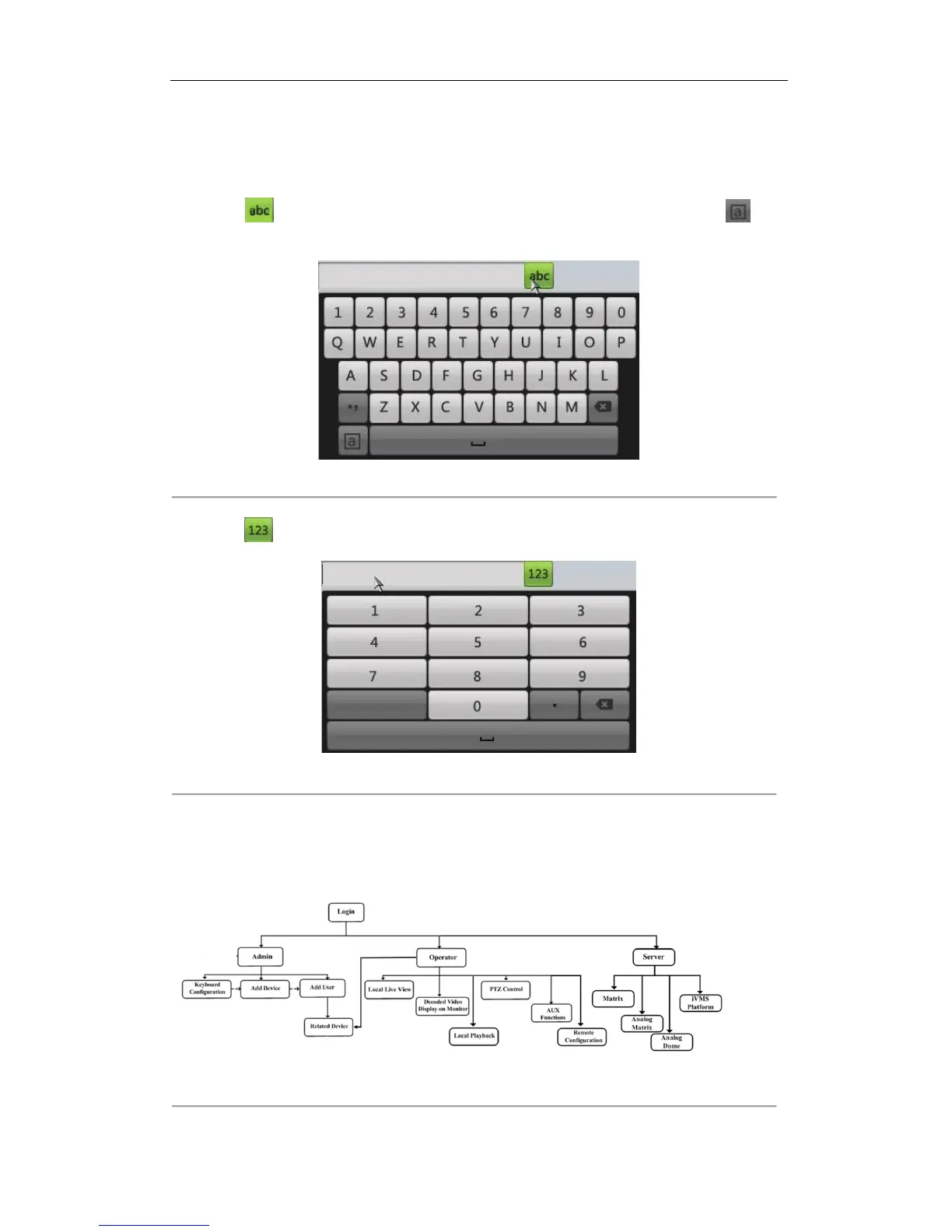DS-1100KI Network Keyboard User Manual
17
2.4 Input Method Shift
Click the tab on the soft keyboard to enter the interface for inputting the English letters, and the can be
used to switch the uppercase/lowercase.
Figure 2. 7 Soft Keyboard (1)
Click the tab on the soft keyboard to enter the interface for inputting the numerals.
Figure 2. 8 Soft Keyboard (2)
2.5 Basic Operation Procedure
Figure 2. 9 Operation Procedure
