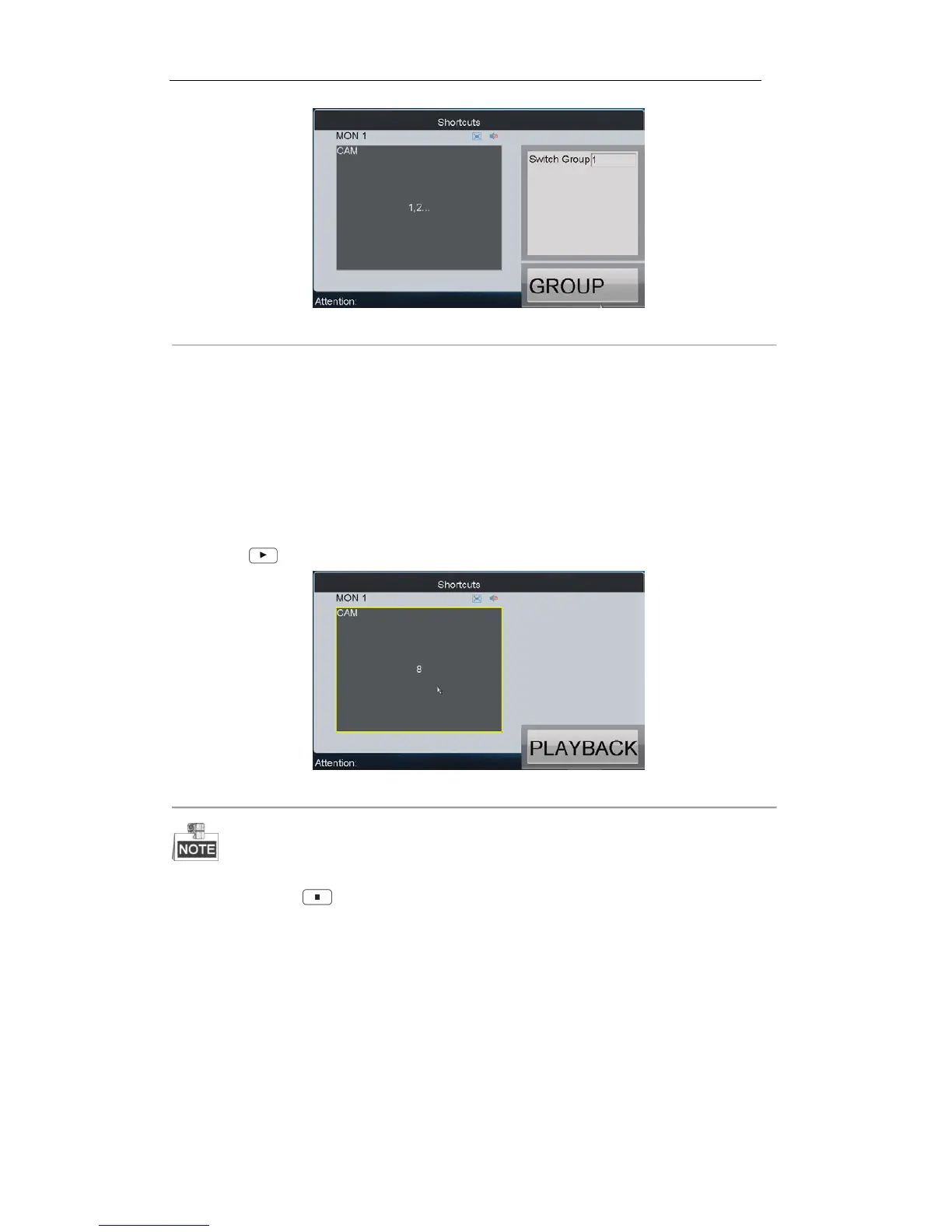Figure 5. 12 Calling a Group Tour
5.3.10 Operating Instant Playback
The recording files of the previous 5 seconds can be played back via the keyboard instantly.
Steps:
1. Press the Num + MON keys to select the monitor.
2. Press the Num + WIN keys to select the display window.
3. Press the Num + CAM keys to select the camera.
4. Press the key to enter the instant playback interface.
Figure 5. 13 Operating Instant Playback
The local playback by time is not supported.
You can press the button to stop the instant playback.
Other playback operation: Rotate the outer ring of the shutter in clockwise direction to speed up the playback,
with the max. speed capable of reaching 16X. And by rotating the outer ring of the shutter in anti-clockwise
direction you can speed down the playback, with the min. speed capable of reaching 1/16X.
