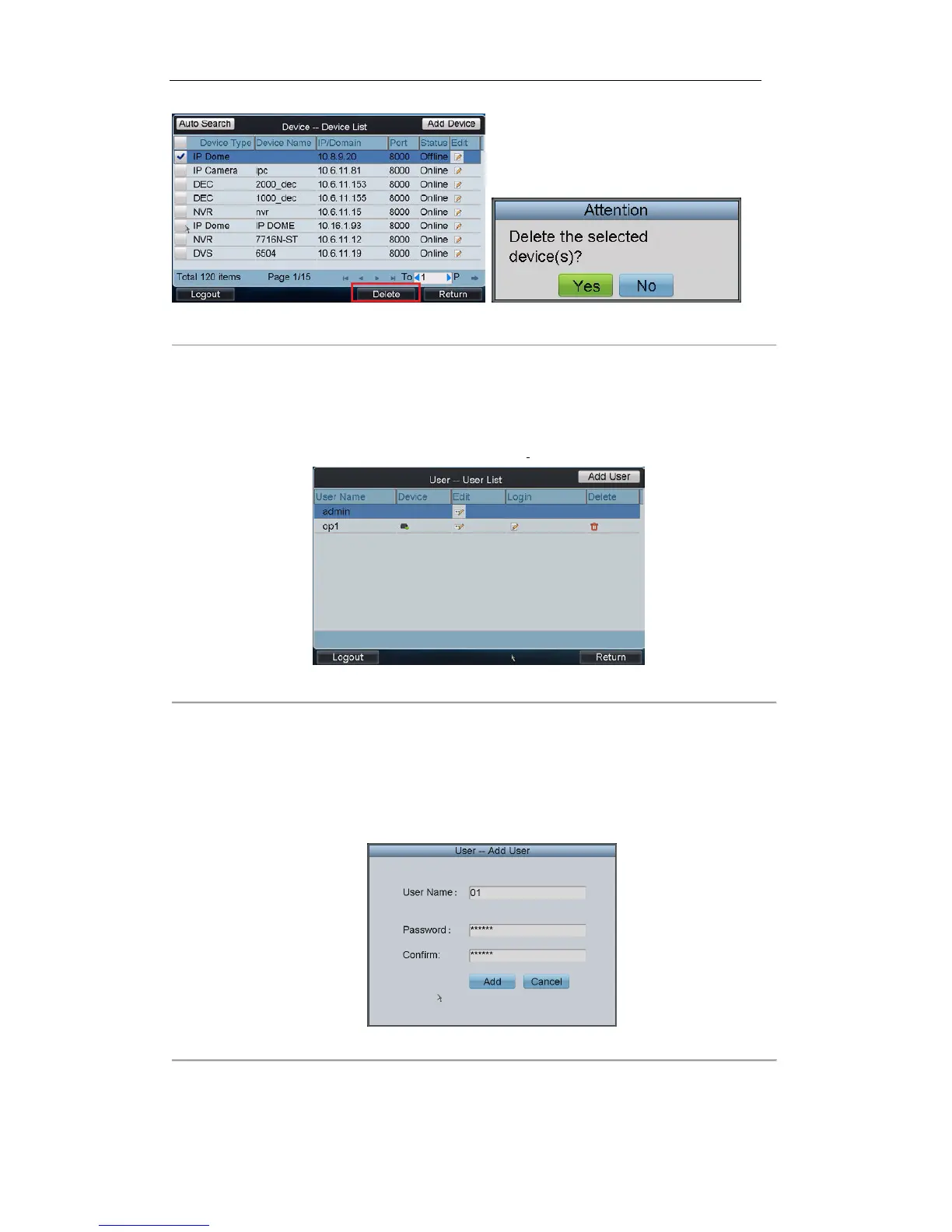Figure 3. 21 Delete Device
3.5 User Management
Click User on the admin main interface to enter the User-User List interface.
Figure 3. 22 User-User List
3.5.1 Adding an User
Steps:
1. Click Add User to enter the User-User List interface.
Figure 3. 23 Adding an User
2. Input the user name, password and verify the password. If the password is not strong enough, a message box
“Risky password” pop out to remind you the password is unsafe, and you have to reset the password.
