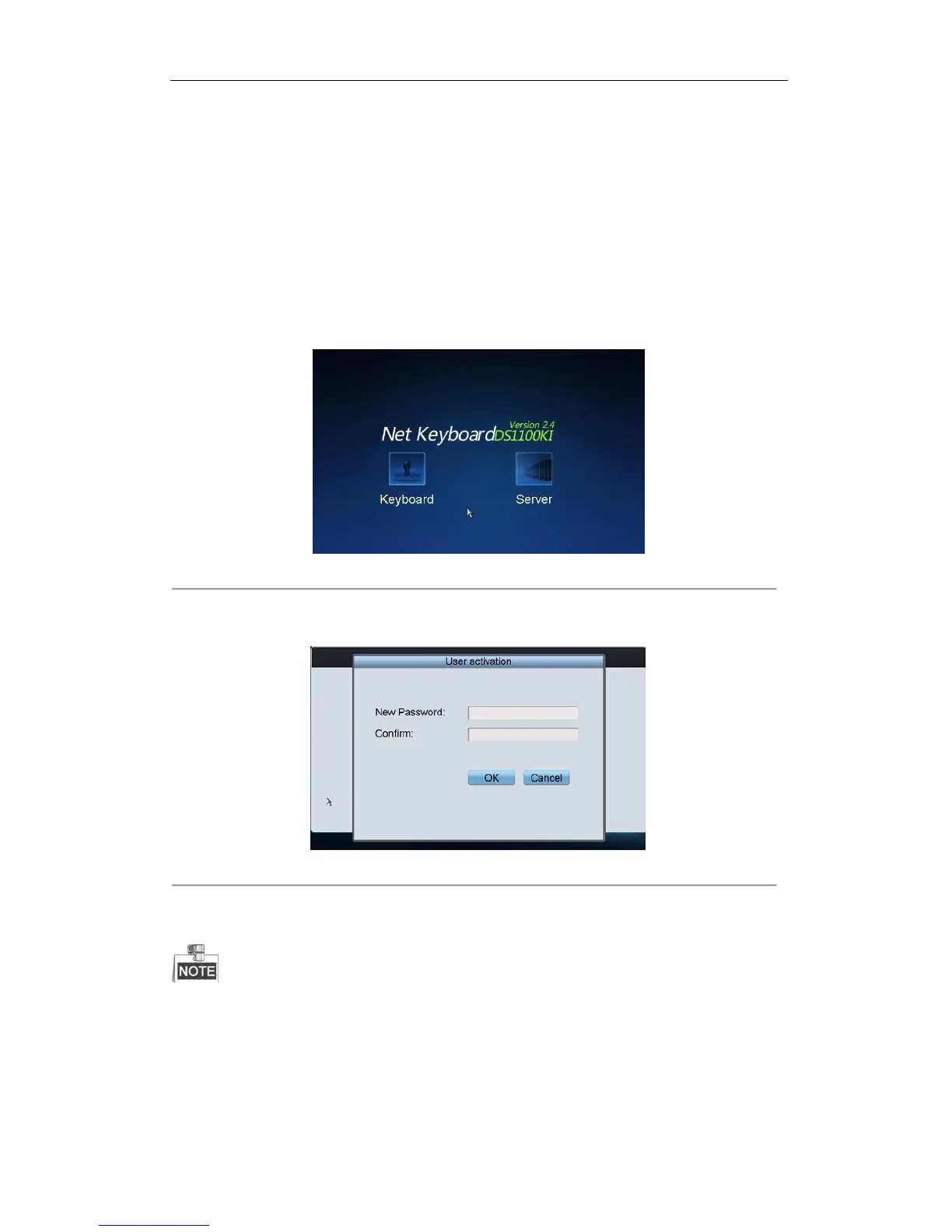DS-1100KI Network Keyboard User Manual
18
Admin: For the first time to operate the keyboard, you should configure the keyboard parameters in Keyboard
Configuration menu, add device and operator, and then link the added device to assigned operator.
Operator: The operator is allowed to operate local live view, remote configuration of encoder/decoder parameters,
display of decoded video on monitor, local playback, PTZ control, AUX functions, etc.
Server: Control B10 MVC, analog matrix, analog dome and iVMS platform.
2.6 Quick Configuration Guide
Steps:
1. When the keyboard has started up, it enters the following interface:
Figure 2. 10 Started Up Interface
2. For basic keyboard operation, select the Keyboard icon to continue and enter the login interface. For the very
first time login, you have to active the device. Select Admin and the User activation interface pops up.
Figure 2. 11 User Activation
3. Input the password in New Password which must longer than eight characters and re-input the password in
the Confirm. Click OK to enter the admin interface of keyboard operation.
There is no defalut password when logining the device for the first time. Activation of the device is
needed for setting the password. For detail information, please refer to 3.2 Changing Default Password.
