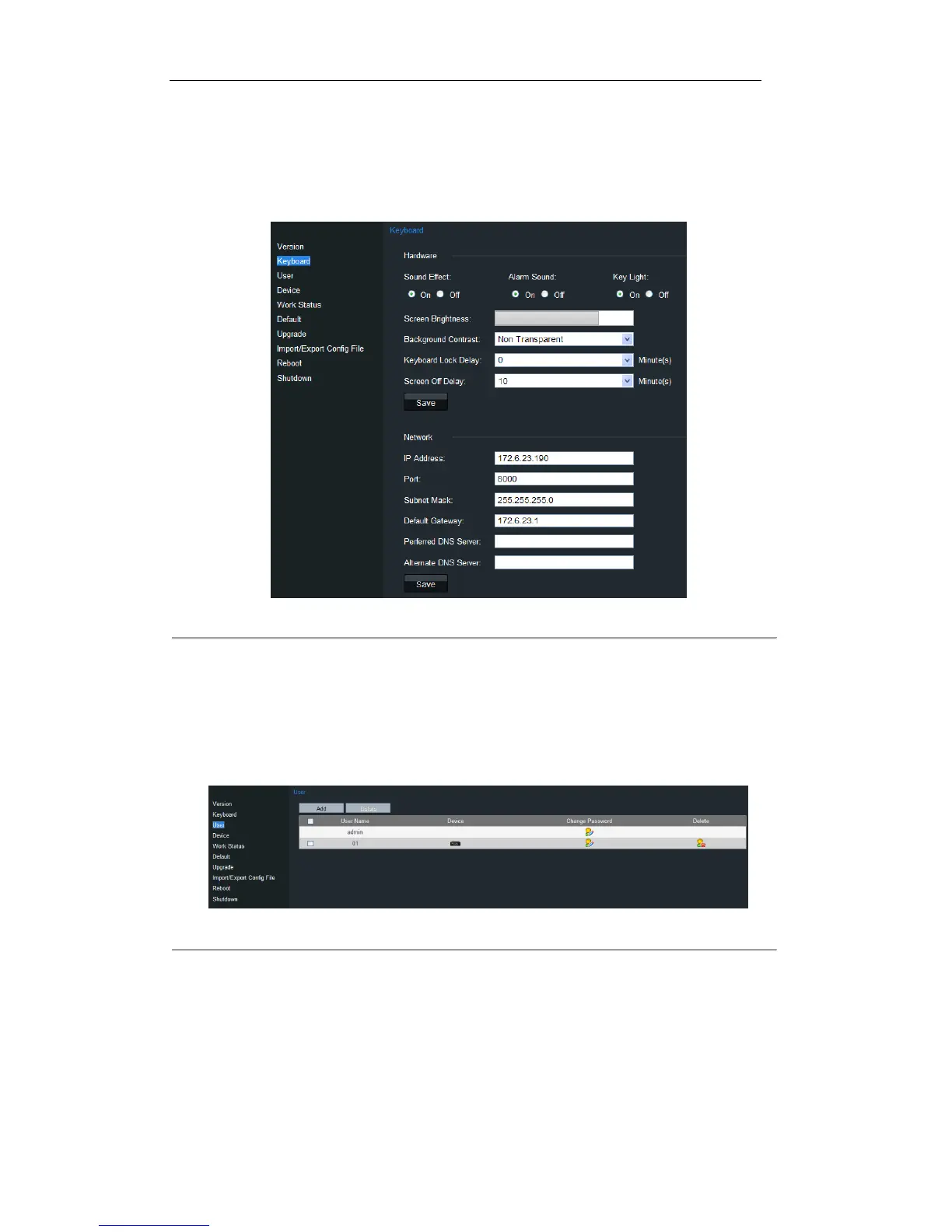7.1.2 Keyboard Management
Click Keyboard on the left navigation bar to enter the Keyboard management interface:
Figure 7. 3 Keyboard Management
On this interface, you can configure the hardware and network parameters of the keyboard.
7.1.3 User Management
Click User on the left navigation bar to enter the User management interface:
Figure 7. 4 User Management
On this interface, you can add, edit or delete the user account.
Adding a User
Click the Add button to enter the Add Users interface. Input the user name and password to create a new user
account.
