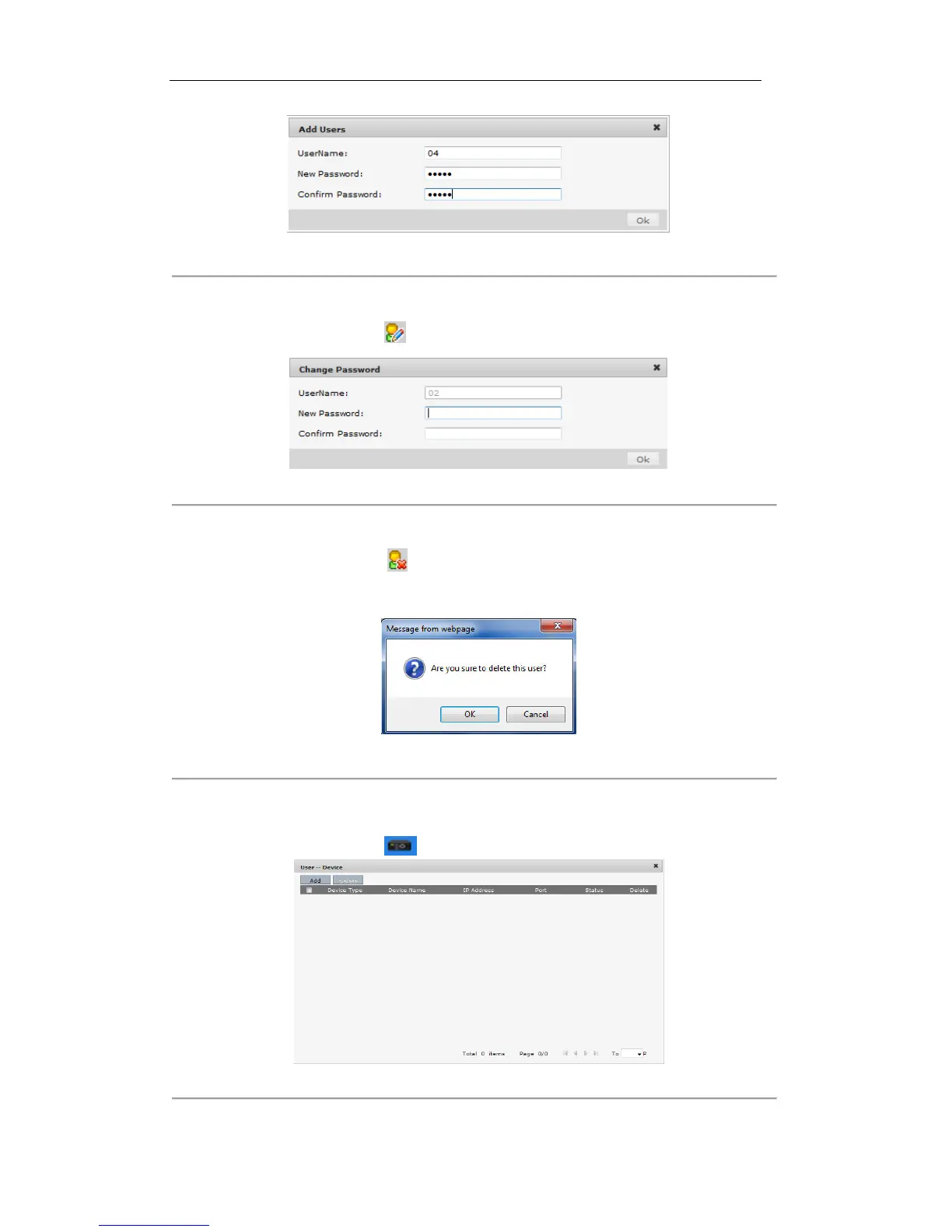Figure 7. 5 Adding a User
Editing a User
Select a user from the list and click the icon to enter the following interface to change its password.
Figure 7. 6 Editing a User
Deleting a User
Select a user from the list and click the icon. In the pop-up message box, click OK to delete the selected user
account.
Figure 7. 7 Deleting a User
Setting User-Device
Select a user from the list and click the button to enter the User-Device interface.
Figure 7. 8 Setting User-Device
