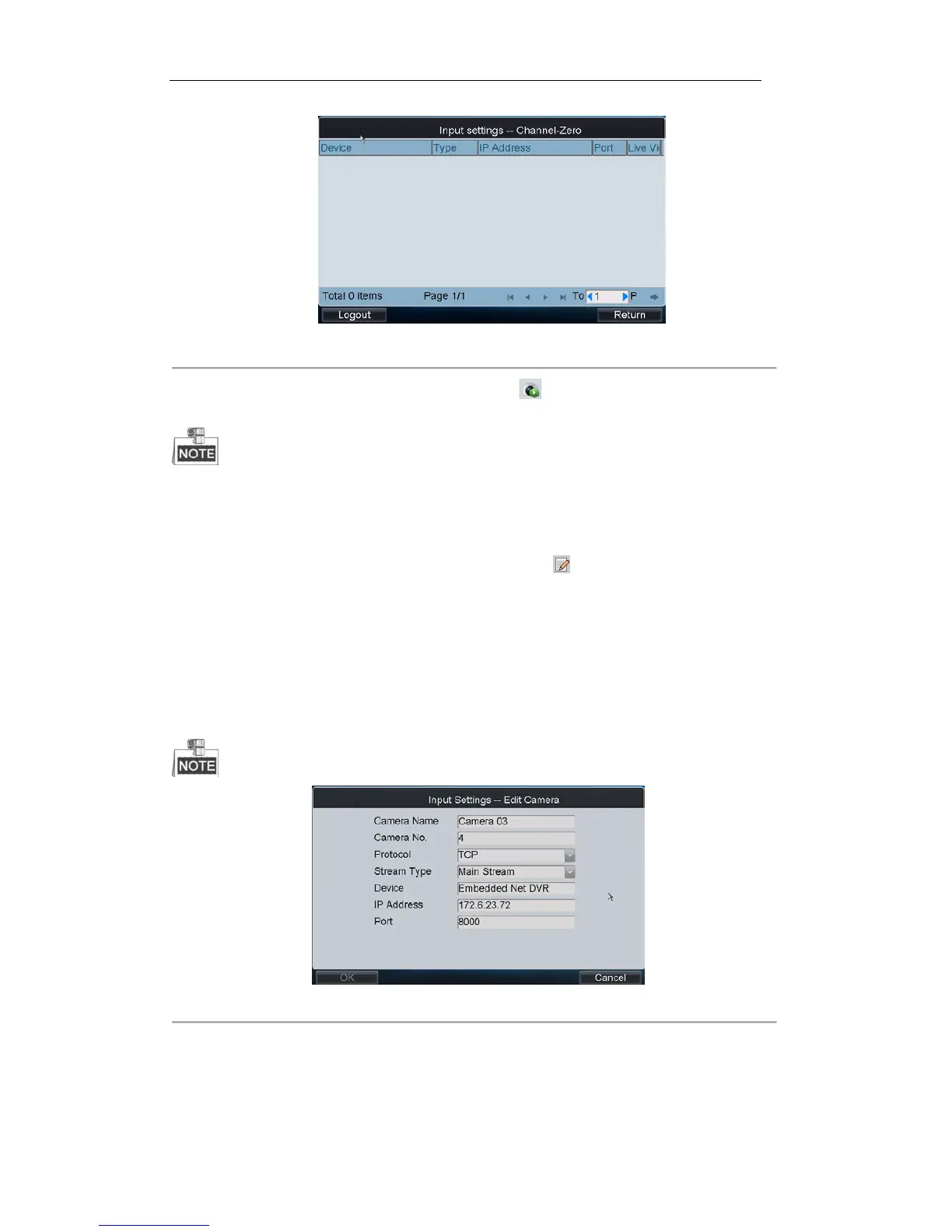Figure 4. 43 Channel-Zero
2. Select an encoding device from the list and click the icon to enter the local live view by the
channel-zero.
The channel-zero must be supported by the connected encoding device and has been enabled.
4.3.3 Editing a Camera
Select a camera from the Input Settings-Input List interface, and click to edit the camera name, camera No.,
protocol and stream type.
Camera Name: To modify the channel name.
Camera No.: The No. of the channel in input configuration.
Protocol: TCP/UDP/MCAST/RTP can be selected.
Stream Type: Main stream and sub stream can be selected. The local live view or display of decoded video on
video wall of the keyboard will obtain video stream according to the selected stream type.
The Camera No. should be set uniquely from 1 to 99999999.
Figure 4. 44 Editing Camera
