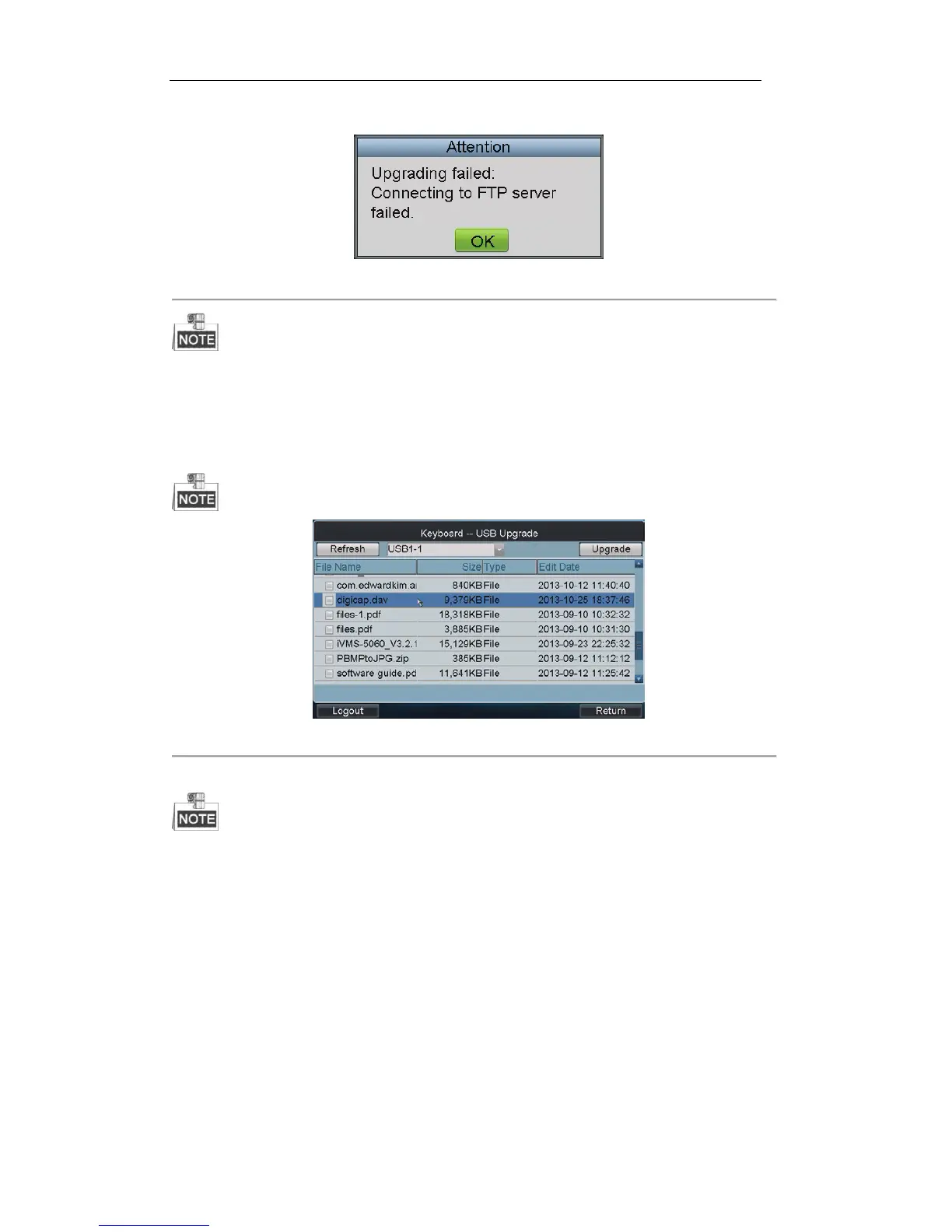2. If the upgrading is failed, the corresponding error message box will pop up.
Figure 3. 14 Attention
When the upgrading is successful, the keyboard restarts automatically to complete the upgrade.
Upgrade by USB-flash Disk
Steps:
1. Insert the U-flash disk to the USB interface and then click USB Upgrade to enter the USB upgrade interface.
2. Select the upgrade file from the disk and finally click Upgrade to start upgrading.
The upgrade file must be digicap.dav.
Figure 3. 15 USB Upgade
3. If the upgrading is failed, the corresponding error message box pops up.
When the upgrading is successful, the keyboard restarts automatically to complete the upgrade.
3.4 Device Management
Click Device on the admin main interface to enter the Device-Device List interface.
Auto Search: To search devices in the same net segment.
Add Device: To add devices of specified IP.
Delete Device: To delete added devices and batch deleting is supported.
