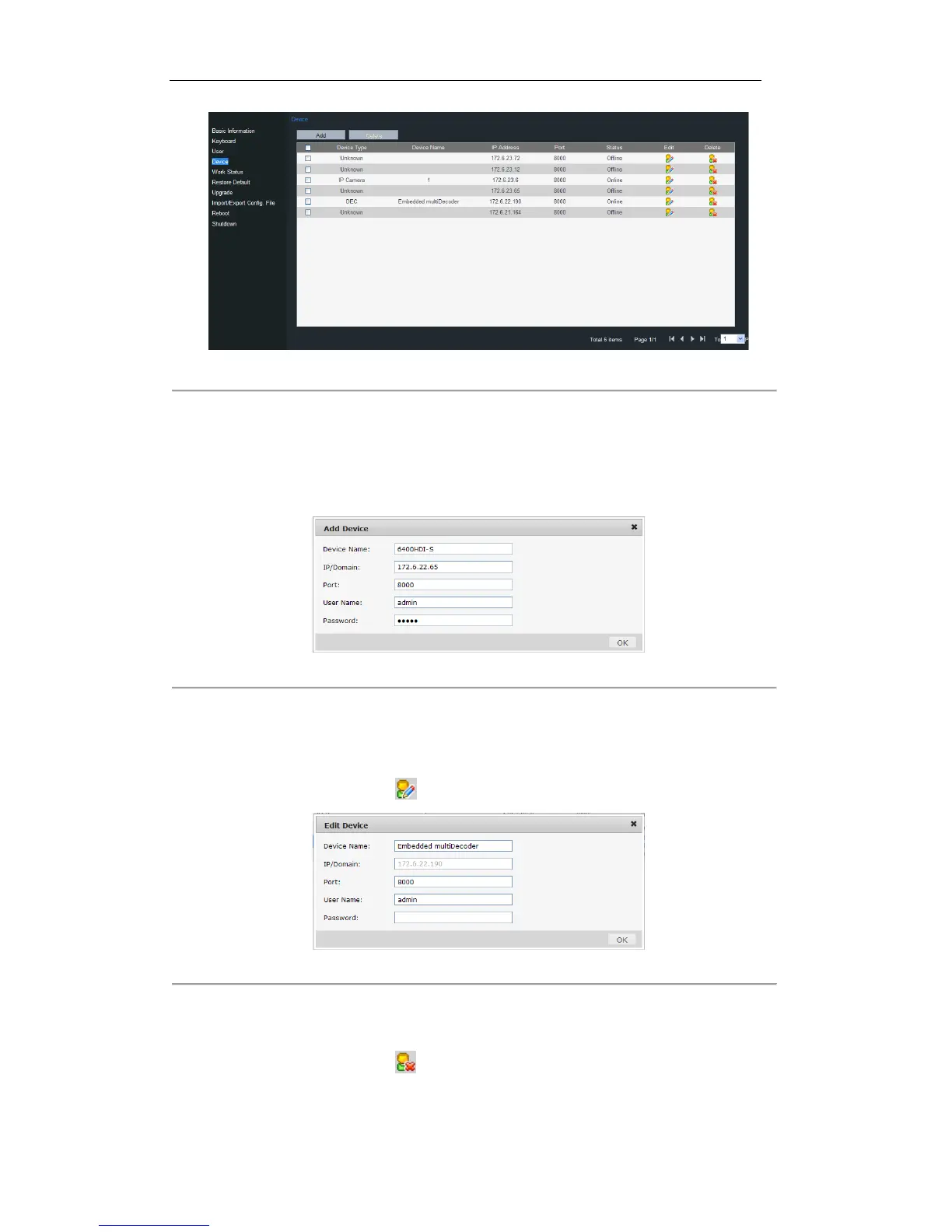Figure 7. 11 Device management interface
On this interface, you can add, edit or delete the device.
Adding a Device
Click Add to enter the Add User interface. Input the name, IP, port and login user name/password of the device to
add.
Click OK to finish the adding of the device.
Figure 7. 12 Adding a Device
The successfully added devices will be displayed on the list of Device Interface.
Editing a Device
Select a device from the list and click the icon to enter the following interface to change its Device Name.
Figure 7. 13 Editing a Device
Deleting a Device
Select a device from the list and click the icon to delete it.
