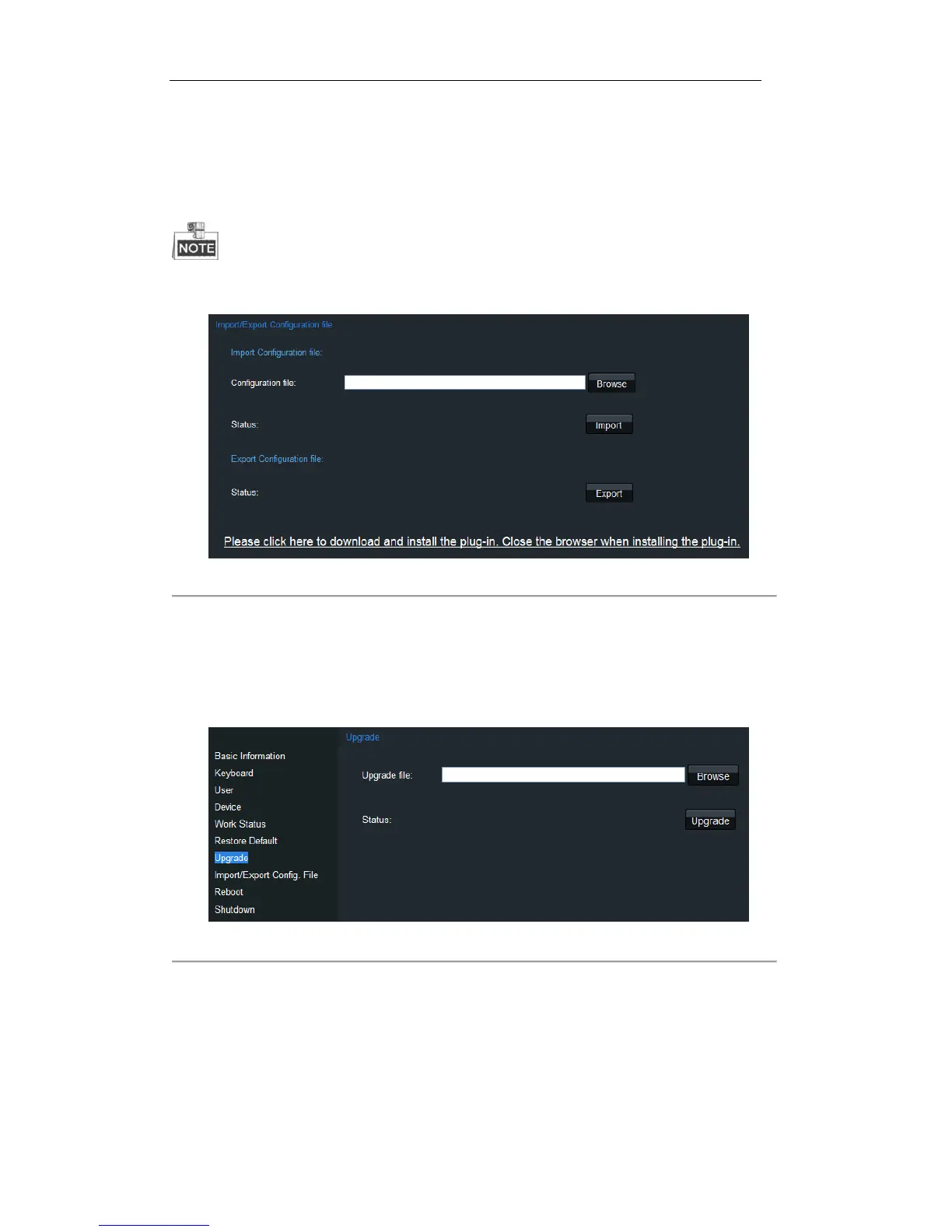Select the default type on your demand, Complete and Simple are selectable.
Please refer to 3.6 Default for the details of two default types.
Import/Export Configuration File
Click the Import/Export Config. File on the left navigation bar to enter the configuration file management
interface.
For the first time use of the import/export configuration file function, a plug-in needs to be installed. A
hint will appear on the lower-half of the screen:” Please click here to download and install the plug-in. Close the
browser when installing the plug-in.” Click the hint and follow the pop-up instruction to install the plug-in.
Figure 7. 17 Import/Export Configuration File
To import the configuration file, click the Browse button and specify the directory of the file in the pop-up box,
and click the Import button.
To export the configuration file, click the Export button and specify the saving directory of the exported file.
Upgrade
Click the Upgrade on the left navigation bar to enter the upgrade interface.
Figure 7. 18 Upgrade Interface
Click the Browse to select the upgrade file directory in the pop-up box.
Click the Upgrade button.
