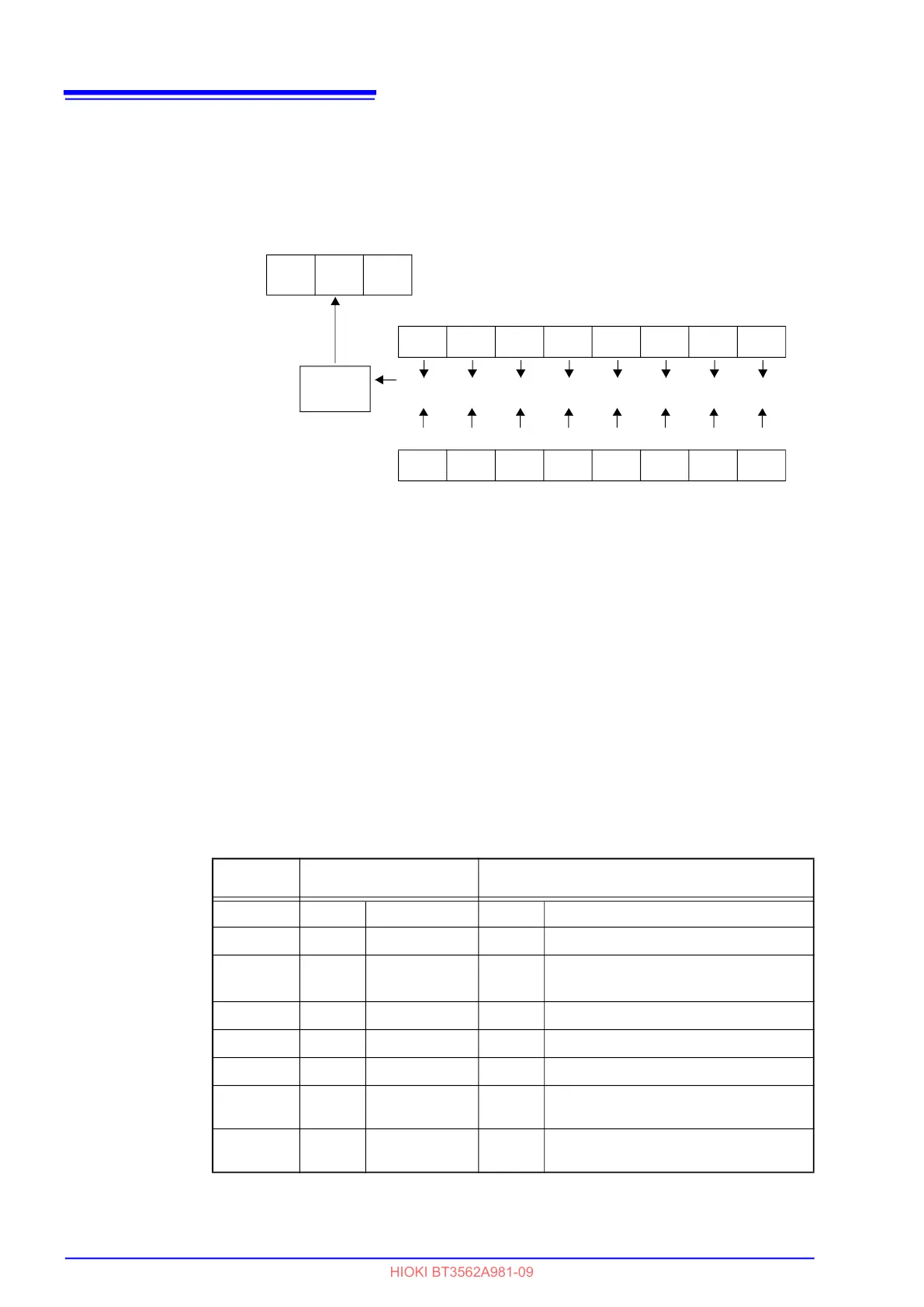8.4 Communication Methods
116
Standard Event Status Enable Register (SESER)
Setting any bit of the Standard Event Status Enable Register to 1 enables
access to the corresponding bit of the Standard Event Status Register.
Standard Event Status Register (SESR) and Standard Event Status Enable
Register (SESER)
Device-Specific Event Status Registers (ESR0 and ESR1)
This instrument provides two event status registers for controlling events.
Each event register is an 8-bit register.
When any bit in one of these event status registers enabled by its corresponding
event status enable register is set to 1, the following happens:
• For Event Status Register 0, bit 0 (ESB0) of the Status Byte Register is set to
1.
• For Event Status Register 1, bit 1 (ESB1) of the Status Byte Register is set to
1.
Event Status Registers 0 and 1 are cleared in the following situations:
• When a
*CLS command is executed
• When an Event Status Register query
(
:ESR0? or :ESR1?) is executed
• When the instrument is powered on
bit7 bit6 bit5 bit4 bit3 bit2 bit1 bit0
PON URQ CME EXE DDE QYE RQC OPC
& & & & & & & &
bit7 bit6 bit5 bit4 bit3 bit2 bit1 bit0
PON URQ CME EXE DDE QYE RQC OPC
Logical
OR
Standard Event Status Register (SESR)
Standard Event Status Enable Register (SESER)
bit6 bit5 bit4
SRQ
MSS
ESB MAV
Event Status Register 0
(ESR0)
Event Status Register 1 (ESR1)
Bit 7
-- Unused -- unused
Bit 6
-- Unused
AND AND
Bit 5
ERR
Measurement
Faults
V-Hi Voltage High Comparator Result
Bit 4
--
Unused V-IN Voltage IN Comparator Result
Bit 3
--
Unused V-Lo Voltage Low Comparator Result
Bit 2
--
Unused R-Hi Resistance High Comparator Result
Bit 1
INDEX
End of Mea-
surement
R-IN Resistance IN Comparator Result
Bit 0
EOM
End of Conver-
sion
R-Lo Resistance Low Comparator Result
