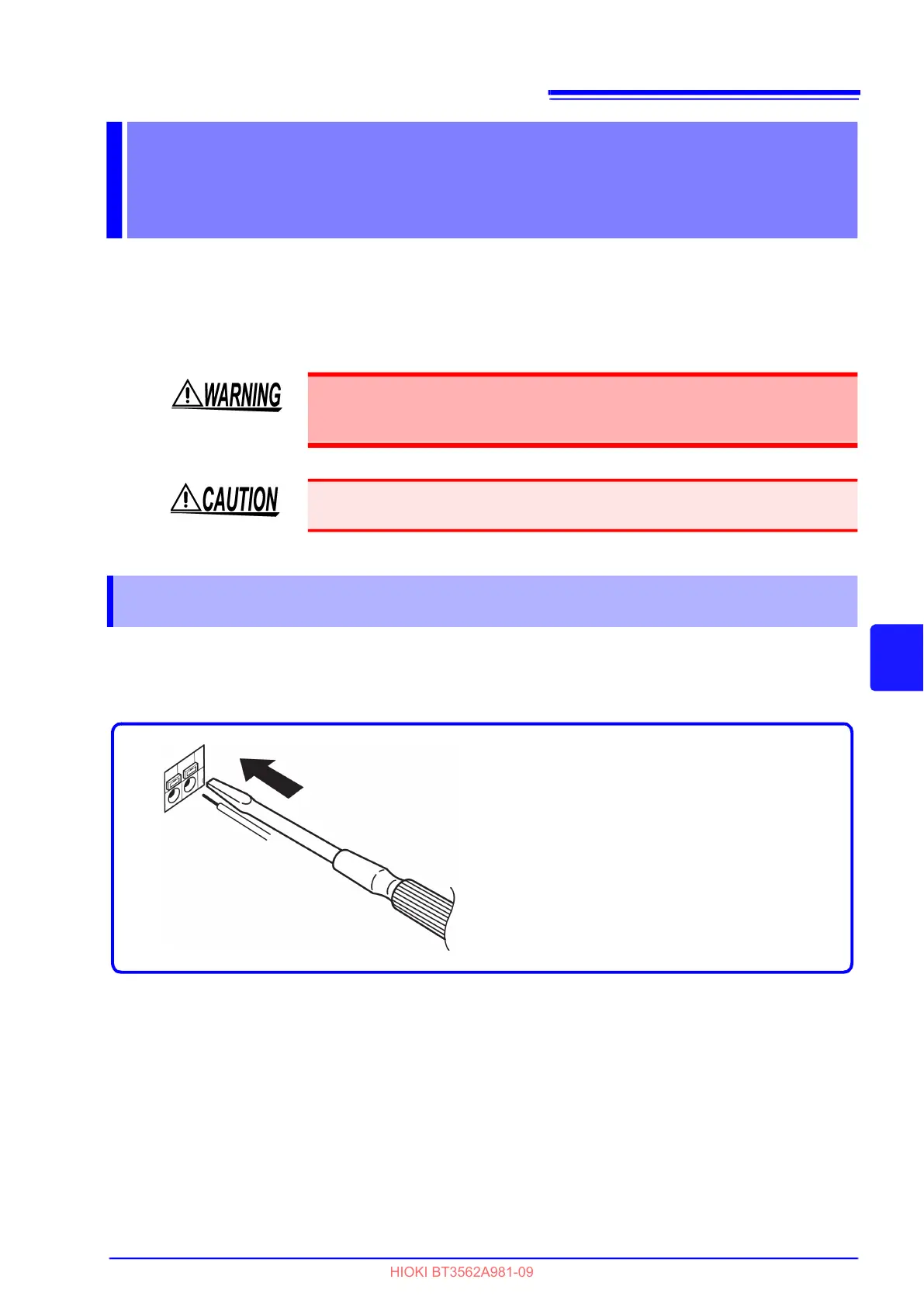7.1 Connecting Analog Output
97
7
Chapter 7 Analog Output
The Model BT3561A, BT3562A, BT3562-01, BT3563A, and BT3563-01 are
capable of generating analog output for resistance measured values. Changes
in resistance values can be recorded by connecting the instrument's analog out-
put to a logger or similar device.
This section descries how to connect cables to the analog output terminals on
the instrument's rear panel.
Analog Output Chapter 7
To avoid electrical shock and instrument damage, turn the instrument and con-
nected equipment off and/or disconnect the probes from the test object before
connecting the analog output terminals.
To avoid damaging the instrument, do not short the output terminals or input volt-
age to them.
7.1 Connecting Analog Output
Recommended wire type : AWG16 (1.2 mm diameter) solid conductor, AWG16 (1.25 mm
2
)
stranded conductor
Compatible wire types : AWG26 (0.4 mm diameter) to AWG16 (1.2 mm diameter) solid
conductor, AWG24 (0.2 mm
2
) to AWG16 (1.25 mm
2
) stranded
conductor
Standard bare wire length : 11 mm
1
Push down on the button with a flat-head
screwdriver or similar tool.
2
Insert the wire into the connection port
while holding the button down.
3
Release the button to lock the wire in
place. A similar procedure can be used to
remove the lead.
