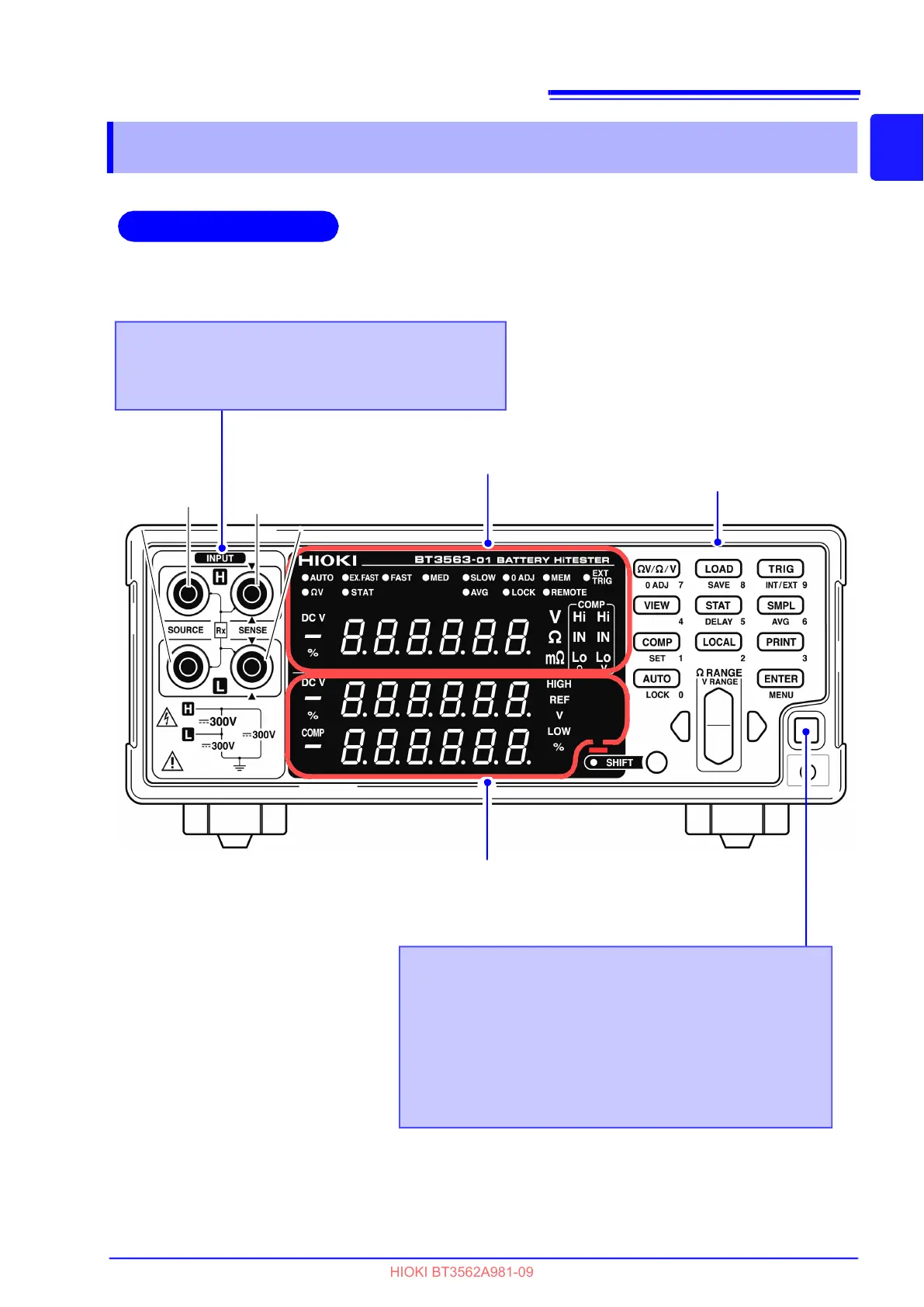1.3 Names and Functions of Parts
11
1
Chapter 1 Overview
1.3 Names and Functions of Parts
Front Panel
POWER Switch
Turns the instrument on and off (Standby).
Turns the power on and off (standby).
Off (standby)
On (cancel standby)
On (press and hold for 1 second) Off (standby)
(The main power switch is located on the back of the instrument.)
Input Terminals (INPUT)
Connect the optional test leads.
See "2.3 Connecting the Optional Test Leads" (p.21)
Operating Keys
(p.13)
Sub Display
(p.12)
SOURCE-H
SOURCE-L
SENSE-H
SENSE-L
Main Display
(p.12)
See "2.4 Turning the Power On and Off" (p.22)
