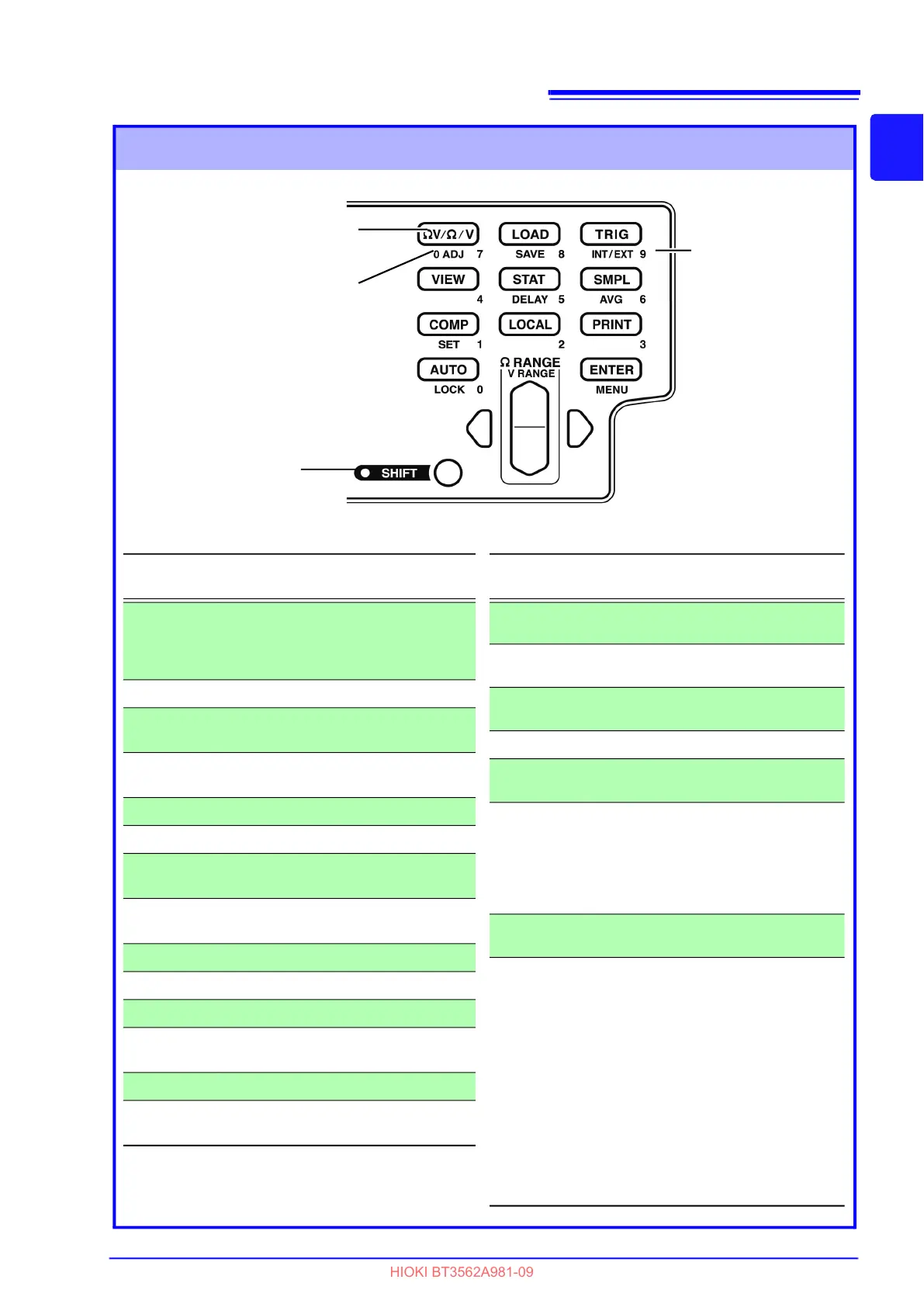1.3 Names and Functions of Parts
13
1
Chapter 1 Overview
Operating Keys
To use a function marked on a
key, just press the key.
To use a function printed un-
der a key (blue letter), press
the SHIFT key first (and con-
firm the SHIFT lamp is lit),
and then the key.
SHIFT Lamp
Use numeric key-
pads to enter nu-
merical values.
(Numerical values
can be used with
the RANGE key.)
[ ]: Enabled after pressing the SHIFT key (SHIFT lamp lit).
Operating
Key
Description
V/ / V
Selects Measurement mode.
(Resistance and voltage measure-
ment, Resistance measurement or
Voltage measurement)
[0 ADJ]
Executes Zero-Adjustment.
LOAD
Loads a saved measurement configu-
ration (Panel settings).
[SAVE]
Saves the current measurement con-
figuration (Panel settings).
TRIG
Executes a Manual Trigger event.
[INT/EXT]
Selects internal/external triggering.
VIEW
Switches the view mode of the V
mode.
STAT
Displays and sets Statistical Calcula-
tion results.
[DELAY]
Sets the Trigger Delay.
SMPL
Selects the Sampling Rate.
[AVG]
Activates Averaging function settings.
COMP
Switches the Comparator function on
and off.
[SET]
Activates Comparator function setting.
LOCAL
Cancels remote control (RMT) and re-
enables key operations.
Operating
Key
Description
PRINT
Sends measurement values and statis-
tical calculation results to the printer.
AUTO
Switches between Auto and Manual
range selection.
[LOCK]
Switches the Key-Lock function on and
off.
ENTER
Applies settings.
[MENU]
Selects various operating functions
and settings.
RANGE
Up/Down:
Changes setting value or numerical
value, and sets the resistance mea-
surement range.
Left/Right:
Moves the setting item or digit.
[V RANGE]
Up/Down:
Sets voltage measurement range.
SHIFT
• Enables the functions of the operat-
ing keys marked in blue.
The lamp is lit when the SHIFT
state is active.
• Cancels settings in various setting
displays. (Returns to the Measure-
ment display without applying set-
tings.) However, this does not apply
to Menu display. However, from a
menu item display, changed set-
tings are not canceled, but
accepted as the display returns to
measurement display (except after
Zero-Adjustment clear or resetting).
