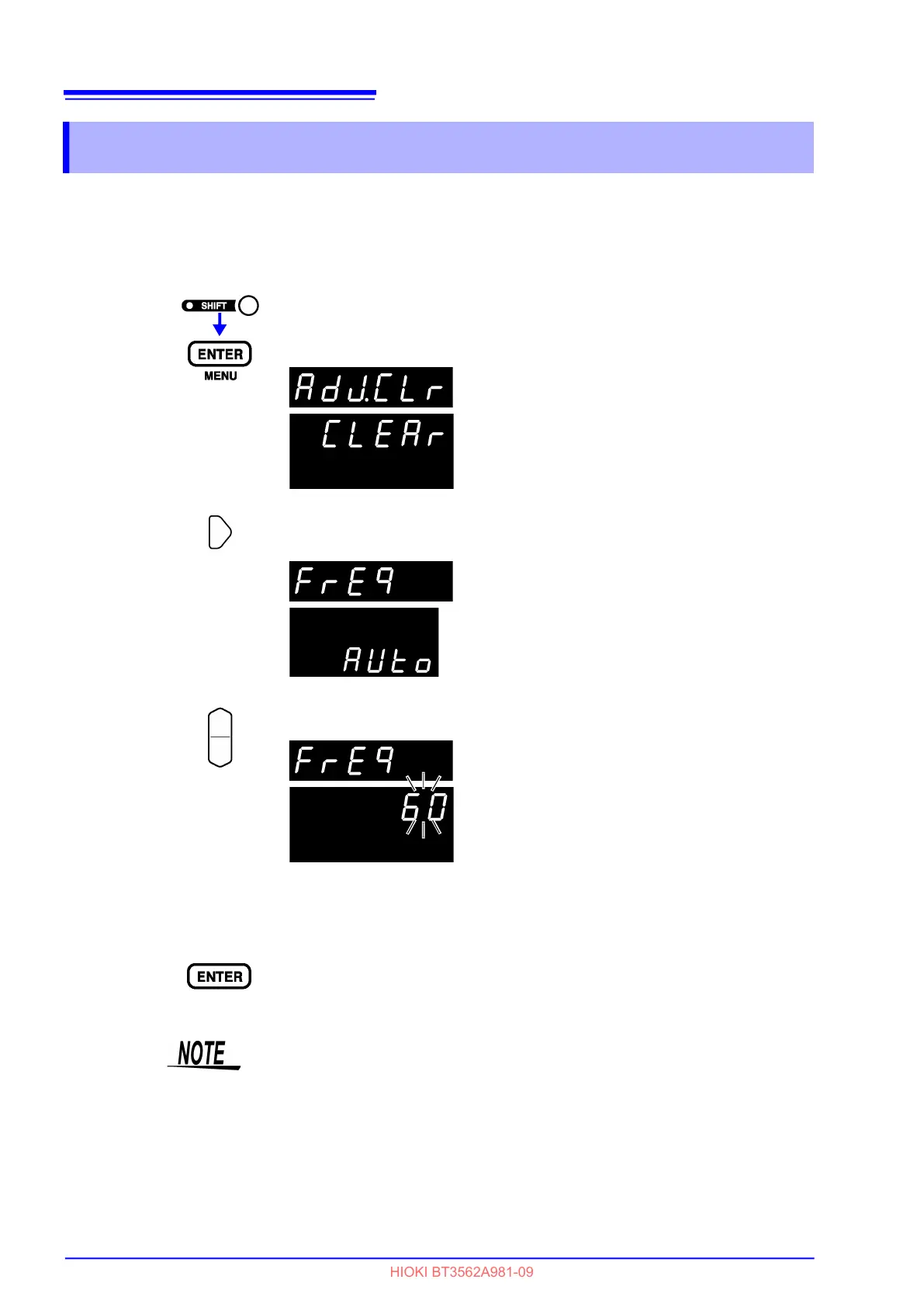2.5 Selecting the Line Frequency
24
The instrument's power supply frequency must be set in order to eliminate noise.
Although the power supply frequency setting is configured automatically ("AUTO") by default, it can also be
set manually. Measured values will not stabilize if the power supply frequency is not set properly.
2.5 Selecting the Line Frequency
1
(The SHIFT indicator lights up.)
The Menu display appears.
2
Select the Line Frequency setting display.
See "1.4 Menu Display Sequence (SHIFT ENTER)" (p.16).
3
Select the frequency of the AC mains supply being used.
AUTO.... Automatic configuration of power supply frequency
50 .......... 50 Hz
60 .......... 60 Hz
4
Applies settings and returns to the Measurement display.
(Main Display)
(Sub Display)
(Main Display)
(Sub Display)
(Main Display)
(Sub Display) flashing
• When set to automatic configuration (AUTO), a power supply frequency of
either 50 Hz or 60 Hz will be automatically detected whenever the instru-
ment is turned on or reset.
• Changes in the power supply frequency occurring at other times will not be
detected.
• The power supply frequency will be set to either 50 Hz or 60 Hz, whichever
is closer.
