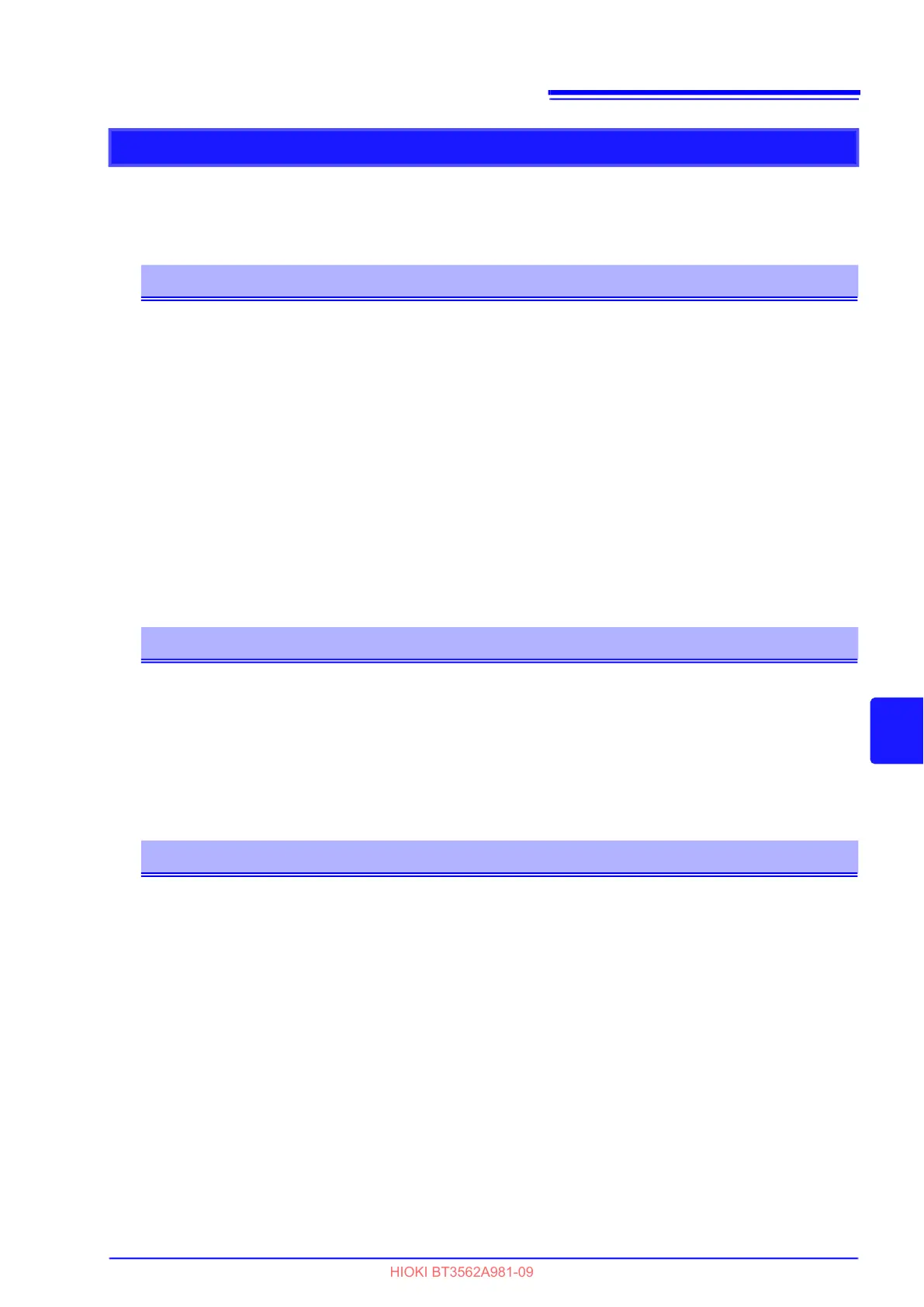8.6 Message Reference
127
8
Chapter 8 RS-232C/GP-IB/LAN Interfaces
Messages specific to the RS-232C, LAN, or GP-IB interface are identified by their cor-
responding symbols.
System Data Command
Internal Operation Command
Standard Commands
Queries device ID.
Syntax
Query
IDN?
Response <Manufacturer's name>,<Model name>,0,<Software version>
<Model name>=BT3561A/ BT3562A/ BT3562/ BT3562-01/ BT3563A/
BT3563 /BT3563-01
Description
Query Queries the device manufacturer's name, model name and software
version.
Example
Query
IDN?
Response
HIOKI,BT3562,0,V1.00
The Device ID is HIOKI BT3562, 0, software version 1.00.
Note
• The response message has no header.
Initialize Device
Syntax
Command
RST
Description
Command Resets instrument settings (other than saved data) to factory defaults.
Operation returns to the initial display after initialization.
Note
• The communications state is not initialized.
• To initialize saved data as well, send the
:SYSTem:RESet command.
Execute Self-Test and Query the Result
Syntax
Query
TST?
Response <0 to 3>
0....... No Errors
1....... RAM Error
2....... EEPROM Error
3....... RAM and EEPROM Errors
Description
Query Perform instrument self-test and return the result as numerical value 0
to 3.
Example
Query
TST?
Response
1
A RAM Error occurred.
