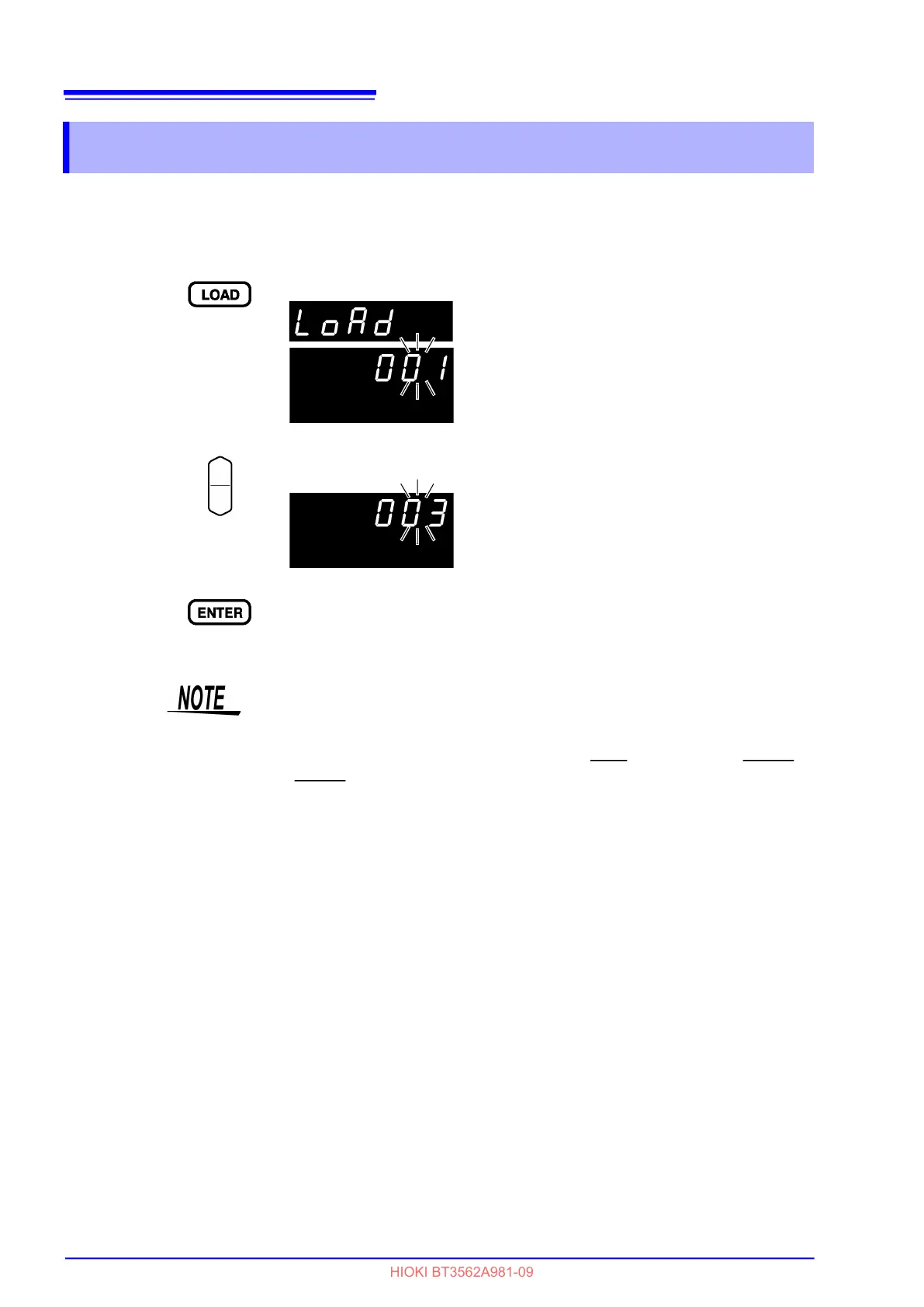4.9 Panel Load Function
72
Loads the measurement settings saved by the Panel Save function from internal
non-volatile memory.
4.9 Panel Load Function
1
The Panel Loading display appears.
2
Select the panel number to load.
3
Loads the measurement setting state and returns to the Measurement
display.
To cancel the settings:
SHIFT key
(Main Display)
(Sub Display)
The panel number blinks.
Or
numeric keypads
(Sub Display)
(To load measurement settings from Panel No.3)
• If an unsaved Panel No. is selected, a warning beep sounds when you
press ENTER key.
• When selecting a Panel No. with the up/down RANGE keys, only the num-
bers of previously saved panels appear.
• Loading can also be executed using the TRIG
signal and the LOAD0 to
LOAD6
pins of the EXT I/O interface.
See " Input Signals" (p.81).
