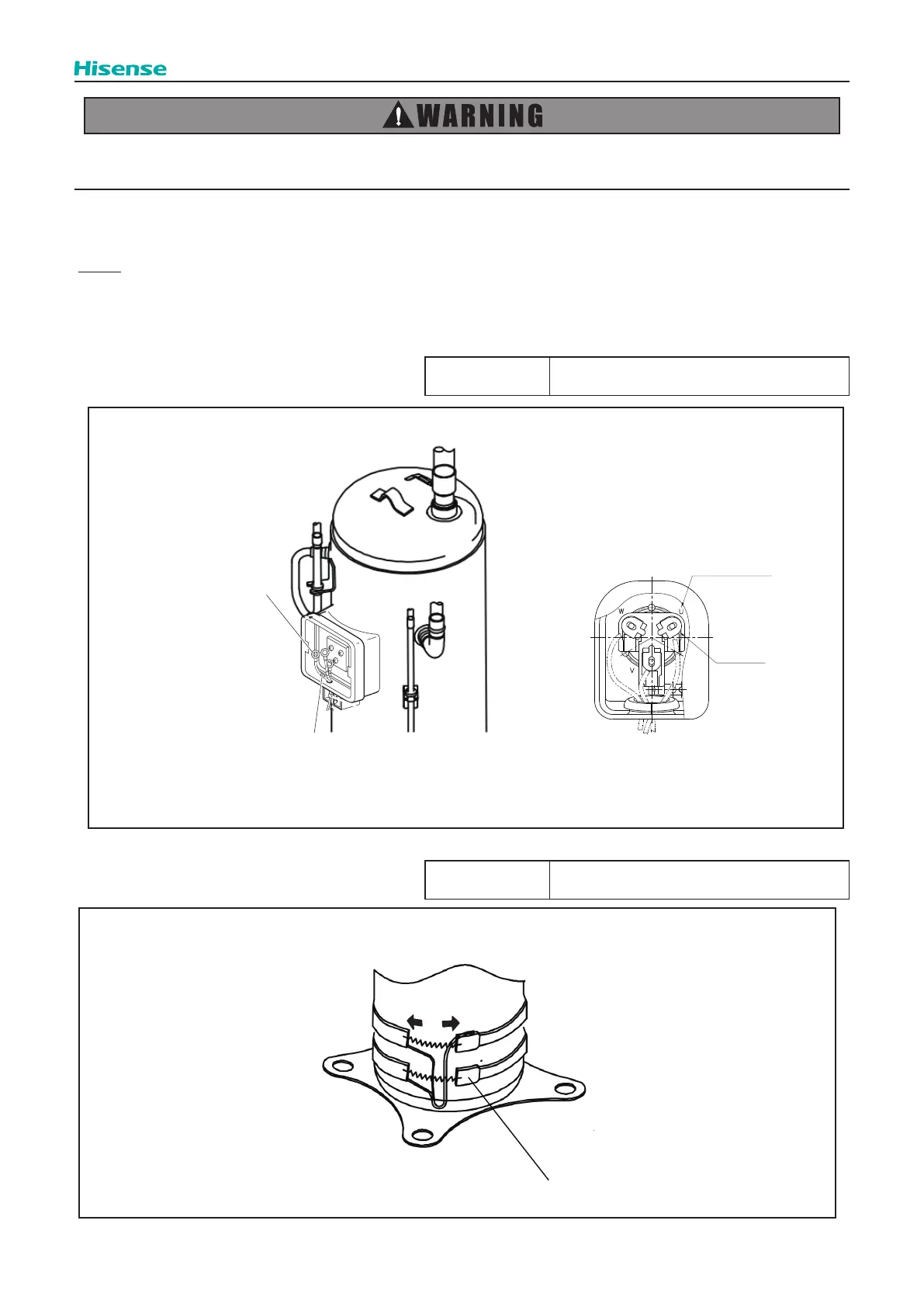223
Servicing
TURN OFF all the power switches.
(8) Remove the terminal box cover for the compressor and disconnect the wiring to the compressor terminals. Then,
check the terminal Nos. and the mark band Nos.. Match the terminal Nos. with the mark band Nos. when rewiring the
compressor. If they are incorrectly connected, the compressor may be damaged due to reverse rotation.
NOTE:
1. When replacing the compressor, check for the ring terminal condition. If there is something wrong with any of the ring
terminals, replace it with a new one.
2. Fix the lead wire rmly with plastic ties
3. Re-tighten the compressor screws after the replacement.
Tool Phillips Screwdriver, Spanner
Tool Long-nose Pliers
Mark Band
Ring Terminal
Details of Terminal Box
Terminal Symbols
Glass Terminal
(9) Release the spring for the crankcase heater to remove it.
Spring
Crankcase Heater
