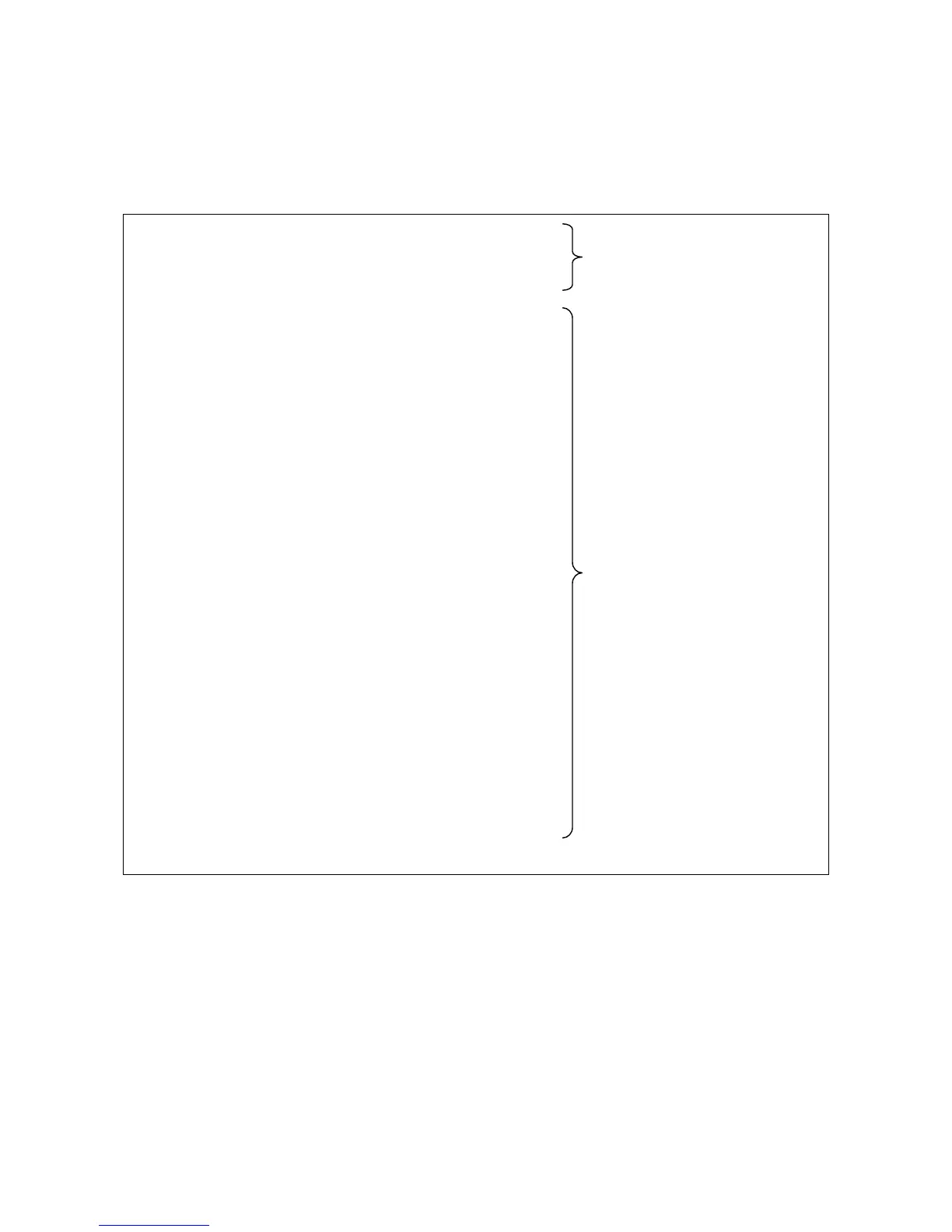8. MAINTENANCE OPERATIONS
8-20
<Display output>
The following is an example of display output when the getrasinfo command is executed without
options.
Continues on the next page.
<<getrasinfo result>>
Date: 2016/01/30 17:28:30
Model Name: HJ-204x
[Hardware Status]
[Fan condition]
PS fan status: Normal
System fan status: Normal
CPU fan status: Normal
[Temperature condition]
Internal temperature status: Normal
Internal temperature value: 28 deg C
[RAID condition]
(*1)
Array1
Status: Optimal
RAID level: 1
[Drive condition]
Drive bay1
Status: Healthy
Used hours: 2000 hours
Drive bay2
Status: Smart Detected
Used hours: 5 hours
[Memory condition]
DIMM A1 status: Normal
DIMM B1 status: Not Mounted
Heade
