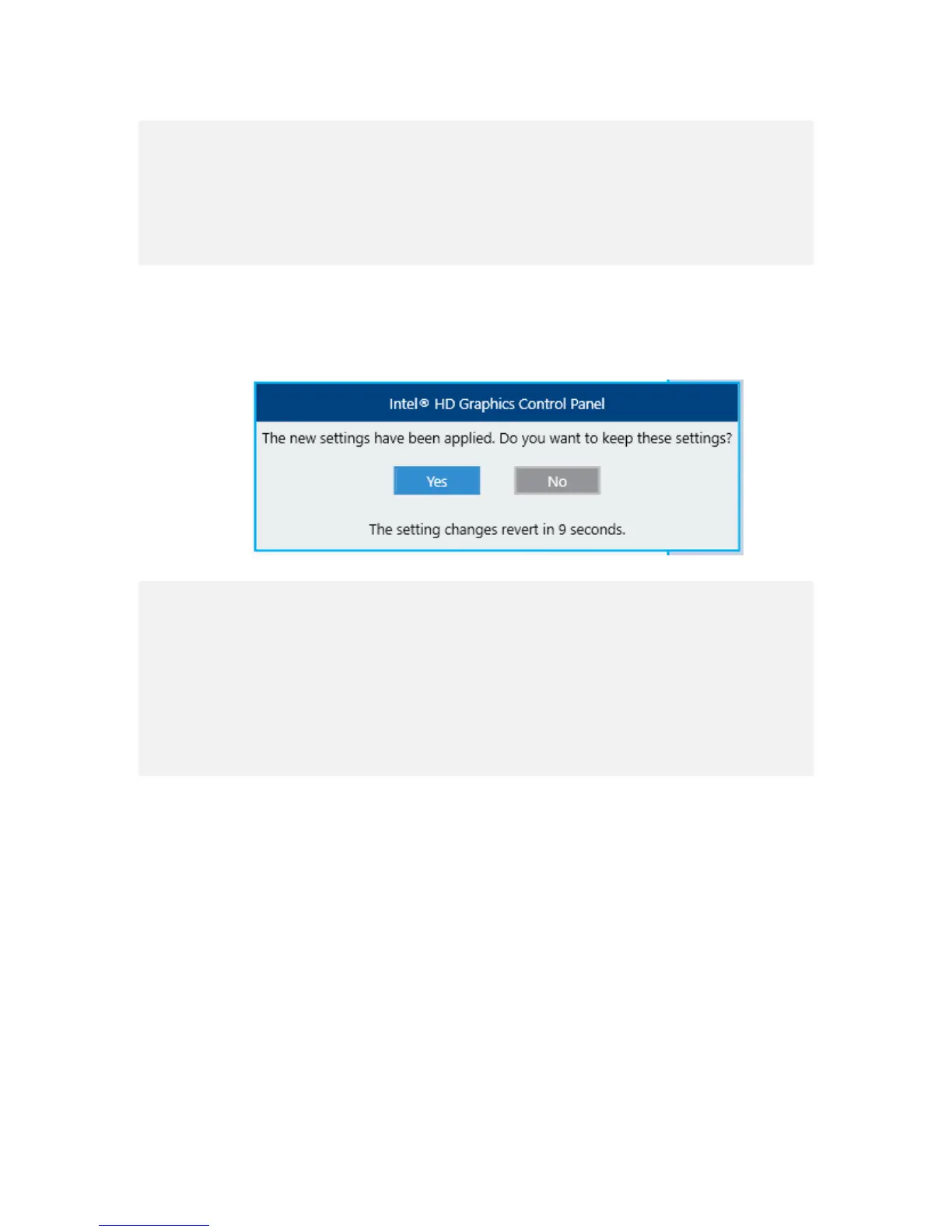2. OPERATION
2-24
4. When you finish configuring the setting items, click Apply. If you change the
resolution or refresh rate, the following confirmation screen for the configuration
change will be displayed. Click Yes.
< NOTE >
・ Do not change the Rotation and Scaling settings.
・ When you configure the resolution, color depth, and refresh rate, you must
choose from the options described in “4.1 Equipment Specification
(7) Supported resolutions”.
< NOTE >
・ The resolution options may include resolutions larger than the resolutions
supported by the connected display.
・ If you select a resolution larger than the maximum resolution supported by the
display, the display will black out.
・ After the driver is installed, the resolution is automatically set to the maximum
resolution supported by the connected display. When you change the
resolution, select a resolution smaller than that.
