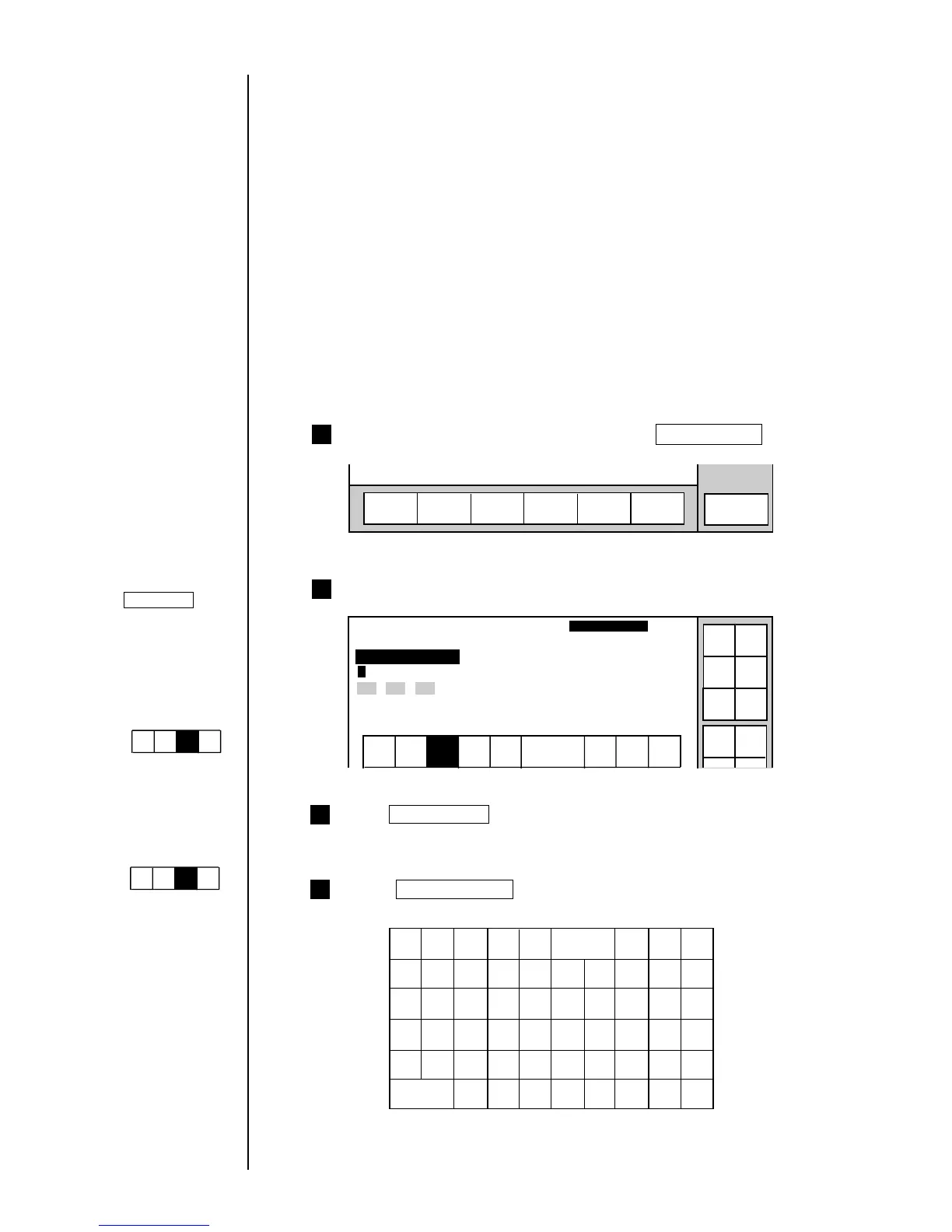3
2
1
(1) Overview
¡
The following procedure is used to set the year, month, day, hour, minute and
second.
¡
Entries are to be made from the calendar/count keyboard.
¡
When entries are set up as calendar characters, the year, month, day, hour,
minute and second values will be printed in accordance with calendar time
changes.
¡
Calendar characters cannot be printed in the same print item with shift code
characters or time count characters.
(2) Operating procedure
¡
Making "year," "month," and "day" entries in the third line of the second column.
3.3.3 Printing calendar characters
From the "Print description" screen, press Edit message .
The "Edit message" screen then opens.
KanaArabic
Dedi-
cated
User
pat-
tern
Calendar
/count
Punct.
Insert
Delete
Edit message
Column 1 Column 2 Column 3
[USE BY ・・・・] [・・・・・・・・・・] [・・・・・・・・・・]
[YY.MM.DD・・] [MFG DATE・・] [・・・・・・・・・・]
[ABC・・・・・・・] [・・・・・・・・・・] [・・・・・・・・・・]
2011.07.07 12:45
ABC・
123・
Manual
Show
cursor
Prev.
col.
Next
col.
Status: Ready Com=0
Message name
[
]
Start
up
Shut
down
Comm
On/Off
