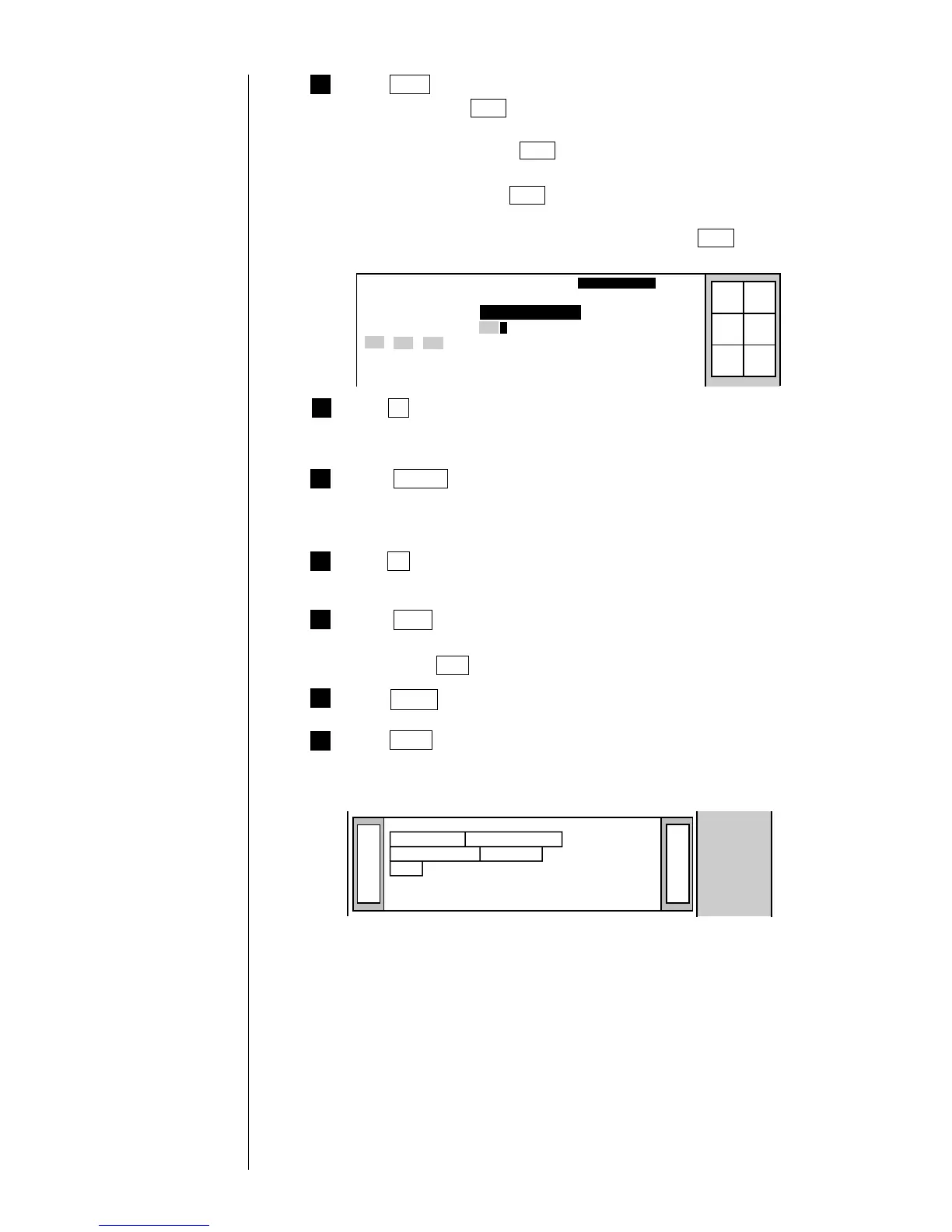● Printing Characters 3-18
7
6
5
Press . .
The "." mark then appears.
Press Month twice.
The display then reads [YY. MM・・・・・]
If you press [Month] only once, only the last digit of the month will be printed.
Press Year .
The first press of Year prints the last digit of the year (AD) (the "y"
indication is given).
The second press of the Year prints the last two digits of the year (AD)
(the "yy" indication is given).
The fourth press of the Year prints all four digits of the year (AD) (the
"yyyy" indication is given).
The subsequent explanation applies to cases where Year is pressed
twice.
Edit message
Column 1 Column 2 Column 3
[USE BY・・・・] [YY・・・・・・・・] [・・・・・・・・・・]
[YY.MM.DD・・] [MFG DATE・・] [・・・・・・・・・・]
[ABC・・・・・・・] [・・・・・・・・・・] [・・・・・・・・・・]
2011.07.07 12:45
Manual
Apply
Status: Ready Com=0
Message name
[
]
Start
up
Shut
down
Comm
On/Off
9 Press Day twice.
The display then reads [YY. MM. DD・・].
If you press Day only once, only the one last digit of the day will be printed.
8 Press . .
The display then reads [YY. MM・・・・・].
11
Press Back .
You are then returned to the "Print description" screen. The print image area
reads "USE BY 11.07.07".
》《
USE BY
11.07.07
MFG DATE
11.07.07
ABC
Print layout
