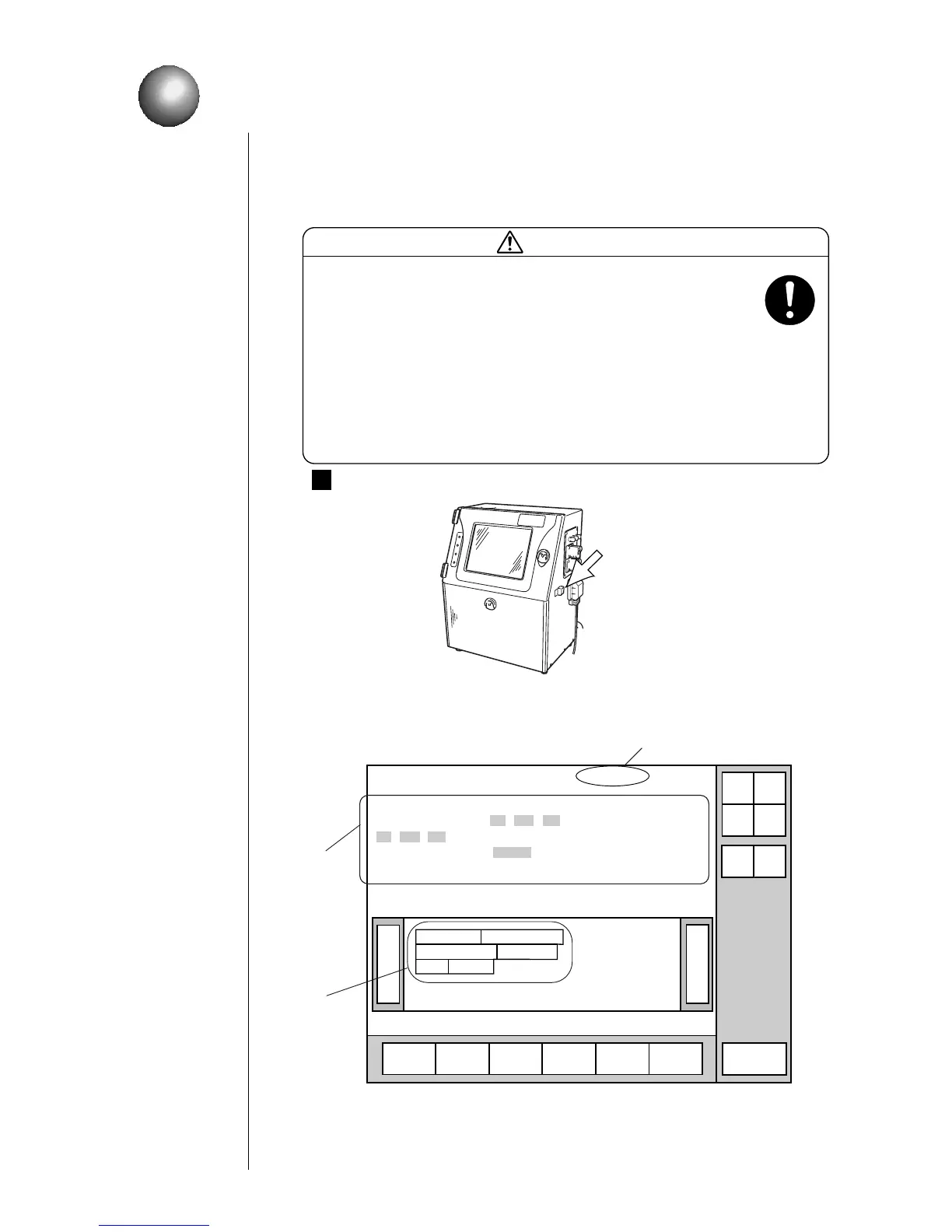● Startup 2-1
1
2. Basic Operating Procedures
2.1 Startup
¡
The ink and makeup ink employed contains organic solvents.
When handling them, wear protective gloves and safety goggles
to avoid direct skin contact.
¡
A touch key incorporated LCD is employed. When manipulating
the keys, do not apply excessive force to them.
¡
If the system becomes inoperative, press the power switch to
OFF. When turning the power switch back ON to use the printer,
see Section 10, Emergency Procedures.
CAUTION
Press the power ON/OFF switch to turn ON the power.
》
Status:Stop Com=0
Column 1 Column 2 Column 3
[USEBY・・・・] [YY.MM.DD・・・] [・・・・・・・・・・]
[YY.MM.DD・・・] [MFGDATE・・] [・・・・・・・・・・]
[ABC・・・・・・・] [CCCC・・・・・・] [・・・・・・・・・・]
[・・・・・・・・・・] [・・・・・・・・・・] [・・・・・・・・・・]
《
USEBY
MFGDATE
ABC
11.07.07
0001
11.07.07
The current operating status is indicated
(see Section 2.3.2, Status, for details).
The printings
are described.
The print layout
is indicated.
Print description
2011.07.07 12:45
Message name
[
AAAAAAAAAAAA
]
Start
up
Shut
down
Manual
Prev.
col.
Next
col.
Select
message
Save
message
Menu
Print line
setup
Edit
message
Print
format
Print
spec.
Print layout
Comm
On/Off
The following print description screen opens.
2.1.1 Starting an operation
¡
It takes about 50 seconds for the above screen to open.
¡
Verify that the print descriptions are entered.
