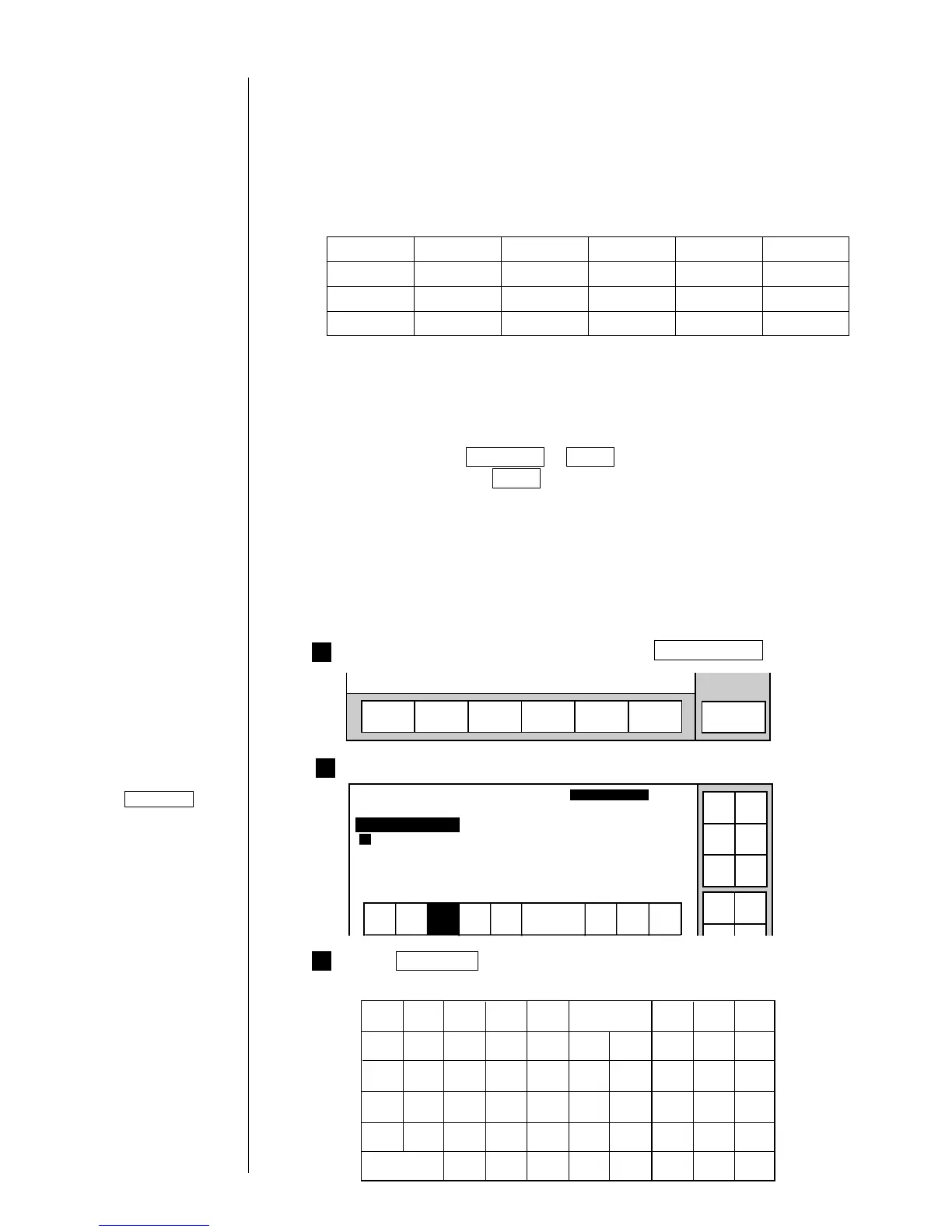● Printing Characters 3-14
3
2
1
(1) Overview
¡
Dedicated characters are to be entered from the dedicated character keyboard.
¡
The following dedicated characters can be set.
3.3.2 Printing dedicated characters
(when KANA and dedicated characters can be input)
製造
出荷
出庫
包装
賞味
使用
有効
保証
消費
品質
保持
平成
年
月
日
以内
迄
期限
期間
¥
円
g
番号
個
Dedicated characters
are specially
predefined characters.
Character size setup
(See Section 3.2,
Setting Print Format)
(2) Operating procedure
¡
Entering "保証期限" in the third line of the first column
From the "Print description" screen, press Edit message .
The "Edit message" screen then opens.
Menu
Select
message
Print line
setup
Edit
message
Print
format
Print
spec.
Save
message
KanaArabic
Dedi-
cated
User
pat-
tern
Calendar
/count
Punct.
Insert
Delete
Edit message
Column 1 Column 2 Column 3
[・・・・・・・・・・] [・・・・・・・・・・] [・・・・・・・・・・]
[・・・・・・・・・・] [・・・・・・・・・・] [・・・・・・・・・・]
[・・・・・・・・・・] [・・・・・・・・・・] [・・・・・・・・・・]
2011.07.07 12:45
ABC・
123・
Status: Ready Com=0
Manual
Show
cursor
Prev.
col.
Next
col.
Message name
[
]
Start
up
Shut
down
Comm
On/Off
Press Dedicated .
The dedicated character input keyboard then appears.
製造
消費
賞味
出荷
使用
出庫
有効
包装
保証
平成
期限
¥
以内
年
期間
円
迄
月
g
日
番号
個品質 保持
Calendar
/count
Kana
Arabic
Dedi-
cated
User
pat-
tern
Punct.
Insert Delete
Space
Blank
Back-
space
ABC・
123・
It is presumed that the
internal calendar date
is July 7, 2011.
*
This chapter is only for the user of chinese characters. If you don't use chinese
characters, please skip this chapter.
If the cursor is not
displayed, press
Show cursor .
¡
Before entering dedicated characters, select a character size of 5×8 or
7 × 10. No other character size can be used to enter dedicated characters.
¡
The inter-character space of the printing items having dedicated characters
should be 1 dot.
¡
Characters are handled on an individual word basis. The whole associated
word is erased when Backspace or Delete is pressed.
[Example] If you press Delete with the cursor positioned over the first
character of "賞味期限", the resulting remaining character
string is "期限".
¡
Since the character string "製造" has a 3-character width, the display reads
"製 造".
Operations for
modifying the setting
contents
(See Section 2.1.3,
Operations for
modifying the setting
contents. )
The "Arabic input"
be unable to do in
"Simple Chinese".
