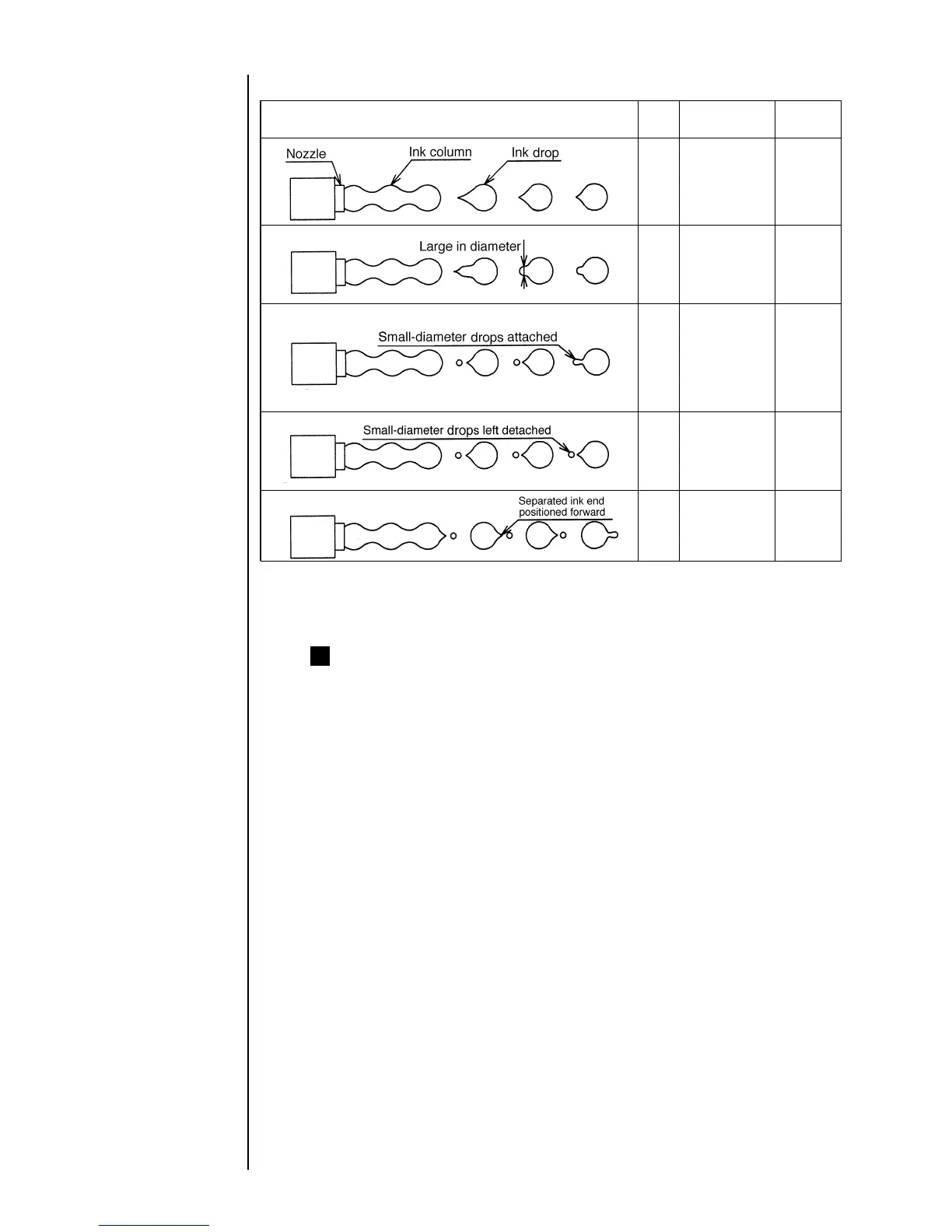7-39 ● Ink Drop Generation Status Checkout Procedure
Ink drop shape
Judg
ment
Name
Remarks
○
○
○
×
×
A mode
B mode
High-speed
small-diameter
mode
Two or fewer
small-diameter
drops
Constant-
speed small-
diameter mode
Low-speed
small-diameter
mode
Good
Superior
Adequate
Poor
Poor
4 After the checkout, mount the print head cover.
Ink drop generation status checkout table
In the case where the ink drop shape is poor, update the set value with an optimum set
value as in "7.13 Excitation Setting Adjustment" and check it again, or contact your local
distributor.
