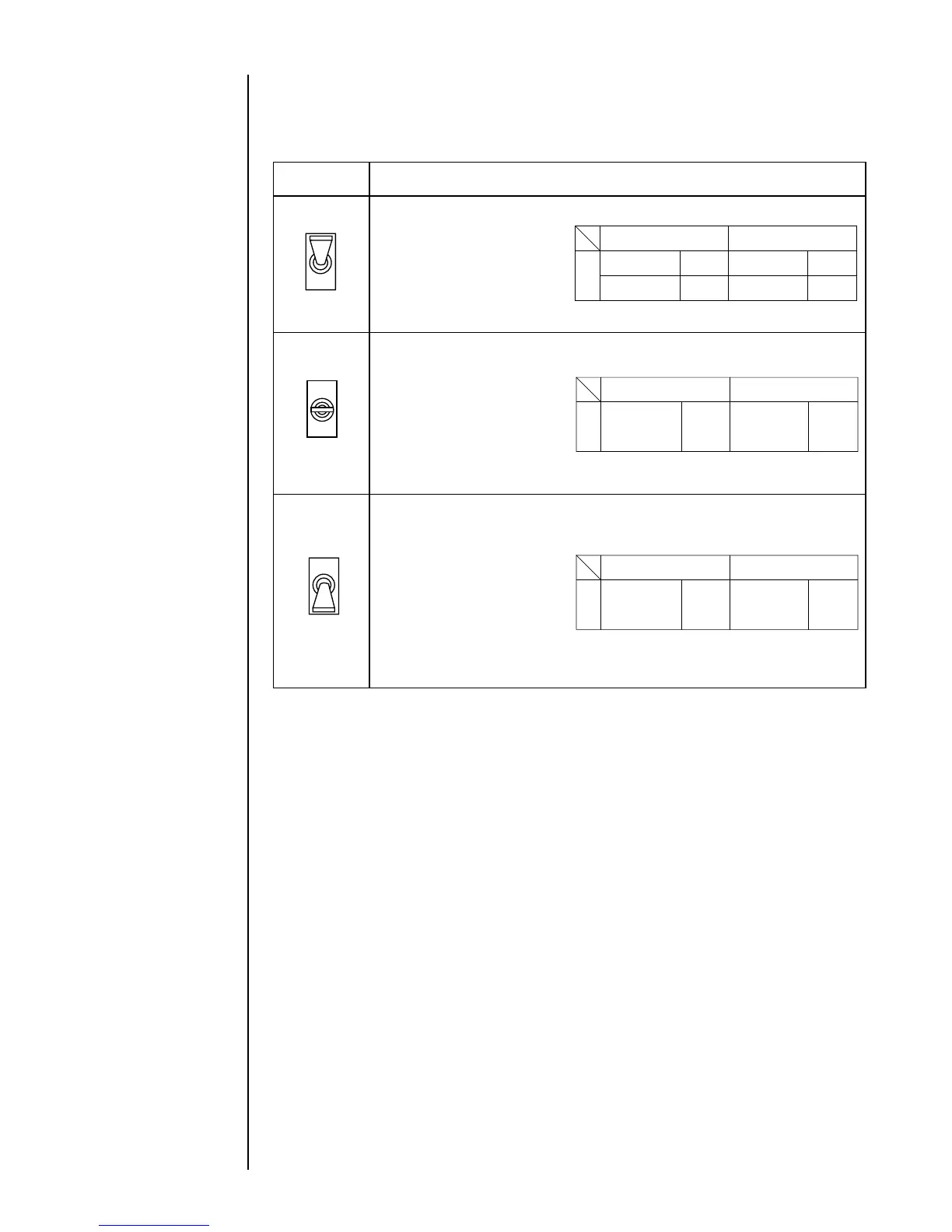1-44 ● Connection of signals
The ready output selector switch (SW1) is used to enable or disable the ready signal
output (see under "1.5.3-1 Ready output signal").
Switch setting Ready output status
1.5.4 Using the Ready Output Selector Switch
When this setting is
employed, the ready output
signal is enabled. The path
between the TB2 terminals
opens or closes depending
on whether the IJ printer is
ready.
Ready state Not-ready state
1-3 contact Open 1-3 contact Closed
2-3 contact Closed 2-3 contact Open
TB
2
Ready state Not-ready state
1-3 contact Open 1-3 contact Open
TB
2
Ready state Not-ready state
2-3 contact Closed 2-3 contact Closed
TB
2
When the NO contact (make
contact) is used, the ready
output signal is disabled. The
path between TB2 terminals
1 and 3 opens and the path
between TB2 terminals 2 and
3 closes as shown in the
table at right regardless of
whether the IJ printer is
ready.
When the NC contact (break
contact) is used, the ready
output signal is disabled. The
path between the TB2
terminals opens as shown in
the table at right no matter
whether the IJ printer is
ready.
