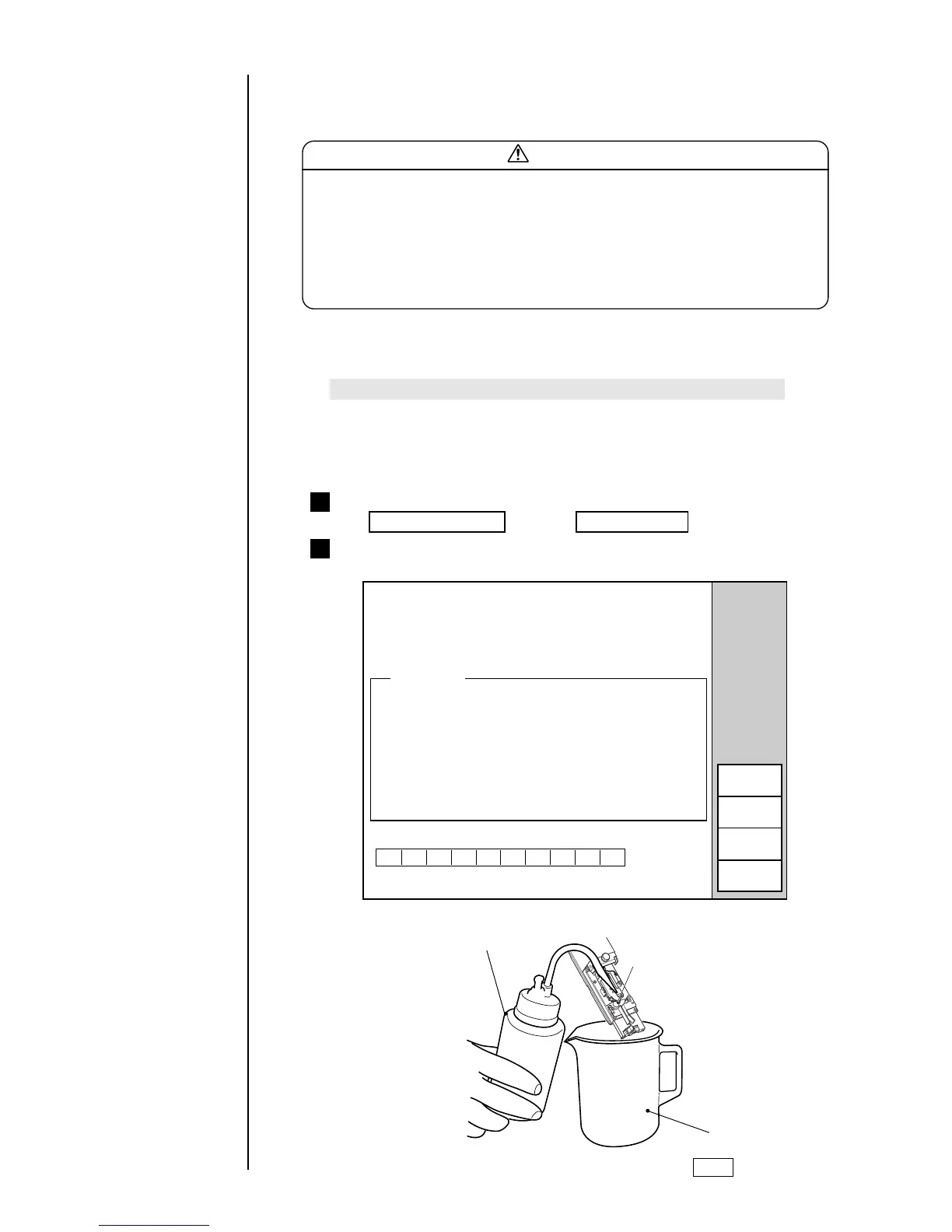7-15 ● Correcting a Bent Ink Stream and Clogged Nozzle
2
1
7.6 Correcting a Bent Ink Stream and
Clogged Nozzle
7.6.1 Nozzle backwash
Open the "Circulation control" screen and then sequentially press
the Nozzle backwash key and Start/Continue key.
Nozzle backwash then starts with the following operating
guidance displayed on the screen.
Circulation control
2011.07.07 12:45
Proc. status: in progress.
Function:Nozzle backwash
Proc. time: Approx. 1 minute.
Operating guide
Use the cleaning bottle to
sprinkle makeup ink over the
orifice plate.
Status:Service
Abort
¡
To abort the nozzle backwash sequence, press Abort .
¡
When checking the ink stream position, wear protectors (safety goggles and
mask).
¡
If the ink or makeup ink should enter your eyes or mouth, immediately flush
with warm or cold water and see a physician.
¡Before ejecting the ink, ensure that there is no person in the direction of
ejection. (The end of the print head must be placed in a beaker or the like.)
WARNING
¡
The makeup ink is sucked via the nozzle for the purpose of removing
deposits and other foreign matter.
Do not repeat this nozzle backwash procedure more than three times.
¡
This nozzle backwash procedure cannot be performed during ink ejection.
Initiate the procedure after the printer is placed in the "Stop" state.
¡
Have on hand a beaker and the cleaning bottle filled with the makeup ink,
and then remove the print head cover.
