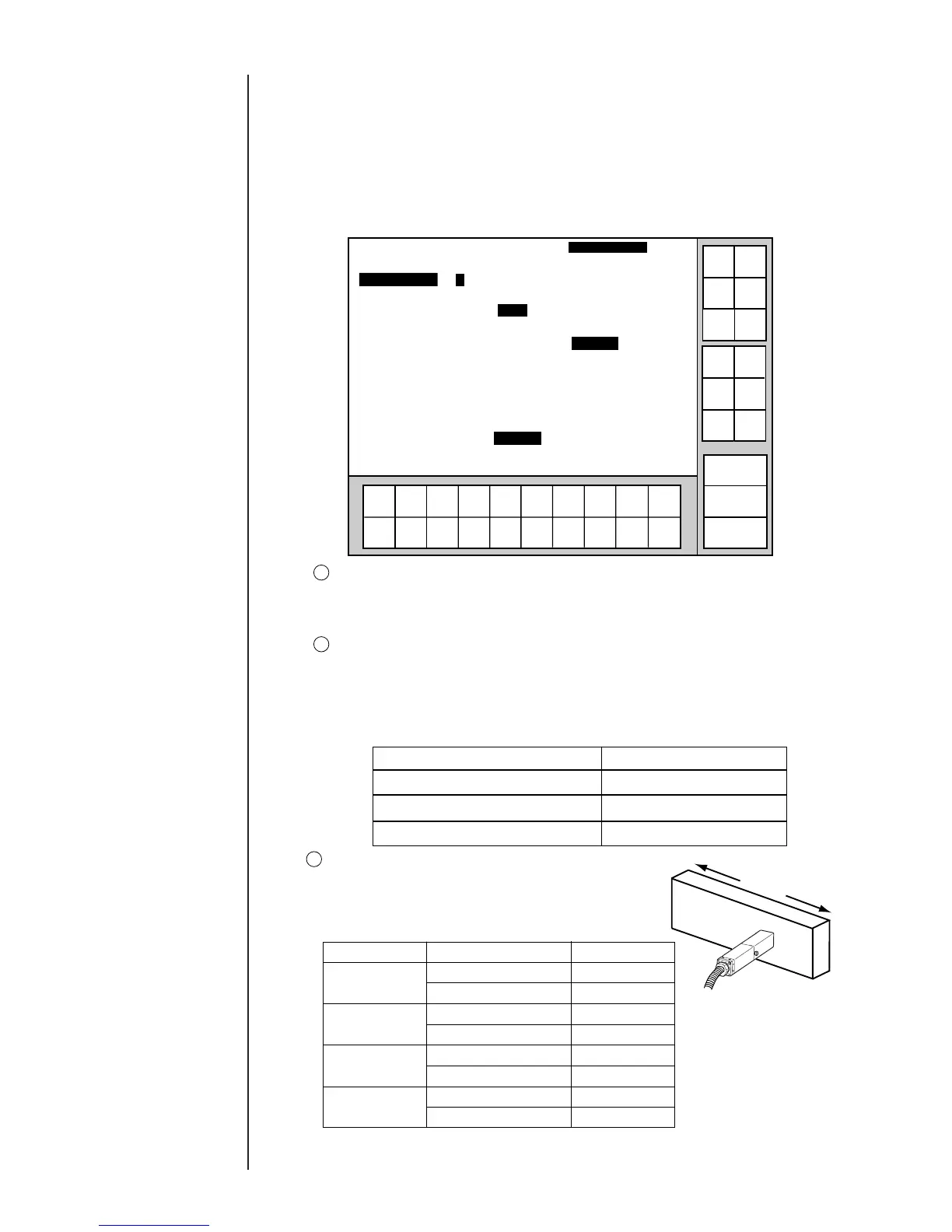3-35 ● Setting Character Height and Character Orientation
(1)Overview
¡
The procedure for setting the character height, character width, character
orientation and print start delay is described below.
The "Print specifications" first screen.
3.4 Setting Character Height and Character
Orientation
Print specifications
2011.07.07 12:45
Character height
[
85] (0-99)
Character width
[000] (0-199)
Character orientation [0] (0:ABC 1:ABC 2: 3: )
(Arrow: Printing direction) → ← ← →
Printing method 2 (1: single scan 2: Interlaced )
Repeat intervals [0000] (scanning unit SC 0-9999)
Repeat count [0000] (0: none, 1-9998, 9999: continuous)
Print start delay [0050] (scanning unit SC 0-9999)
Target sensor timer [000] (1/10 sec 0: none, 1-999
)
Target sensor filter [1] (1: time setup 2:until end of print. )
Setup value [0000] (msec 0-9999)
Back
1234567890
Incre-
ment
Decre-
ment
Character
unit CH
Scanning
unit SC
ABCABC
Manual
Show
cursor
Status: Ready Com=0
Message name
[
]
Start
up
Shut
down
Comm
On/Off
Prev.
set-
tings
Next
set-
tings
↓
↑
→
←
Character height
¡
The character height can be specified.
¡
The character height setting range is from 0 to 99.
1
Character width
¡
The character width can be specified.
¡The character width setting range is from 0 to 199.
¡
When the product speed matching feature is incorporated (when the rotary
encoder is connected), set the character width as indicated below.
2
For rotary encoder wiring
and setup, see Section
1.5.3-6, Rotary encoder
signal.
Direction of transport
ABC123
b
a
Character orientation
¡
Printing direction of characters can be set.
¡
Settings and print results are as shown below.
3
Ink drop use percentage setting Character width setting
1/1 002
1/2 001
1/3 to 1/16 000
For the 40μm nozzle
machine, a ink drop use
percentage setting of 1/1 is
not available.
Setting
0:ABC
→
1:ABC
←
2:
←
3:
→
Direction of transport Printing results
a←
→b
a←
a←
a←
→b
→b
→b
ABC123
ABC123
