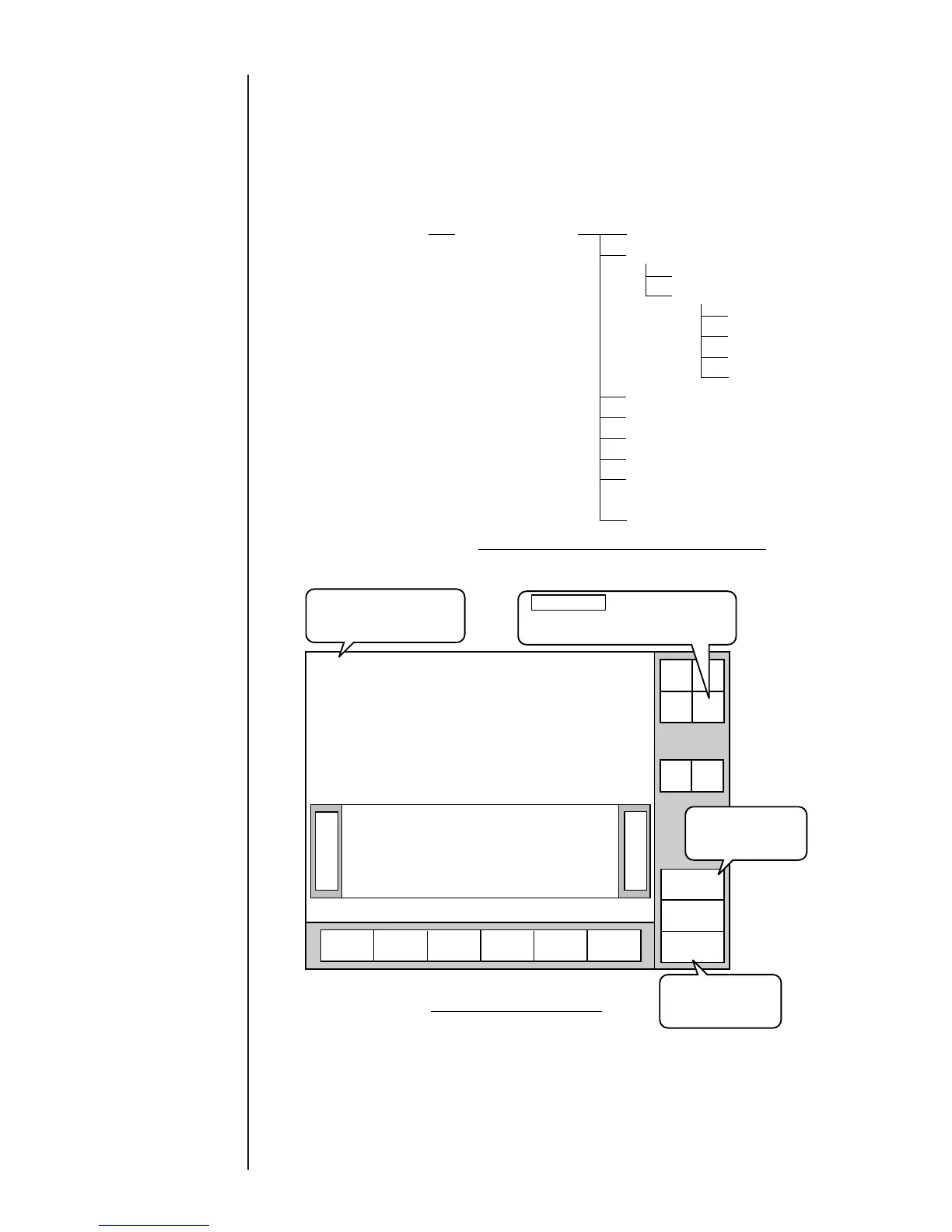5-27 ● Editing/registering data that is different from that being printed
(1) Overview
¡
Edit different data from that being printed.
¡
If print data is edited or registered using "Create messages" function,
there is no effect on print contents being printed.
5.7 Editing/registering data that is different
from that being printed
》《
Column 1 Column 2 Column 3
[・・・・・・・・・・] [・・・・・・・・・・] [・・・・・・・・・・]
Create messages
2011.07.07 12:45
Select
message
Message name
[
XXXXXXXXXXXX
]
Start
up
Shut
down
Manual
Print line
setup
Edit
message
Print
format
Print
spec.
Print layout
Status: Ready Com=0
Prev.
col.
Next
col.
Save
message
Auxiliary function Create Messages Print line setup
Edit message
Count conditions
Calendar conditions
Substitution rules
Month 3-digit
Shift code
Time count
Print format
Print specication
Select message
Save message
Create user pattern
(New creation only)
Back
Configuration of "Create messages" function
Function name is displayed
in red during operation of
"Create messages" function.
"Create messages" screen
Back
"Create user pattern"
screen will apper.
Create user
pattern
Comm. on/off is not displayed
during operation of "Create messages"
function.
Return to Auxiliary
function menu.
¡Before starting "Create messages" function, set the following setting.
>> Environment setup menu >> Create messages >> "0: access"
>> Password protection >> Save message >> "0: access"
>> Password protection >> Maintenance >> "0: access"
¡In on-line status, "Create messages" function cannot be started. Use after
setting to off-line status.
