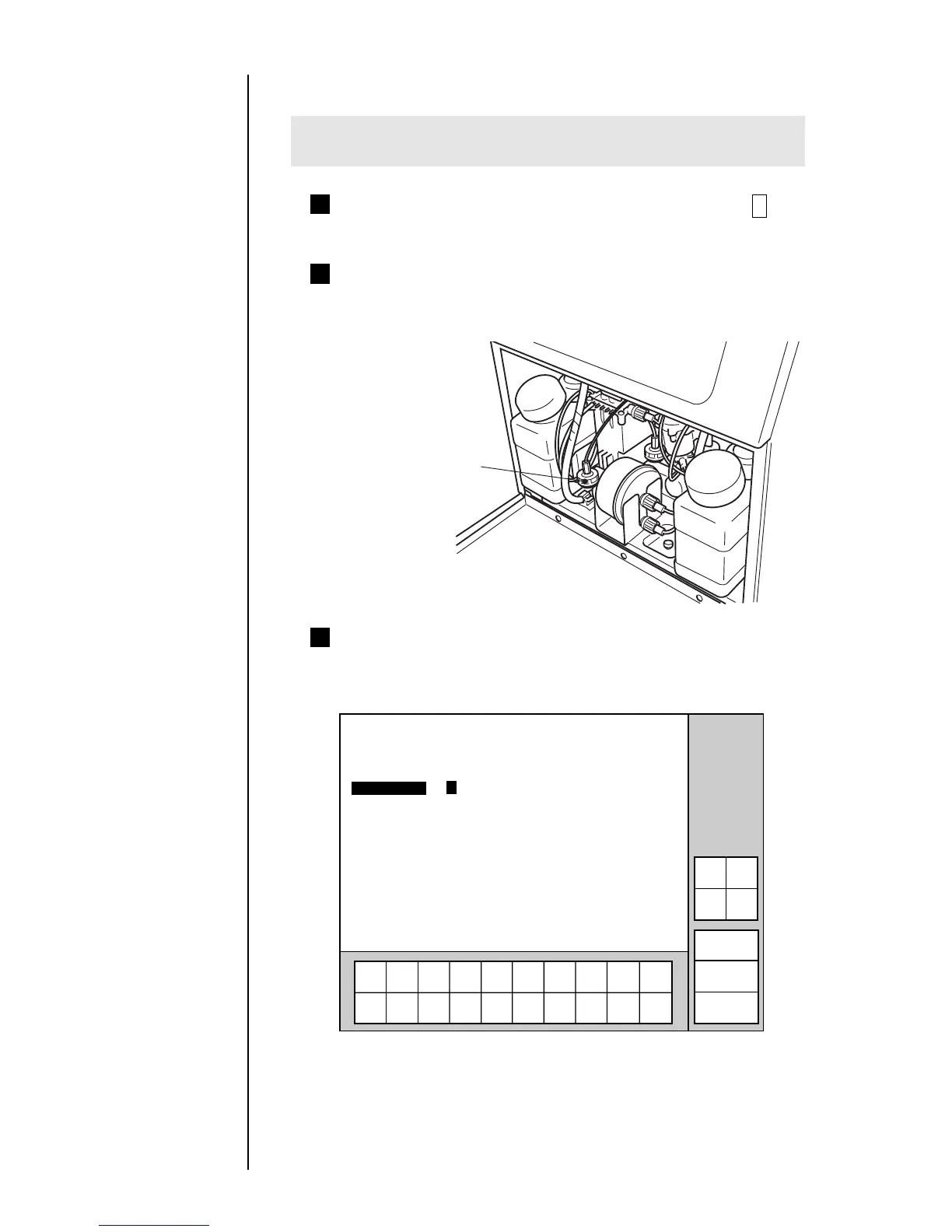7-31 ● Circulation Filter Replacement
7.11 Circulation Filter Replacement
Perform it in a state in which the ink has been drained. The ink is not wasted if
performed simultaneously with the ink replacement.
1
Perform "7.5 Ink Replacement" and put it in the state of 6
(the state in which there is no ink within the circulation path).
2
Replace the circulation filter at the position shown below.
See "7.10 Recovery Filter Replacement" for the replacement
procedure.
Open the "Parts usage time management" screen (the page
following the "Circulation control" screen), and set the used time
of the circulation filter to 0.
3
