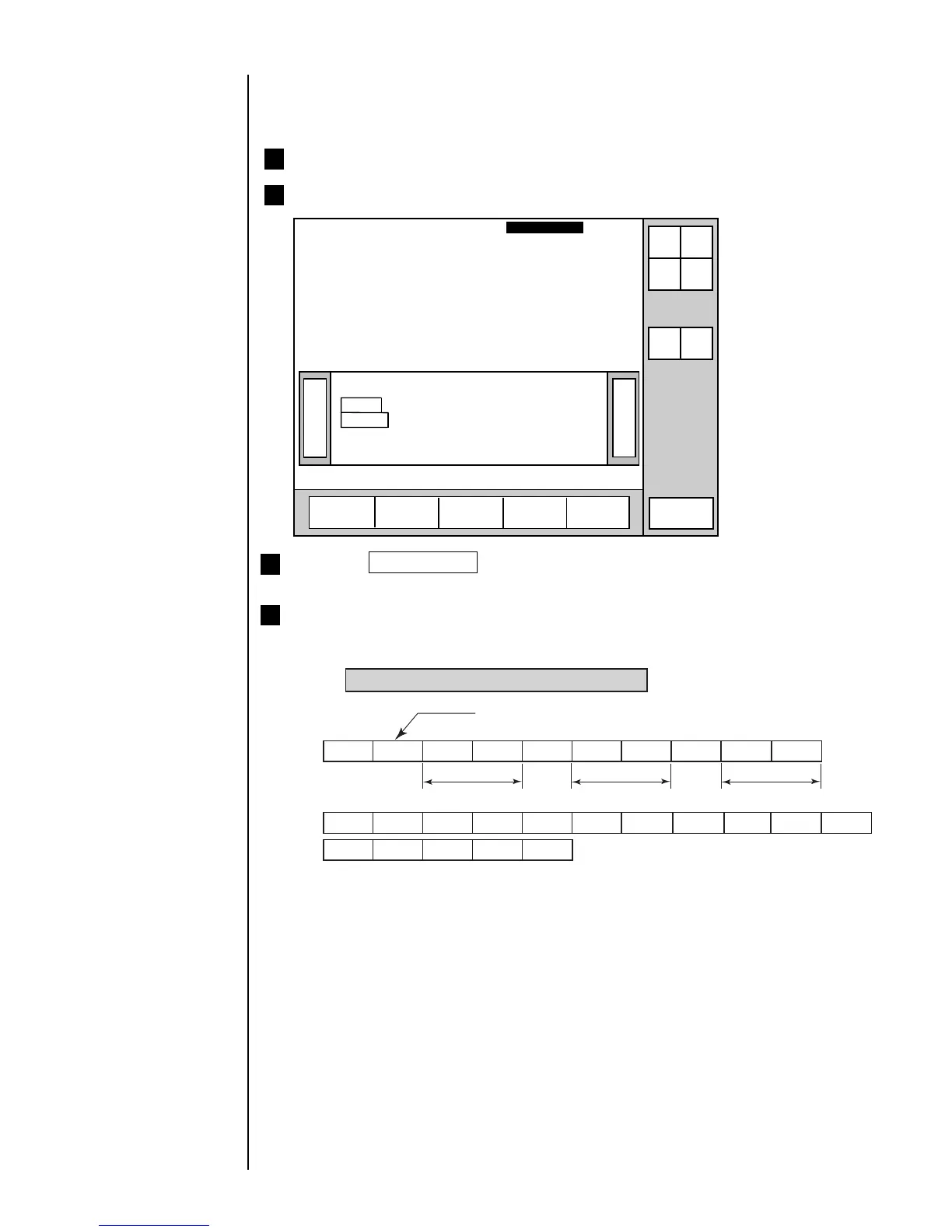6-10 ●
Standard Communication Functions
Shows text data between STX and ETX
DLE 2 Year Year / Month Month / Day Day
Transmission data
Item No.
Calendar Character Calendar Character Calendar Character
2FH F2H 52H F2H 52H
Transmission code
10H 32H F2H 50H F2H 50H 2FH F2H 51H F2H 51H
3 Press the Comm On/Off key.
The status then changes from "off-line" to "on-line".
4 Transmit "item No." and "calendar character" from the exteral device to
the IJ printer.
*With the above transmission code, the setting on the number of transfer bytes
will be described in the 2-byte mode.
》《
XXXXXX
ABCDE
Column 1 Column 2 Column 3
[ABCDE・・・・・] [・・・・・・・・・・] [・・・・・・・・・・]
[xxxxxx・・・・] [・・・・・・・・・・] [・・・・・・・・・・]
Print description
Massage name
[
]
2011.07.07 12:45
Manual
Maintenance
Auxiliary
function
Show fault
Menu
Prev.
col.
Next
col.
Print layout
Status:Ready Com=0
Start
up
Shut
down
Comm
On/Off
Operation
management
Environment
setup menu
6.3.5 Calendar Character Transmission
¡
The following shows an example of changing "XXXXXX" to "year/month/day" on the
Print description screen:
1 Assume that the printer is ready for printing.
2 You can see that the "ABCDE" and "XXXXXX" are entered.
