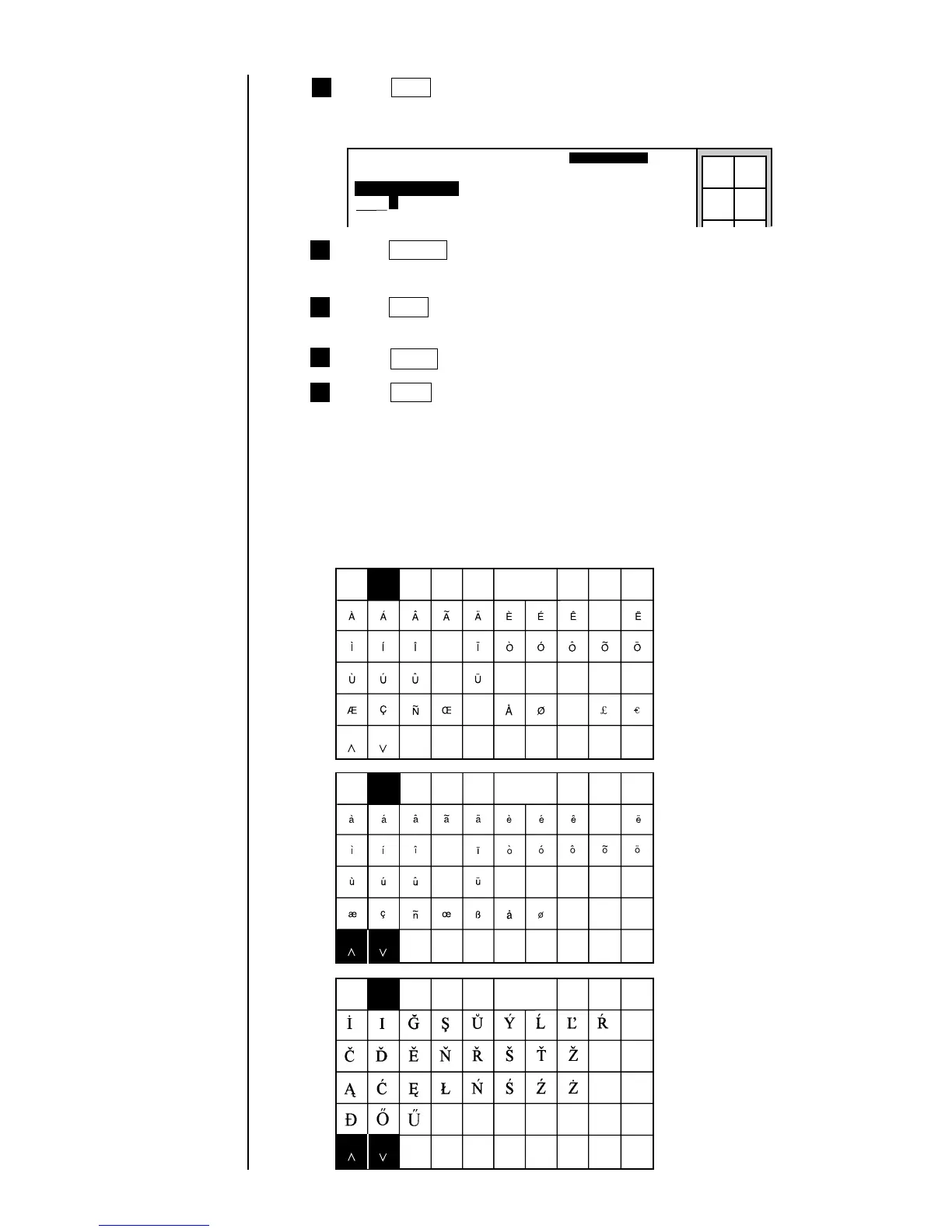3-15 ● Printing Characters
8
6
5
4
Press Space .
A space is then displayed, and the cursor moves to the next digit position.
Edit message
Column 1 Column 2 Column 3
[保 証 ・・・・・・・] [・・・・・・・・・・] [・・・・・・・・・・]
[・・・・・・・・・・] [・・・・・・・・・・] [・・・・・・・・・・]
2011.07.07 12:45
Manual
Status: Ready Com=0
Message name
[
]
Start
up
Shut
down
Comm
On/Off
Press Back .
The system then returns you to the "Print description" screen.
Press 保証 .
The display then reads "保証" and the cursor moves to the next digit
position.
Press 期間 .
The third line of the first row then reads "保証 期間".
7
Press Apply .
(1) Overview
¡
Enter them from the special character keyboard.
¡
The characters which can be set up as special characters are as follows.
3.3.2 Printing special characters
(when special characters can be input)
