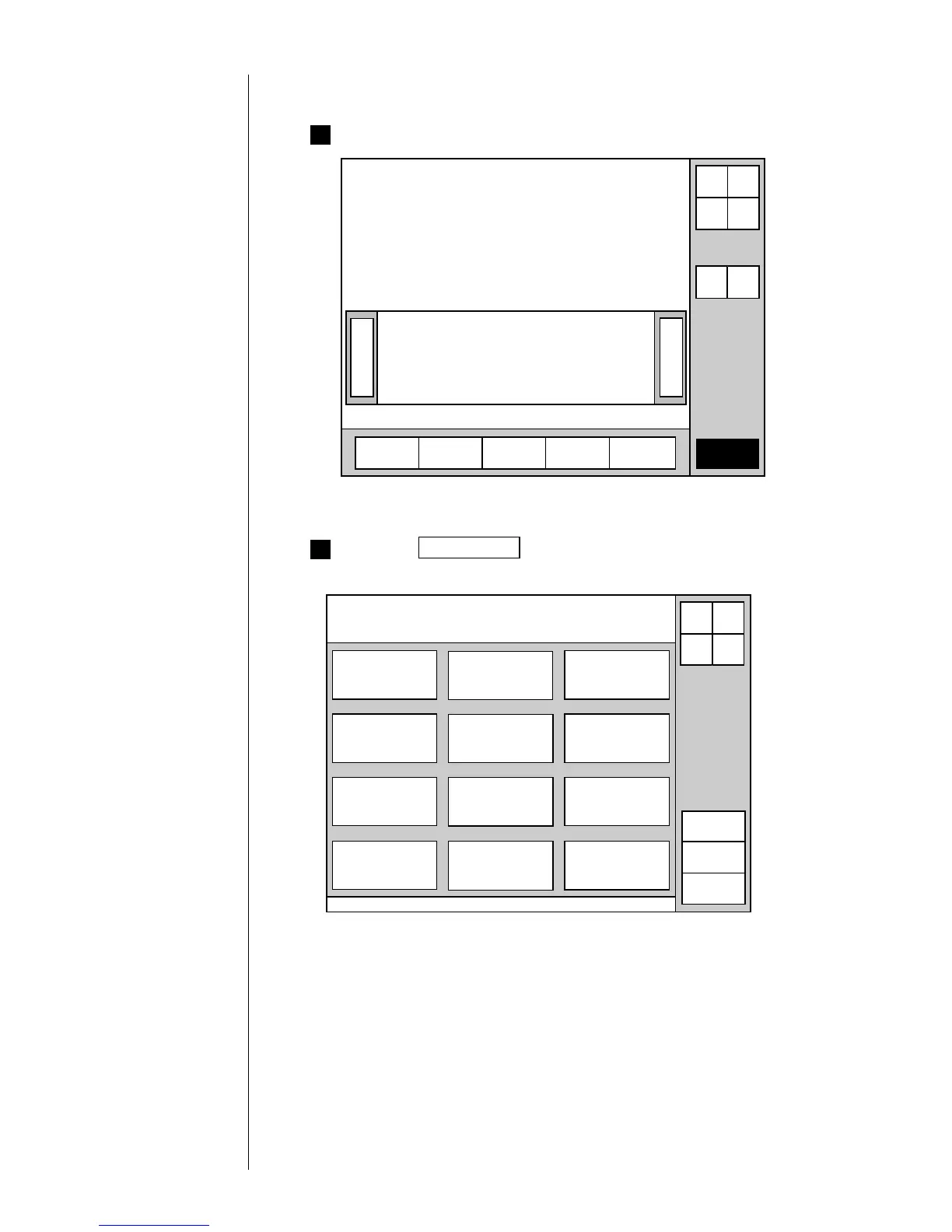● Using the Circulation Control Screen 7-2
2
1
7.1 Using the Circulation Control Screen
Open the "Print description" screen as shown below
》《
Column 1 Column 2 Column 3
[0123456789] [0123456789] [0123456789]
[0123456789] [0123456789] [0123456789]
[0123456789] [0123456789] [0123456789]
[0123456789] [0123456789] [0123456789]
Print description
2011.07.07 12:45
Message name
[
]
Start
up
Shut
down
Manual
Comm
On/Off
Print layout
Status: Stop Com=0
Prev.
col.
Next
col.
Maintenance
Auxiliary
function
Show fault
Menu
Operation
management
Environment
setup menu
