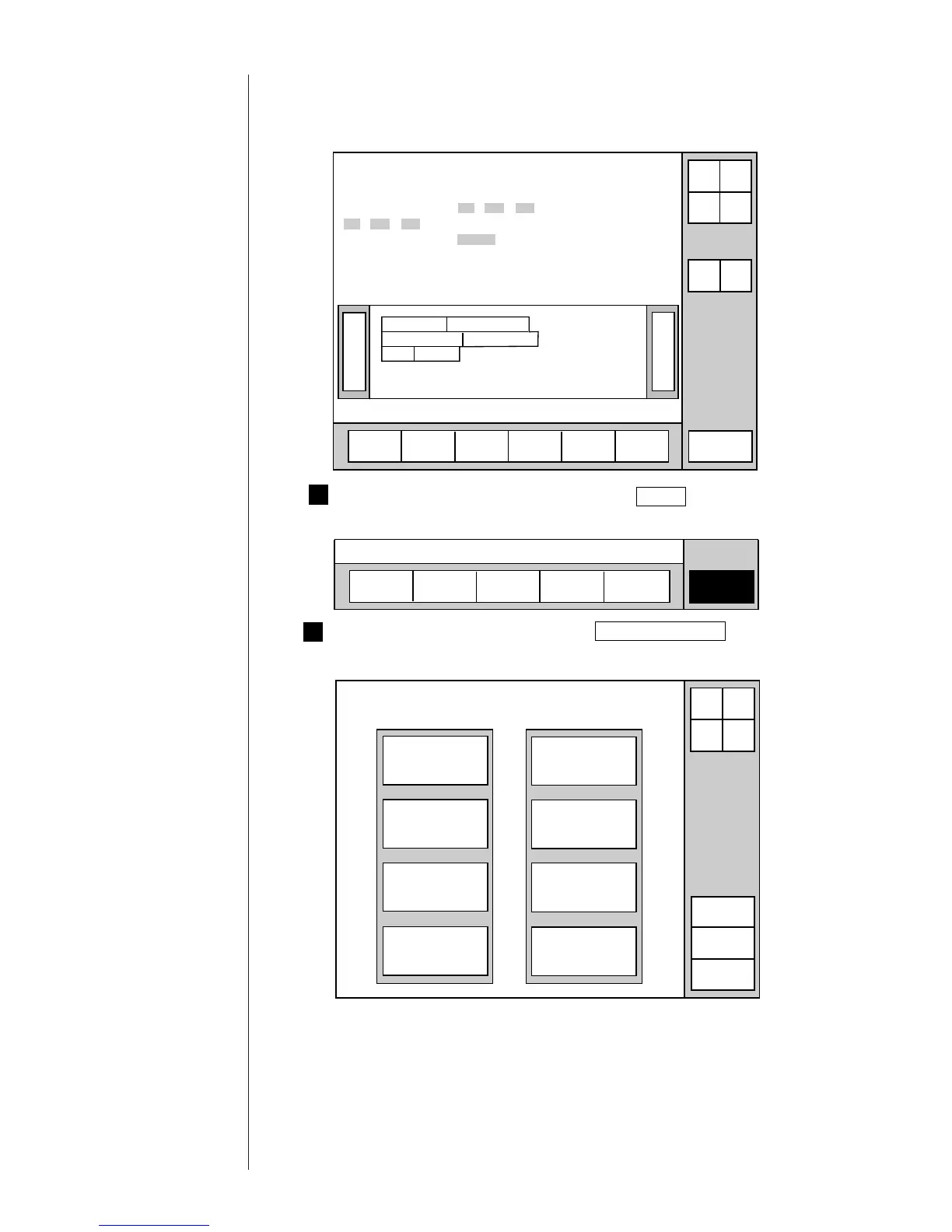● Calibrating the Touch Screen Coordinates 5-20
1
5.4 Calibrating the Touch Screen Coordinates
¡
The procedure for adjusting the difference between the touch panel and
on-screen coordinate positions.
》
Status : Stop Com=0
Column 1 Column 2 Column 3
[USE BY・・・・] [YY.MM.DD・・] [・・・・・・・・・・]
[YY.MM.DD・・] [MFG DATE・・] [・・・・・・・・・・]
[ABC・・・・・・・] [CCCC・・・・・・] [・・・・・・・・・・]
《
USE BY
MFGDATE
ABC
11.07.07
0001
11.07.07
Print description
Message name[ ]
2011.07.07 12:45
Manual
Menu
Print layout
Prev.
col.
Next
col.
Start
up
Shut
down
Comm
On/Off
Select
message
Print line
setup
Edit
message
Print
format
Print
spec.
Save
message
From the print description screen, press Menu .
The menu then opens.
Maintenance
Auxiliary
function
Show fault
Menu
Operation
management
Environment
setup menu
2011.07.07 12:45
Manage messages
Create user
pattern
Calibrate touch
screen coordinates
Aux. function menu
Back
Manual
Status: Stop Com=0
Start
up
Shut
down
Comm
On/Off
Copy data
Select Languages
Edit Standard
pattern
Create Messages
2 While the menu is displayed, press Auxiliary function .
The auxiliary function menu then appears.
