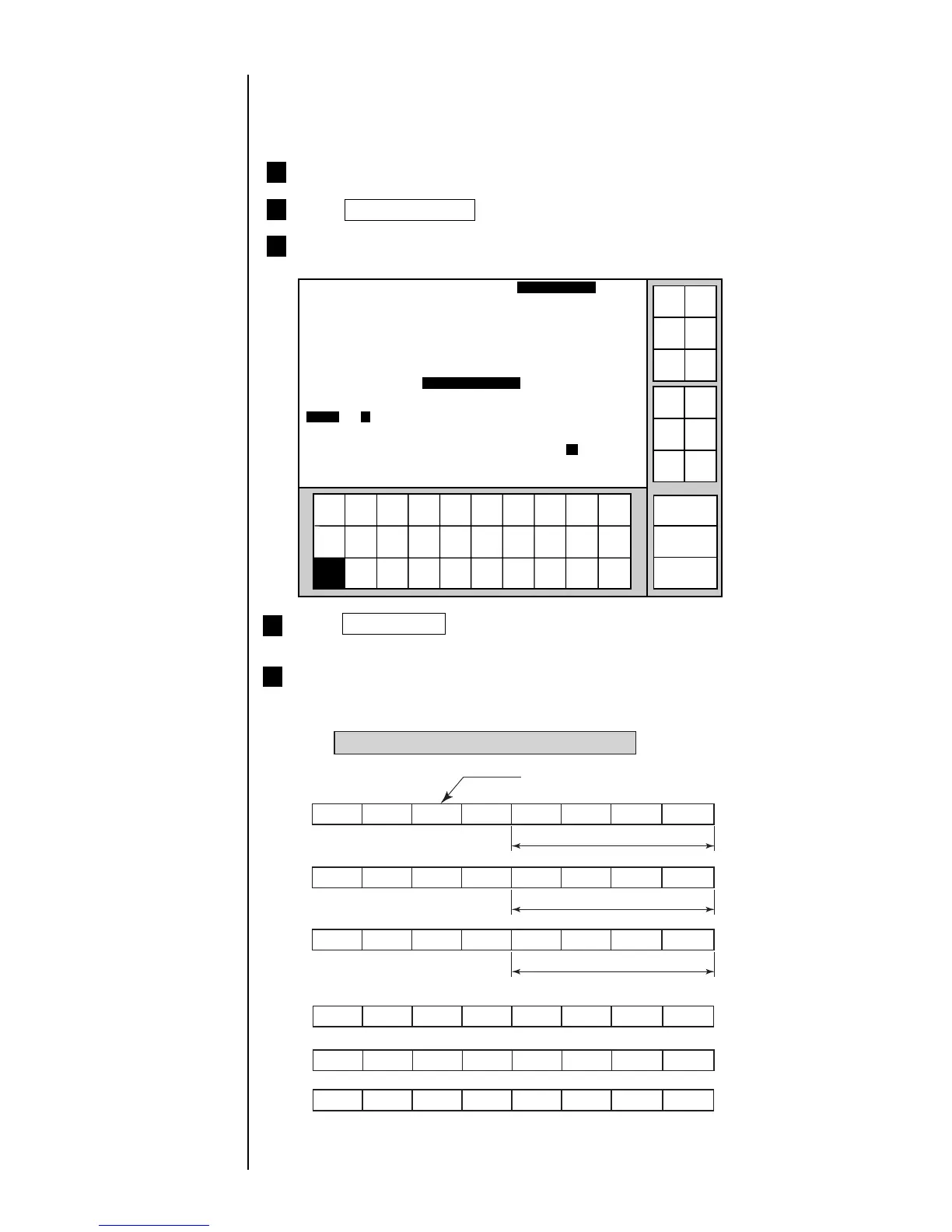6-16 ●
Standard Communication Functions
Shows text data between STX and ETX
Transmission data
Item No.
Transmission code
1BH 80H 34H 31H 41H 41H 41H 41H
ESC Header 4 Type A A A A
Range 1
ESC Header 4 Type F F F F
Range 2
ESC Header 4 Type A A A A
Initial Value
1BH 80H 34H 32H 46H 46H 46H 46H
1BH 80H 34H 30H 41H 41H 41H 41H
4 Press Comm On/Off button.
The status then change from "off-line" to "on-line".
5 Transmit "Range 1", "Range 2" and "Initial value" from external device to
the IJ printer .
*With the above transmission code, the setting on the number of transfer bytes
will be described in the 2-byte mode.
1234567890
Incre-
ment
Decre-
ment
Count conditions
Column 1 Column 2 Column 3
[USE BY・・・・] [YY/MM/DD・・] [・・・・・・・・・・]
[ABCDEF・・・・] [CCCC・・・・・・] [・・・・・・・・・・]
2011.07.07 12:45
Back
Value [0000 ]
Range [0000 ] Increment [01]
[9999 ] Direction [1] (1:up 2:down)
Update [000000](in progress) Jump from:[・・・・ ]
[000001](unit) to:[・・・・ ]
ABC・abc・ Blank
123・
Manual
Show
cursor
Prev.
item
Next
item
↓
↑
→
←
Status: Ready Com=0
Message name
[
XXXXXXXXXXXX
]
Start
up
Shut
down
Comm
On/Off
User
pat-
tern
Next
conditions
6.3.10 Count Conditions Transmission
¡The following shows an example of changing the range of count from "0000 to 9999"
to "AAAA to FFFF":
1 Assume that the printer is ready for printing.
2 Press Count Conditions button in the "Edit message" screen.
3 The range of count "0000 to 9999" has already been entered.
