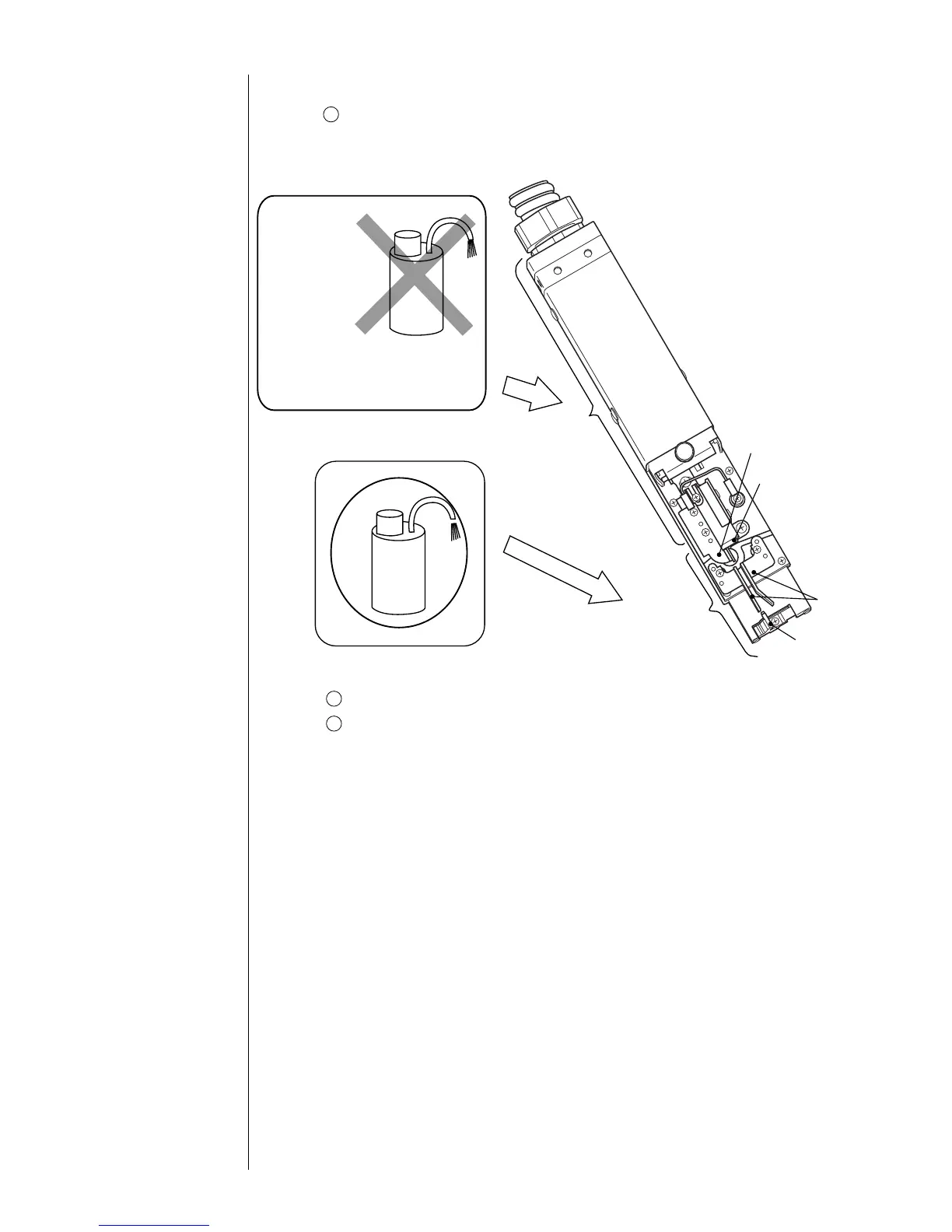● Usage Precautions 1-9
After cleaning, thoroughly wipe the print head with wiping paper and allow
it to dry.
¡
It is necessary to wipe and dry the nozzle, charging electrode, deflecting
electrode, mounting base and fringe of the gutter.
¡
While the print head is wet, do not orient its end upward.
¡
If you use the JP-K60, JP-F63,JP-K68, JP-E78 ink,you must allow the
printhead to dry firmly before running because the ink is not easy to dry.
Never immerse the print head in the makeup ink.
2
3
Cleaning with the makeup ink should be limited to the end of the print head.
To clean the end of the print head with the makeup ink, orient the end of the
print head downward.
1
1.2.3 Print head cleaning
