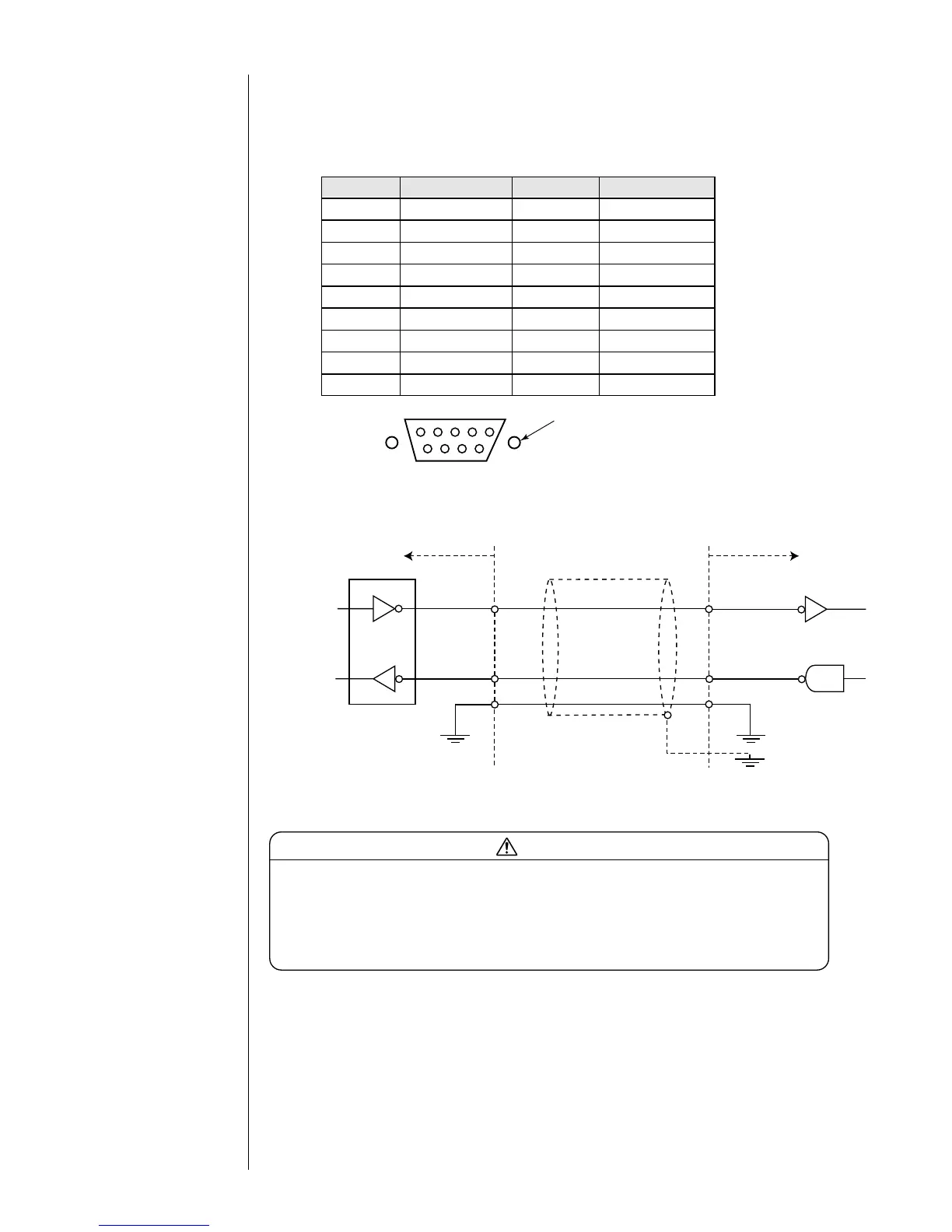● Connection of signals 1-43
1.5.3-11 External communication (RS-232C)
External equipment is connected to the IJ printer by serial communication of
RS-232C.
(a) Wiring
Caution
¡Do not connect any signal other than #2, #3 and #5 since it is not used.
¡Do not bundle it together with heavy-current signals inside and outside the
equipment so that it will not be influenced by noise from a heavy-current signals
(a connection signal to the power supply and the terminal block 2).
¡ Use a cable which is as short as possible.
Pin number Name Input/Output Remarks
1 (NC) − Unconnected
2 RD Input
3 SD Output
4 (NC) − Unconnected
5SG− Ground
6 (NC) − Unconnected
7 (NC) − Unconnected
8 (NC) − Unconnected
9 (NC) − Unconnected
