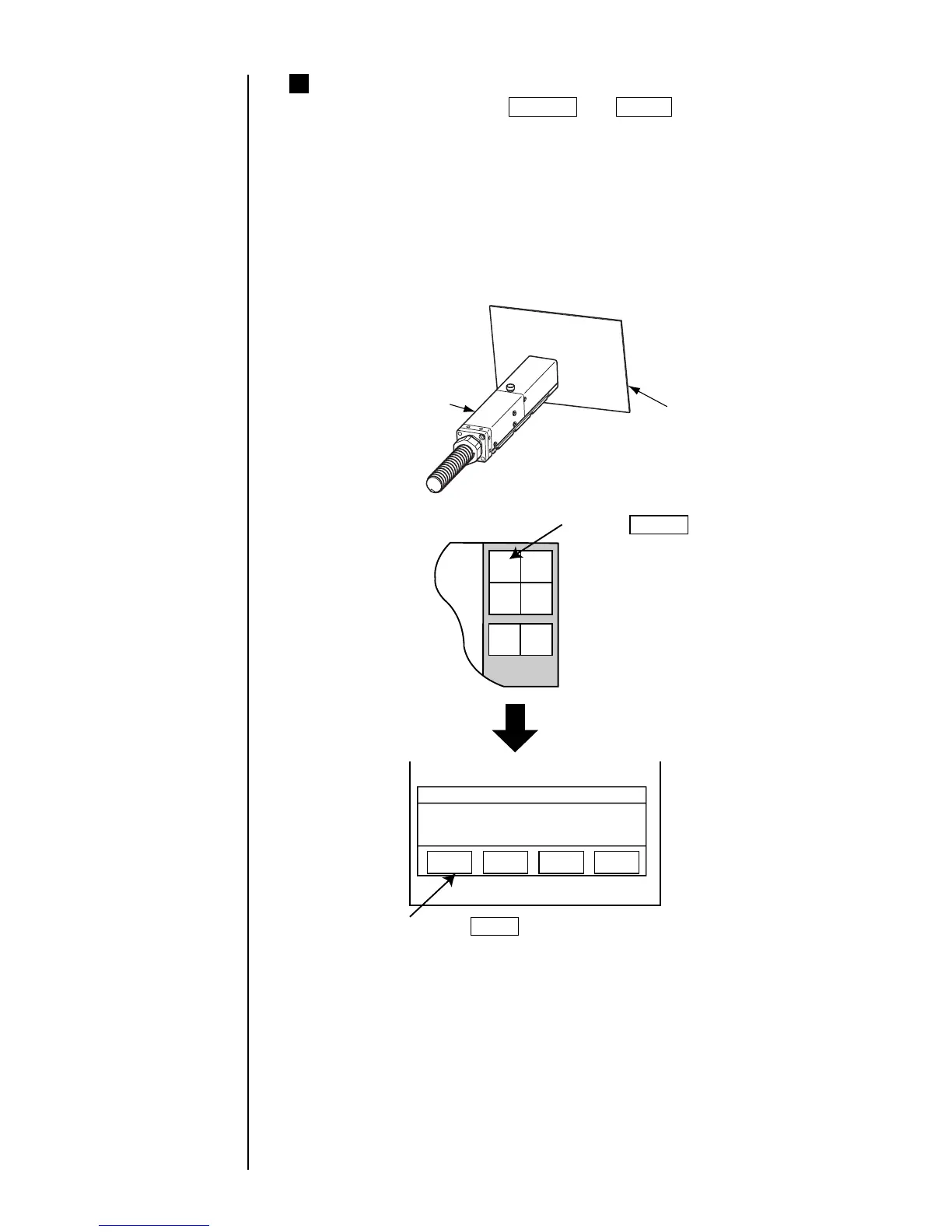2-2 ● Startup
2
Hold wiping paper or the like against the ink ejection port in the end of
the print head. Press the Start up and Ready keys in sequence.
¡
The ink jets out of the nozzle within the print head.
¡Properly position wiping paper or the like to prevent the ejected ink from scattering.
¡Before starting an operation after 24-hour or longer printer inactivity (e.g., starting a
day's operation after a holiday), complete the print head cleaning procedure in the
same manner as for shutdown (see Section 2.2, Shutdown, and Section 1.2, Usage
Precautions).
The ink jet will be turned ON.
Solution To turn the ink jet ON, press [Ready].
Ready
Cancel
===== Ink Jet Startup Confirmation =====
Start
up
Shut
down
Manual
Prev.
col.
Next
col.
Press the Start up key.
Press the Ready key.
Comm
Om/Off
