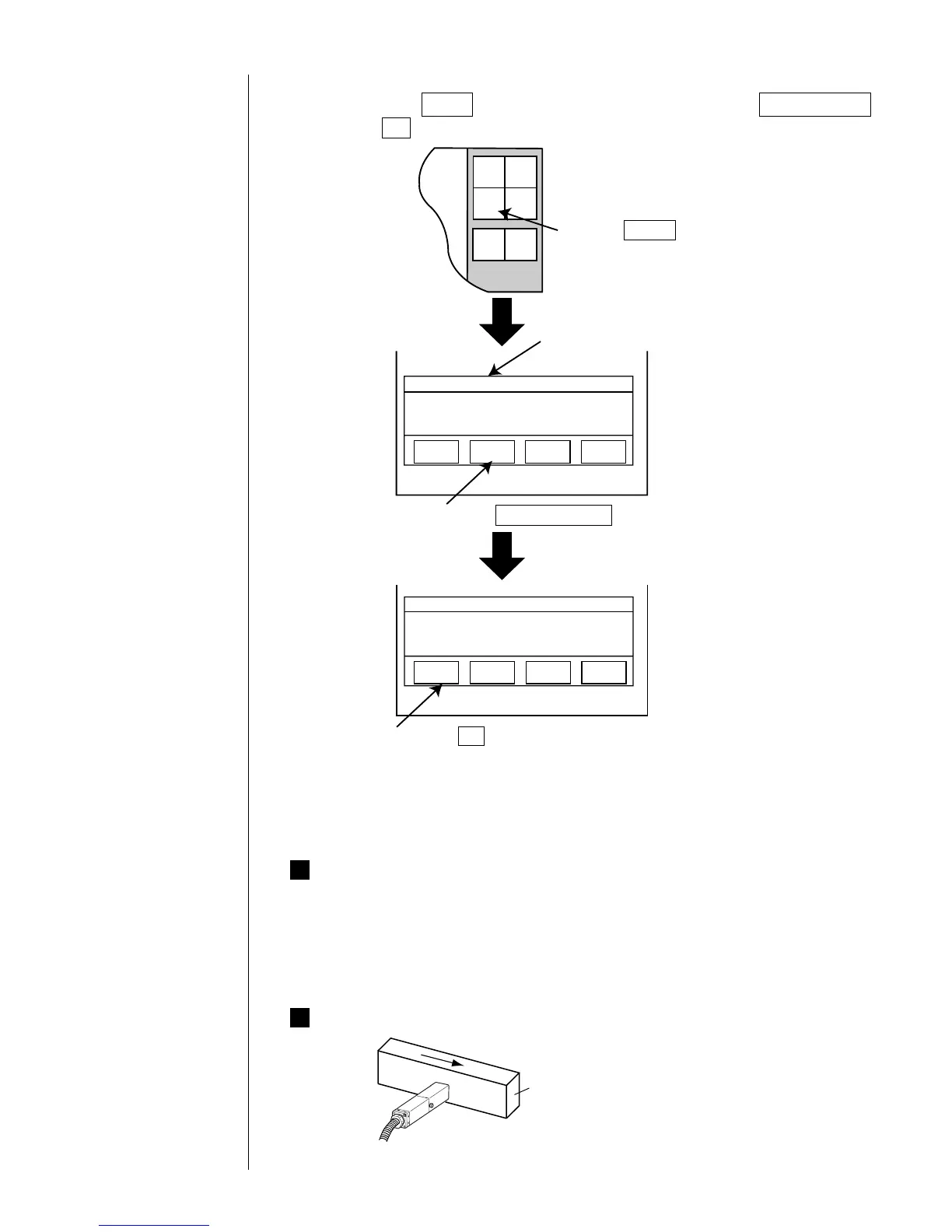● Startup 2-3
4
3
¡
For the subsequent operations, see Section 2.1.2, If a fault occurs at the
beginning of an operation.
¡
When the ink jets out, it may momentarily scatter and stain paper.
However, this does not indicate any abnormality at all.
Manual Control Menu
=====Manual Control Menu =====
Press the OK key.
Shutdown will stop the ink jet.
Solution To stop the ink jet, press [OK].
OK
Cancel
=====Shutdown Process Confirmation =====
Start
up
Shut
down
Manual
Prev.
col.
Next
col.
Press the Manual key.
Eject ink: Ejects ink while applying no deflection voltage.
No-cleaning stop: Stops ink ejection without cleaning.
Eject ink
No-cleaning
stop
Cancel
Press the No-cleaning stop key.
Comm
On/Off
¡
If the ink jets out continuously, a fault exists.
Press the Manual key to display the control menu. Press the No-cleaning stop
and OK keys in sequence to stop the ink ejection operation.
Wait until the status changes from "Starting" to "Ready."
¡
If any startup fault occurs, see Section 2.1.2, If a fault occurs at the
beginning of an operation.
¡
When the temperature is low (below 20℃ or so), it takes slightly longer for
the printer to become "Ready for printing" than at a normal temperature.
Enter the print target detection signal and verify the printing results.
¡
When the print target detection
signal is entered while the
printer is "Ready,"
the preselected print is made.
See Section 1.2.4,
Shutdown (no-cleaning
stop).
