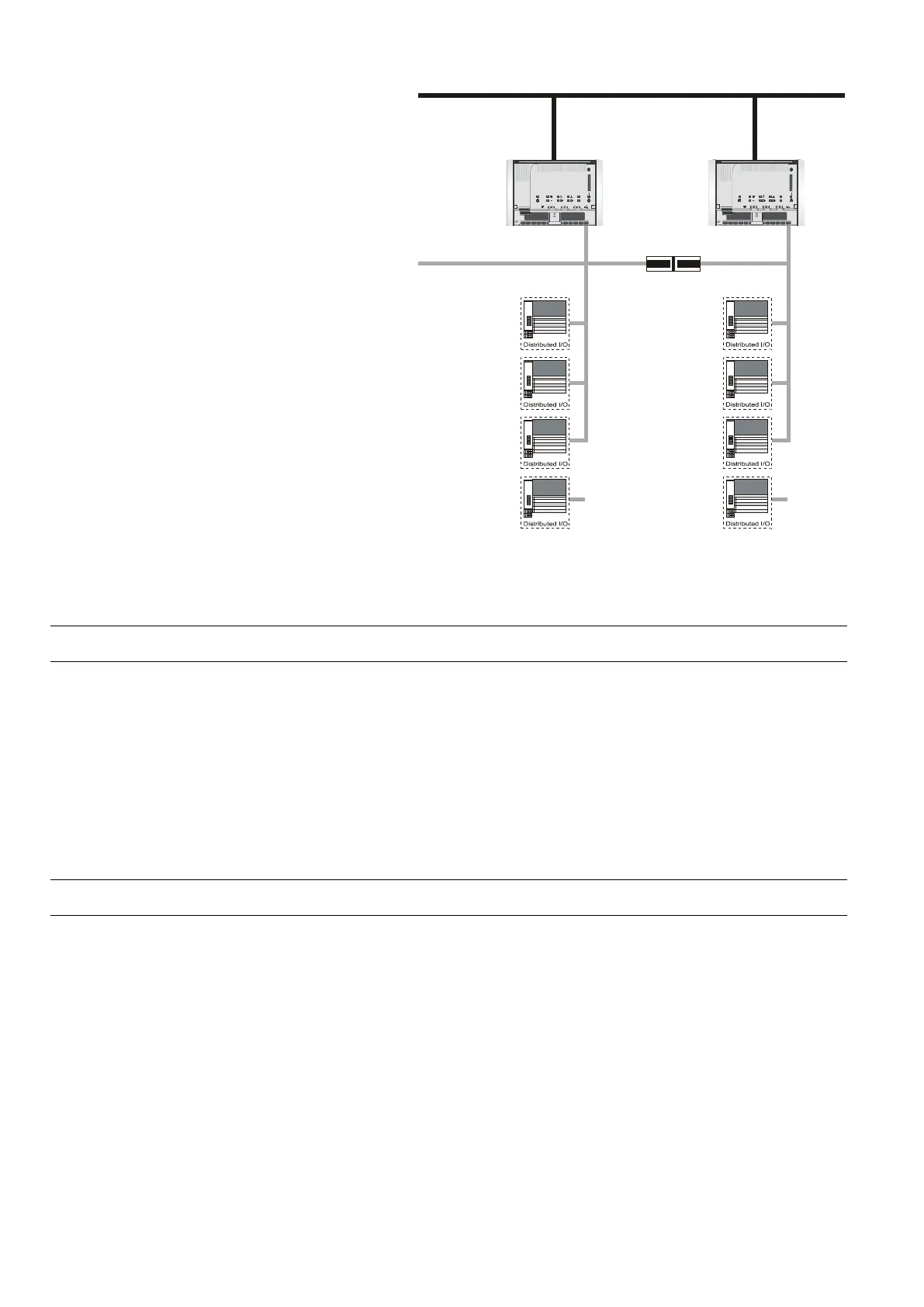FALCON USER GUIDE
EN2Z-0962GE51 R0715 44
BACnet bus
LON
LON
CF
3
2
1
LonWorks
LON
LON
CF
3
2
1
Excel Web Controller Excel Web Controller
Router
Fig. 12. Data exchange via reference datapoints on the BACnet bus
Please refer also the datapoint property description in the "Reference" section.
Mapped Datapoints
The Excel Web controller may have I/O devices connected via the LONWORKS
network. L
ONWORKS network variables (or individual fields of structured network
variables) can be mapped to the property "Value" of physical datapoints (AI, BI, AO,
BO, MI, MO). Analog value, binary value, and multi-state value points are also
supported for NV mapping. Note that multi-state points on BACnet start counting
from 1 while enumerated NVs start counting from zero. So a +1 conversion table
must be applied for NVI mapping and a -1 conversion table must be applied for NVO
mapping.
For more information on L
ONWORKS network variables and datapoint mapping,
please refer to the CARE User Guide, EN2B-0182GE51.
Datapoint Properties
Each datapoint type has associated with it various parameters, which allow the user
to set, e.g., the datapoint name, the level of access protection, alarm behavior, and
other options. These parameters are called properties. Each property performs a
specific function related to the datapoint.
Not all properties are available for every datapoint type.
Datapoint Refreshing The following properties will be simultaneously refreshed to an EBI central or the
Excel Web HTML Interface:
• Present value
• Operating mode
• Reliability
• Status flags
• Event state
